Paying your utility bill online in Lee County, Georgia is a convenient option that allows you to avoid stamps, envelopes, and trips to the utility office. The county offers online bill pay for water, sewer, sanitation, and other utility services through Tyler Technologies.
Overview of Lee County Online Utility Payments
Lee County uses Tyler Technologies to manage online payments for county utilities and building permits. With Tyler, you can pay your Lee County utility bill 24/7 through their secure website.
To use the online payment system, you’ll need to create an account at municipalonlinepayments.com/leecobocga. Once registered, you can log in anytime to view your balance and make payments.
Online payment options include:
- Credit/debit card – Visa, MasterCard, Discover, American Express
- E-check – Pay directly from your bank account
You can also set up automatic bank drafts and recurring payments through Tyler. This allows your bill to be paid automatically each month directly from your bank account.
Registering for an Online Account
Registering for online bill pay only takes a few minutes. You’ll need to have a recent utility bill handy to enter your account number.
Follow these steps to get started
- Go to municipalonlinepayments.com/leecobocga
- Click “Register”
- Enter your account number and zip code exactly as shown on your utility bill
- Fill in your contact information and create a username and password
- Agree to the terms and conditions
- Click “Register Account”
Once registered you can log in anytime to manage payments view balance and payment history, set up bank drafts, and more.
Payment Options
With online bill pay, Lee County offers flexibility in how and when you pay your utility bill. Options include:
One-Time Payment
Make a one-time credit/debit card or e-check payment. Just log in, enter payment details, and pay your current balance due.
Recurring Payments
Set up automatic payments to be deducted from your card or bank account each month. You choose the date and amount.
Bank Draft
Authorize your utility bill payment to be automatically drafted from your checking or savings account each month. Drafts occur on the due date for the amount due.
Text Payments
You can now pay your Lee County utility bill through text message. To enroll in Text Pay, call 1-866-304-6133, Option 4. You’ll need to provide account details.
Once set up, you can text a keyword (e.g. “paymybill”) to a designated number whenever you want to make a payment. The amount due will be deducted from your card on file.
Payment Receipt and Confirmation
When you make an online payment, you’ll receive an emailed receipt as confirmation. Your account will be credited within 1-2 business days.
You can also log into your Tyler account anytime to view payment history and download receipts.
Convenience Fees
Please note that Tyler Technologies charges a convenience fee for online payments. For utility bills, the convenience fee is $2.50 per transaction.
So your total payment amount will include the bill amount + $2.50. The county does not retain any portion of the convenience fee.
Customer Service for Online Payments
If you have questions or issues with online utility bill pay, contact the Lee County Utilities Authority at 229-759-6000.
You can also get help through Tyler Technologies:
- Email: [email protected]
- Phone: 1-866-304-6133, Option 4
The utility department staff can assist with account registration, forgot password, payment receipts, bank drafts, fees, and any other questions about online payments.
Benefits of Paying Online
Paying your Lee County utility bill online provides many benefits:
- Convenience – Pay anytime, anywhere with no trip to the utility office
- Efficiency – Takes just minutes to log in and pay each month
- Payment Options – Choose credit, debit, e-check or bank draft
- Time Savings – Avoid driving to the utility department or mailing in payments
- Security – Payments processed through secure payment system
- Control – Manage payments and account online or via mobile app
- Reminders – Set up text or email reminders when bill is ready
- Cash Flow – Set payment dates that align with your pay schedule
Other Lee County Online Payments
In addition to utility bills, Lee County offers online payment for the following through third party systems:
-
Property taxes – Pay through the Lee County Tax Commissioner website. No registration required.
-
Vehicle registration – Renew registrations and pay fees on the Georgia DOR website. Your renewal ID number (RIN) is required.
-
Driver’s license renewal – Renew and pay for licenses and IDs through the Georgia DDS website. Account registration is required.
So for all your county payment needs – from utility bills to vehicle tags – Lee County offers convenient online options. Paying online saves time and gives you more control over your payments.
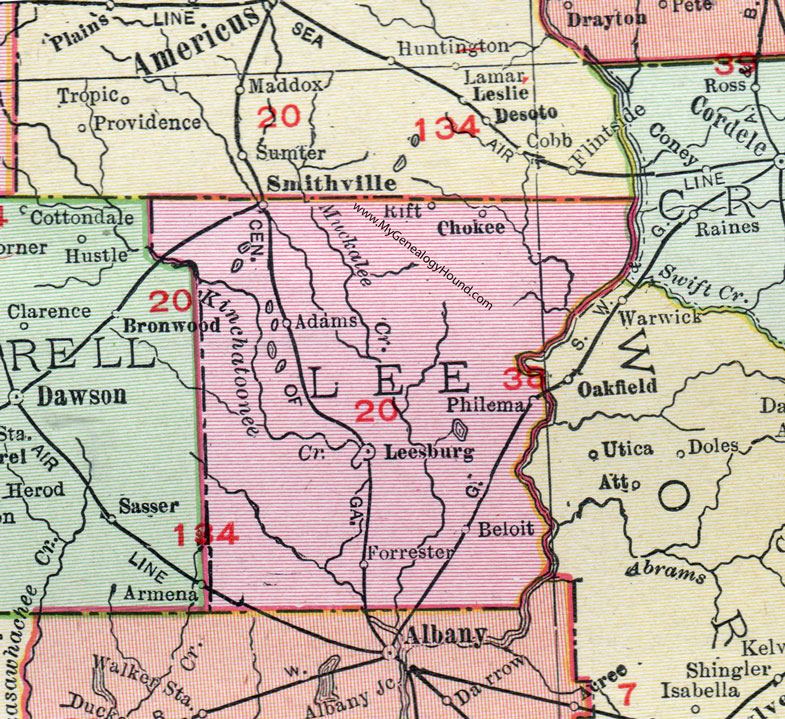
How to make a payment on Lee County Utilities’ Mobile App
FAQ
How do I pay my Lee County utility bill by phone?
What do Lee County utilities cover?
How do I pay my utility bill in Leesburg?
Cash payments are to be placed in the drop box, but should be paid in the Utility Billing office or drive thru to receive a receipt. These drop box are for Lee County Utilities Authority customers only and not for power bill payments or City of Leesburg payments or other utility companies. The City of Leesburg has a drop box at Leesburg City Hall.
What services does Lee County utilities offer?
The organization is committed to providing reliable and efficient services to its customers. Lee County Utilities also offers a variety of customer service options, including a customer service center, paperless billing, and a drop box for bill payments. Paperless billing is available. A drop box may be available at Leesburg City Hall.
How can I create a Lee County Utilities account?
To create a new Lee County Utilities account, visit the Lee County Utilities website and follow the instructions to set it up. Once your account is created, you can set up payment with credit, debit, or direct deposit.
How can I pay my Lee County tax bill online?
To pay your Lee County tax bill online, locate your tax bill and look for the pay tax online link. Lee County accepts credit card payment and e-check online. To pay by phone, call 877-690-3729 with the jurisdiction code 7042. The third-party credit card fee is 2.35%, with a minimum fee of $1.95 and a max per transaction cap of $50,000.
How much does Lee County utilities cost?
Utilities, Inc. of Florida recently upped its rates. The most expensive fees for a single-family dwelling are $9.15 for water and $17.50 for sewer every month from Lee County Utilities.
What is the Lee County Utilities Authority?
The Lee County Utilities Authority is a regional potable water and sanitary sewer systems authority that provides water for approximately 18,832 residents living in the area of Leesburg, Georgia.
