Paying your NYSEG utility bill should be simple and stress-free. This comprehensive guide covers everything you need to know about managing and paying your NYSEG account quickly and easily.
Overview of Payment Options
NYSEG offers multiple ways to pay your gas and electric bill
- Online – Fast and secure payment portal to pay from your bank account or with a card
- Phone – Automated phone system and live agents to take payments
- Mail – Send a check or money order payable to NYSEG
- In person – Pay at an authorized payment location
- Auto pay – Set up recurring payments from your bank account
Read on for more details on utilizing each payment method
Step-by-Step Guide to Pay Online
Paying online at NYSEG’s payment portal is the quickest and most convenient way to pay your bill. Follow these simple steps:
1. Go to the online payment website
- Navigate to https://www.nyseg.com/account/waystopay/payonline in your web browser
2. Log into your NYSEG account
- Enter your 10-digit account number and 4-digit PIN
- Don’t have an account yet? Register for one in just minutes
3. Select a payment amount
- Choose the full balance, minimum due, or a custom amount
4. Enter payment details
- Select payment method – bank account or credit/debit card
- For bank accounts, input your routing and account numbers
- For cards, provide your card number, expiration date, and CVV security code
5. Submit payment
- Carefully review all details to ensure they are correct
- Click ‘Submit Payment’ to complete the transaction
- A confirmation page and email will be sent to you
And done! By paying online, you’ll receive immediate payment confirmation and your NYSEG account will update in real time.
Paying Your Bill by Phone
To pay your NYSEG bill over the phone:
- Call 1-800-600-2275 anytime 24/7
- When prompted, select the ‘Pay By Phone’ option
- Have your 10-digit account number and 4-digit PIN handy
- Follow voice prompts to enter payment info and submit payment
- Payment will immediately post to your account
Phone payments can be made with a checking/savings account, credit card, or debit card. Live agents are also available if you need assistance paying your bill.
Paying by Mail With Check or Money Order
To pay your NYSEG utility bill through the mail:
- Make check or money order payable to ‘NYSEG’
- Print your 10-digit account number clearly on the check
- Detach and include the payment stub from your bill statement
- Send payment in the return envelope provided well before the due date
- Allow 7-10 days for mailed payments to process and avoid late fees
- Send to NYSEG PO Box 847812, Boston MA 02284-7812
Note it takes longer for mailed payments to reflect in your account balance. Pay online or by phone for instant updates.
Paying in Person at Authorized Locations
You can pay your NYSEG bill in person at a local authorized payment location such as:
- Walmart
- Western Union
- CheckFreePay
- 7-Eleven
- Price Chopper
- Wegmans
- Tops
- And more retail outlets
Visit an agent, provide your NYSEG account details, and pay by cash, check, debit/credit. Payments made at authorized locations before the cut-off time will post to your account same day.
Setting Up Auto Pay From Your Bank Account
For easy, automated payments, enroll in NYSEG auto pay:
- Log into your NYSEG account and navigate to ‘My Account’
- Click on ‘AutoPay Program’ and fill out the enrollment form
- Provide your bank account information
- Pick a payment date between 1st and 28th of the month
- Agree to the terms and conditions
- Confirm your email address
- Submit the auto pay request
Once enrolled, your bill will be paid automatically each month on the date you picked. You’ll receive email alerts prior to the withdrawal. Manage your auto pay enrollment anytime under your account.
Getting Account Balance and Bills Online
Through your NYSEG online account, you can:
- Check your up-to-date account balance
- View current and past utility bills
- Monitor usage and see payment history
- Update account information
- Receive bills digitally via paperless billing
Managing everything online makes paying your NYSEG bill easier than ever.
Avoid Late Fees and Service Interruptions
To avoid late fees and potential service interruptions:
- Pay your bill by the due date each month
- For the most up-to-date balance, pay online
- If mailing payment, allow 7-10 days for processing
- Enroll in auto pay to never miss a payment
- Contact NYSEG immediately if unable to pay on time
Getting Help with Payments
If you are struggling to pay your NYSEG utility bill, contact them as soon as possible. There are programs that may assist you:
- Payment arrangements and extensions
- HEAP financial heating assistance
- Energy affordability programs
- Budget billing to even out payments
- Billing and payment assistance
NYSEG wants to help customers manage payments. Reach out today to go over options.
Paying your utilities quickly, easily, and on time should be simple. With NYSEG’s payment flexibility – online, phone, mail, or in person – you can choose the option that works best for you. Follow these tips and paying your gas and electric bill will be hassle-free.
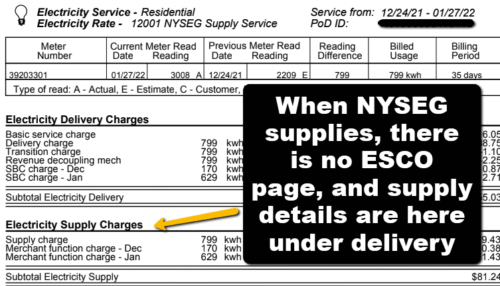
NYSEG customers continue to voice concern after high bill costs
FAQ
Where can I go to pay my NYSEG bill?
Does NYSEG accept credit cards?
How long does it take NYSEG to process payments?
How do I pay my NYSEG Bill?
You can use an approved pay agent to pay your NYSEG bill in person. Approved pay agents are at any Walmart or Kmart location, and can process payment so that it is posted to your account the next business day. They accept cash, money orders or payments using debit cards with PIN code access (some may also accept checks).
Can I pay my NYSEG bill with a gift card?
Please note: Gift cards are not accepted by third-party pay agents. Gift card payment can take up to two weeks to process. Explore ways to pay, receive and manage your NYSEG bill. Pay your bill online or learn about other ways to pay using our mobile app, AutoPay, or pay offline.
What if I make a late payment on my NYSEG Bill?
Keep in mind that you should allow three business days for the payment to be posted to your account, meaning that you should make the payment at least three business days before the late payment due date posted on your bill. Contact NYSEG customer service at 1-800-572-1111 if you make a mistake on your payment and/or need assistance.
What if I can’t pay my NYSEG Bill?
Call 1-888-315-1755 to make a special payment arrangement if you think that you will be unable to pay your NYSEG bill or if you have already received a service termination notice. Budget billing enables you to spread out your bill equally over the year.
Can I pay NYSEG by credit or debit card?
If you would like to pay by credit or debit card, keep in mind that NYSEG uses a secure third party service to process credit/debit card payments, called KUBRA. You can pay online, on KUBRA’s website or through the NYSEG website (which will direct you to KUBRA).
What if I make a mistake on my NYSEG Bill?
Contact NYSEG customer service at 1-800-572-1111 if you make a mistake on your payment and/or need assistance. NYSEG’s Autopay electronic funds transfer is a recurring payment plan for your electric and/or gas bill. Through it, NYSEG deducts the amount due on your bill from your bank account 23 days after NYSEG mails your bill.
