Paying your Spectrum bill over the phone is a quick and easy way to ensure your payment is made on time each month. With a few simple steps, you can pay your bill using Spectrum’s automated phone system without having to leave home.
Overview of Paying Spectrum Bills by Phone
Spectrum offers a dedicated phone number for customers to pay their bills quickly. By calling (833) 267-6094, you can use the automated system to make a payment in just a few minutes.
Some key things to know about paying your Spectrum bill by phone
-
It is available 24/7 so you can pay at your convenience,
-
You can use a checking account, savings account, or debit/credit card.
-
There are no processing fees for using the automated system.
-
Payments post to your account immediately.
-
You can also speak to a live agent for $5 fee.
Paying by phone is ideal if you want to make a quick payment and avoid going online or to a retail store. As long as you have your account information ready, it only takes a few minutes.
Step-By-Step Guide to Paying Your Spectrum Bill by Phone
Follow these simple steps to pay your Spectrum bill using the automated phone system:
1. Call Spectrum at (833) 267-6094
This is the dedicated Spectrum number for bill payments over the phone. Call this number from the phone number registered on your Spectrum account for fastest service.
2. Follow the prompts to access the automated system
When you call, listen to the opening menu and respond to the prompts to indicate you want to make a bill payment. This will connect you to the automated system.
3. Enter your Spectrum account number
The automated system will ask you to enter your 10-digit Spectrum account number using your phone keypad. Enter it carefully to pull up your account.
4. Confirm the amount owed
The system will state your current balance due. Verify that this is the amount you intend to pay.
5. Select your payment method
You can pay by debit/credit card, checking account, or savings account. Select which option you want to use.
6. Enter your payment information
For a card, enter the account number, expiration date, and CVV security code. For a bank account, enter your routing and account numbers.
7. Authorize the payment
The system will recap your payment details and request authorization to process it. Say “yes” or press 1 to complete payment.
8. Get a confirmation number
At the end, you will receive a confirmation or reference number for your payment. Save this in case you need to verify the payment later.
And that’s it! Within a few minutes, you can pay your Spectrum bill entirely over the phone with the automated system. Just be sure to have your account info handy before you call.
Tips for Paying Your Spectrum Bill by Phone
To ensure the smoothest experience when paying your Spectrum bill by phone, keep these tips in mind:
-
Call from the phone number on your Spectrum account for fastest lookup of your information.
-
Have your account number, payment method, and amount due ready before calling.
-
Follow the prompts carefully and input information slowly and clearly.
-
Save the confirmation number at the end in case you need to reference the payment.
-
You can check your account online shortly after to confirm the payment was processed.
-
If you need help, say “agent” or “representative” to connect with a live person for a $5 fee.
Paying over the phone takes just a few minutes when you are prepared with all the necessary information. Follow the steps outlined here for a quick and easy way to pay your bill.
Alternative Ways To Pay Your Spectrum Bill
In addition to paying by phone, Spectrum offers several other convenient payment options:
-
Online – Pay through your Spectrum.net account portal or using the My Spectrum app.
-
In person – Visit a Spectrum retail store or authorized payment center.
-
By mail – Send a check or money order to Spectrum’s payment processing address.
-
Auto pay – Set up recurring monthly payments from your credit card or bank account.
-
Third-party locations – Pay at some Walmart and supermarket locations.
Review all available payment methods to choose the one that best suits your needs each month. But when you need to make a quick payment over the phone, the simple automated system is fast and easy.
frequently asked questions
Is there a fee to pay my Spectrum bill by phone?
There is no fee to use the automated phone payment system. If you speak with a live agent, there is a $5 service charge.
Can I pay with cash over the phone?
No, Spectrum does not accept cash payments over the phone. You will need to use a checking account, savings account, credit card, or debit card.
When will a phone payment post to my account?
Payments made over the phone post to your account immediately after the call.
What if I’m not the Spectrum account holder?
You can pay on behalf of the account holder as long as you have the account number and authorization to make a payment.
What number do I call to pay Spectrum?
The dedicated Spectrum phone number for bill payments is (833) 267-6094. Call this number to access the payment system.
Paying your monthly Spectrum bill over the phone is fast, convenient, and secure. With just your account information and payment details on hand, you can settle your bill in just minutes using the automated system anytime.
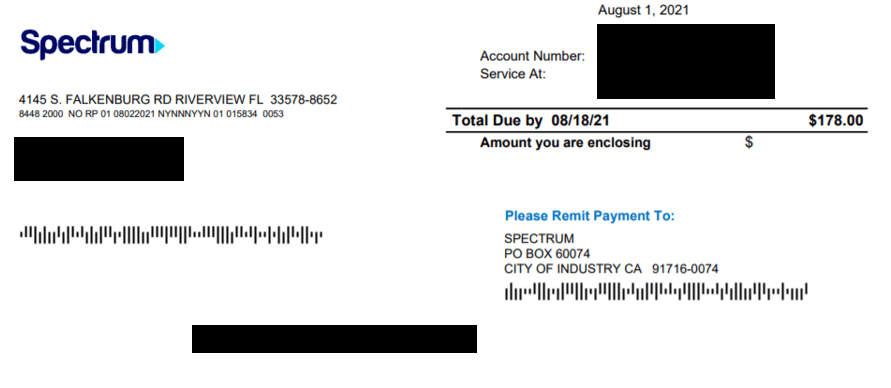
Spectrum support, troubleshooting and quick help guides
View these quick help tips below to resolve common internet and TV issues without having to contact customer service or tech support.
Additional Spectrum customer service numbers
-
Order new Spectrum services
(855) 860-9068 Monday – Friday 8 a.m. – 10 p.m. ET
-
Tech support
(833) 949-0036 For 24/7 tech support, visit Spectrum Customer Service
-
Spectrum Internet
(888) 369-2408
- Phone number associated with your account
- Account number (optional)
- Payment method if calling to pay your bill
- Pen and paper to jot down important information
When you call Spectrum customer service, you’ll immediately be prompted to enter the phone number associated with your account. You don’t have to enter a phone number, but doing so will help the automated system and representatives access your account information.
The Spectrum customer service line is automated, so it may take a few steps to reach a live representative. For the quickest response, have ready the phone number associated with your account and reason for your call.
- Enter the phone number associated with your account
- Say “Speak with a representative”
- State the reason for your call when prompted
- Wait to be connected with a representative
To minimize your wait time, it’s important to select the appropriate menu prompts and/or clearly state the reason for your call to ensure you will be routed to the best customer service department. Repeating “Speak with a representative” without stating the reason for your call could result in your call being queued in a general customer service line, which may have you waiting longer than you need to.
Expert tip: Try calling Spectrum customer service during off-peak hours
Since Spectrum customer service is available 24/7, you can call during times when call volume may be lower, such as early in the morning or late at night.
