Paying your Hampton Roads Sanitation District (HRSD) bill on time and in full is important to avoid late fees and service disruptions. HRSD provides wastewater treatment services to homes and businesses in southeastern Virginia, so you’ll see a charge on your utility bill for their services. Luckily, HRSD offers several convenient payment options to fit any schedule or preference.
Overview of HRSD
First, a quick overview of what HRSD is and does. HRSD is a public utility located in Virginia Beach that treats wastewater from homes, businesses, and industries in 18 cities and counties They operate 9 major wastewater treatment plants, as well as many smaller pumping and treatment facilities. Their job is to collect wastewater, remove pollutants, and safely return clean water to rivers and the Chesapeake Bay
So in simple terms, part of your utility bill goes towards HRSD’s services to handle and treat the wastewater from your home. It’s important to pay this portion of your bill, just like you would your electric, gas, or water usage.
Payment Options
HRSD offers several ways to pay your bill, so you can choose the method that’s most convenient for you. Here are the main options available:
Pay Online
The easiest way for most people to pay their HRSD bill is online through HRSD’s payment portal You can make secure online payments using either e-Check (checking/savings account) or credit/debit card
To pay online, first visit https://www.hrsd.com/pay-bill-online and select “Pay Bill Online.” This will redirect you to HRSD’s payment partner invoiceCloud.
On the invoiceCloud site, you can either make a one-time payment or sign up for an account. Creating an account allows you to view payment history, set up autopay, receive paperless billing, and more.
Online payments through HRSD’s portal can be made 24/7 and post to your account immediately. This is the quickest and most convenient way to pay.
Pay By Phone
If you prefer to pay over the phone HRSD offers a toll-free automated payment line at 1-844-544-2188. This line is available 24 hours a day, 7 days a week.
When you call, you’ll need to enter your 10-digit account number and the amount you owe. You can then make a payment using electronic check, Visa, MasterCard, or Discover card.
One thing to note with phone payments is that credit/debit card transactions will incur a $1.95 convenience fee. There is no fee for paying by e-Check over the phone.
Pay By Mail
To pay your HRSD bill by mail, simply send a check or money order to:
HRSD
PO Box 37097
Boone, IA 50037-0097
Be sure to include your payment stub or write your HRSD account number on the check memo line. Mailed payments take 5-7 days to process and post to your account.
Pay In Person
You can also pay your HRSD bill in person at one of their authorized payment locations:
-
HRSD Headquarters – 1434 Air Rail Ave, Virginia Beach, VA 23455
-
City Halls in Chesapeake, Hampton, Newport News, Norfolk, Poquoson, Portsmouth, Suffolk, Virginia Beach, or Williamsburg
-
Select Treasurer’s Offices and satellite city hall locations
Visit the HRSD website for a full listing of in-person payment locations. Most locations accept cash, check, money order, and credit/debit cards. Convenience fees may apply for credit card payments.
AutoPay and Recurring Payments
For hands-off convenience, consider enrolling in AutoPay through HRSD’s online payment system. This securely links your bank account to automatically pay your bill on the due date each month.
You can also set up recurring scheduled payments (weekly, monthly, etc) through your bank’s online bill pay system. HRSD provides an easy form to give your bank their payment mailing address and account details.
Financial Assistance Programs
If you are having trouble paying your HRSD bill, they do offer financial assistance programs that may help, including:
- Arrears Management Program: Payment plans for past-due balances
- Help to Others (H2O): Bill payment assistance for hardship cases
Contact HRSD customer service to learn more about assistance programs and eligibility. It’s important to reach out before your account becomes delinquent.
When to Pay Your Bill
HRSD bills for wastewater treatment services on a monthly basis. Your bill is due 20 days after the billing date.
So for example, if your bill is dated January 1st, payment is due by January 21st to avoid late fees.
If paying by mail, make sure to account for 5-7 days of processing time. Pay online or over the phone up to the due date for instant processing.
Late payments will incur a 10% penalty fee on any unpaid balance. Accounts more than 40 days past due may have water service disconnected.
So be sure to pay your HRSD bill in full each month by the due date printed on your statement. This avoids penalties and disruption of your wastewater service.
Account Management Tips
Here are some tips for effectively managing your HRSD account:
-
Provide accurate account and contact information so you receive bills and notifications on time.
-
Opt for paperless billing and utilize the online payment portal for convenience.
-
Enroll in autopay or set payment reminders to avoid missed payments.
-
Monitor your usage and address any spikes that could indicate leaks or other issues.
-
Contact customer service if you need to make payment arrangements or apply for financial assistance.
-
Notify HRSD if you are moving or transferring service to a new account holder.
Staying on top of your HRSD account makes paying your wastewater bill stress-free. Follow the payment options and tips provided to maintain good standing and uninterrupted service.
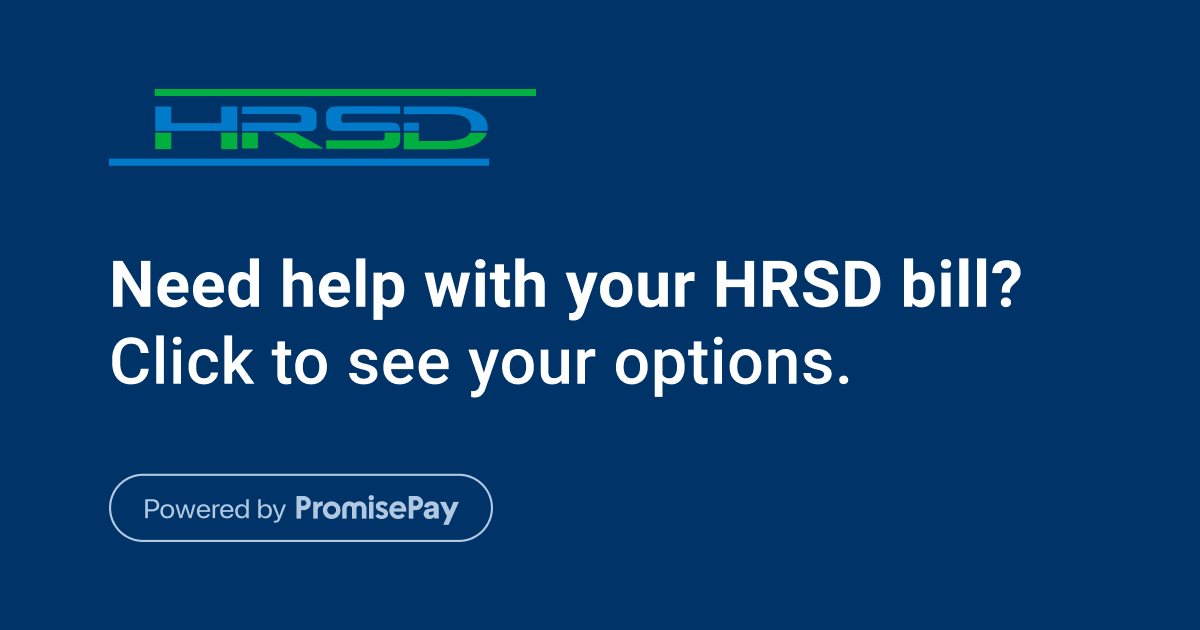
Request a Bill Adjustment
Request an adjustment if you have recently fixed a water leak or made other repairs.
If you have questions about your water bill, call the Chesapeake Public Utilities Department at 757-382-6352 between 8 a.m. and 5 p.m., Monday through Friday.
How To Use A Remittance Coupon To Pay Bills – Step-by-Step Guide
FAQ
How to pay a water bill in Norfolk, VA?
What is Hampton Roads utility billing service?
What is the acronym HRSD?
What does the Hampton Roads Sanitation District do?
How do I make a HRSD payment?
Online – Go to the HRSD website and follow the instructions to enter payment information. You may register for frequent online payments or make a one-time payment. Phone – Dial 1-844-257-6063 to make a payment. You may use a checking or savings account; debit or ATM card; or any Visa, MasterCard or Discover credit card.
How do I pay my HRSD/hrubs Bill?
Customers may pay HRSD and HRUBS bills by: Credit / debit card payments can be made online or by calling 1-844-257-6063. We accept VISA, MasterCard and Discover. Please allow up to 3 business days for payment to post to your HRSD / HRUBS account. HRSD/HRUBS can receive electronic payments from most banks and other 3rd party bill pay services.
Do I have to pay my new bill to HRSD?
All new bills must be paid to HRSD to avoid fees and service interruption. Your payment plan payments will be processed by PromisePay. To verify the amount owed to HRSD and/or PromisePay, please look up your account here. What charges does this plan cover? Your payment plan covers your total HRSD balance as of the date you sign up with PromisePay.
How do I pay my HRSD wastewater bill online?
Paying your HRSD wastewater bill online through their website is simple: The whole process only takes a few minutes. New users will need to register their account which only takes seconds. After registration, you can log in anytime to pay bills, setup recurring payments, update account information, view history, and manage notifications.
Why should I pay my HRSD bill on time?
HRSD provides wastewater treatment services to homes and businesses in southeastern Virginia. As a customer, you receive a monthly or quarterly bill for your wastewater treatment Paying your HRSD bill on time is important to avoid any service disruptions
How do I login to HRSD?
Go to www.hrsd.com and click on “Pay or View Bill” in the top menu bar. This takes you to the login page for the portal. If you don’t already have an account, you can set one up here with your account number, email, and phone number. On the customer portal login page, enter your username and password. Then click “Sign In.”
