Staying current on your T-Mobile cell phone bill is important to avoid service interruptions But life happens, and you may need some extra time to pay occasionally. So how long does T-Mobile give you to pay your bill if you can’t pay on time? This guide covers T-Mobile’s payment policy and options when you need more time
When Is Your T-Mobile Bill Due?
Standard T-Mobile bills are due 21 days after the last bill was generated.
So for example, if your August bill was created on August 1st, payment is due by August 22nd. The due date is always listed clearly on your bill.
Ideally you should pay your entire bill amount by the due date to avoid penalties. But T-Mobile provides a grace period if that isn’t possible.
T-Mobile’s Late Payment Grace Period
If you miss the due date, T-Mobile offers a grace period where your service will not be suspended. This grace period is:
- 15 days – Payment must be received within 15 days after your due date.
So using the same example, if your August 1 bill is due on the 22nd, T-Mobile gives you until September 6th (15 days later) before service interruption.
During this 15 day grace period, you may incur a late fee but maintain uninterrupted service. It gives you a bit more breathing room to get payment in.
What Happens After the Grace Period
If your bill remains fully unpaid more than 15 days after the due date, T-Mobile may suspend your service. This involves:
- Disconnection of talk, text, and data services
- Potential blocking of phone numbers
- Ongoing monthly charges even while service is suspended
To restore service, you’ll need to pay the full past due balance plus a service restoration fee. Multiple suspensions could result in permanent disconnection.
Making Payment Arrangements with T-Mobile
If you need more time beyond the 15 day grace period, T-Mobile may allow payment arrangements. These provide an extended timeframe for paying your balance, such as:
- Repayment plans spreading the balance over 2-3 bills
- Extending your current due date by 7-15 days
- Waiving late/restore fees due to special circumstances
Contact T-Mobile ASAP if you think a payment arrangement is needed. The company reviews each request on a case-by-case basis.
Payment arrangements must be agreed to prior to disconnection. Do not wait until after your service is suspended.
Tips for Maintaining On-Time Bill Payment
To avoid late fees, service interruptions, and scrambled catch-up payment arrangements, employ these bill paying practices:
- Enroll in autopay or paperless billing to ensure on-time payments
- Update your billing date if it doesn’t align well with your pay schedule
- Contact T-Mobile immediately if you’ll be late on a payment
- Take advantage of T-Mobile’s payment arrangement options if needed
- Monitor account alerts for past due notifications
- Pay a few days early to account for processing time
- Review billing statements promptly to stay updated on charges
With some planning and proactive communication, you can maintain positive payment status with T-Mobile. Reach out for payment assistance if necessary and leverage automation to keep your payments on track.
What To Do If You Miss the Bill Payment Deadline
If you do miss T-Mobile’s payment deadline, take the following steps:
- Pay as much as you can immediately, even if it’s a partial payment
- Contact T-Mobile support to discuss payment arrangement options
- Prepare to pay any late fees incurred
- Monitor your service daily for any interruption
- Explain your situation fully so T-Mobile understands the context
Most importantly, keep the lines of communication open. T-Mobile would much rather work out alternate payment solutions than permanently lose you as a customer. Discuss options openly and early to prevent major service disruption.
With T-Mobile’s 15 day grace period and payment arrangements, you have more time than you think to pay your bill if financial challenges arise. Stay proactive with payment status and communication with T-Mobile, and you can maintain positive standing even with occasional late payments.
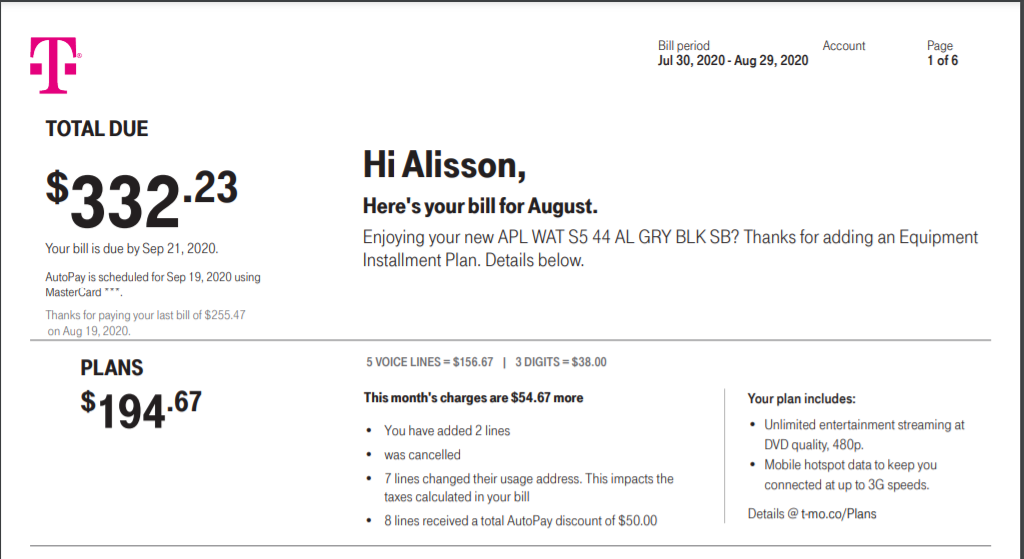
Set up Payment arrangement
- Open T Life.
- Select the Manage Tab.
- Choose Set up a payment arrangement.
- Edit the Payment amount to edit the default amount.
- Edit the Payment method to select the default payment method.
- Edit the Payment date to select when to process the payment, then select Update.
- Once the Future Dated Payment is set up, select Agree and submit. When the Future Dated Payment processed, Select Done.
Payment Arrangements with AutoPay enrollment
- AutoPay will pause while on an active payment arrangement. Once your payment arrangement is successfully completed or if you delete the payment arrangement, AutoPay will resume
- Any AutoPay discount(s) will not apply if your account is or becomes past due.
- If the payment arrangement fails, you will be unenrolled from AutoPay.
Failure to meet the payment arrangement criteria may result in a failed payment arrangement and possible service suspension.
- Make sure your first installment and each installment after are paid by the specified due date.
- Pay all new bills that become due during the arrangement by the due date.
- Once set up, dont attempt to change, extend, or delete a payment arrangement if a past due balance still exists on the account.
- Dont make payment(s) early or with an alternate method if your payment arrangement is set up with a Future Dated Payment. This may cause your payment not to be recognized by the system as fulfilling your arrangement, and they may cause duplicate payments, overpayments, added fees, and possible suspension of service.
- Late fees may apply if the payment date is past your original due date.
- A $20 restore fee per line, and taxes will be included in the installment(s) if your account is suspended (including partial suspension) for non-payment.
- The $5 per line bill credit will be lost until AutoPay is reactivated again.
T-Mobile App Tutorial: Check Data Usage, Add Lines, Pay Bill & More
FAQ
How long do you have to pay your T-Mobile bill after the due date?
Can you be late on your T-Mobile bill?
How long can I go without paying my phone bill before it shuts off?
What is the grace period for T-Mobile?
|
Fee/Credit Type
|
Explanation
|
|
Account Restore Fee
|
If your service is restored after a partial or full non-payment service interruption
|
|
Late Fee
|
T-Mobile does not have a Grace Period for late payments, so if you are a day late—a fee will show up on your bill
|
|
Returned Payment Fee
|
If your payment does not go through for any reason
|
How does T-Mobile bill payment work?
T-Mobile uses a billed current system. The bill payment is due during your current cycle each month for ‘post paid’. For example, if my billing period starts on the 4th of each month, my payment for the current cycle is due 10 days before that period expires. The date on the first bill only shows the original days before the cycle.
How do I know if my T-Mobile bill payment is due?
Spoke to a supervisor at 1800TMOBILE. T-Mobile uses a billed current system. The bill payment is due during your current cycle each month for ‘post paid’. For example, if my billing period starts on the 4th of each month, my payment for the current cycle is due 10 days before that period expires.
What is T-Mobile autopay & how does it work?
AutoPay is a free service that automatically deducts payments from your credit card or checking account to pay your T-Mobile bill. Payments are withdrawn approximately two days before your bill due date. By enrolling in AutoPay, you can receive a $5 credit per eligible line every month. Payment method must be a debit card or linked bank account.
When is a T-Mobile account billed?
Most T-Mobile accounts are billed for services at the beginning of the cycle and then the bill is due within the same billing cycle.
When is my first T-Mobile bill due?
Your first bill is due approximately 20 days after joining T-Mobile and includes a full 30 days of plan and equipment charges. The day you joined T-Mobile. If you ordered a device, this is the day the device was shipped. Your payment will process if you are enrolled in AutoPay. Why is my first bill not what I expected?
How do I pay my T-Mobile bill?
Making monthly payments: To keep the account current, there are several ways for you or an authorized user to pay your T-Mobile bill. For postpaid services: In order to properly verify identity, new and existing customers will need to have an acceptable form of government-issued ID such as State ID, Driver’s License or US Passport.
