Homestead Public Services (HPS) provides electricity, water, and sanitation services to the residents and businesses of Homestead, Florida Paying your HPS utility bill on time each month is important to avoid penalties and disruption of your services HPS offers multiple convenient payment options to fit every schedule and preference.
Ways to Pay Your HPS Utility Bill
HPS customers can pay their utility bills through several methods:
- HPS Online Bill Pay – The easiest way to pay is through the HPS online portal. You can view billing and payment history, see consumption, and pay instantly 24/7.
- Automated Bank Draft – Authorize automatic deduction from your bank account each month. Sign up at www.homesteadfl.gov/billpay.
- Phone – Call the automated HPS payment line anytime at 1-888-703-9186.
- Mail – Send checks or money orders to City of Homestead, P.O. Box 900430, Homestead, FL 33090-0430.
- Drop Box – Deposit your payment in the secure drop boxes at Homestead City Hall, 100 Civic Court, in the North and East parking lots.
- In Person – Visit Homestead City Hall at 100 Civic Court to pay by cash, check, or money order. Hours are Monday-Friday 8am-5pm.
- Western Union – Pay with cash, check or money order at participating Western Union locations. See authorized payment centers.
- Amscot – Pay with cash, check or money order at any Amscot location in Florida. Find Amscot payment centers here.
HPS does not charge any fees for paying your utility bill. Whichever method you choose, be sure to include your 10-digit HPS account number to credit your payment properly.
Pay Online Through the HPS Customer Portal
For the fastest, most convenient way to pay your HPS utility bill, the online customer portal is the best option. You can instantly view your current charges, see account history, monitor usage, and pay in seconds online or through the mobile app.
To get started using the HPS online portal:
-
Visit www.homesteadfl.gov/billpay and click “Register” in the top right corner.
-
Provide your 10-digit HPS account number, email address, and phone number
-
Create a username and password.
-
Read and accept the terms and conditions.
Once registered, you can log in anytime to manage your HPS utility account. The dashboard provides an overview of your account details. Click “Billing & Payments” to view and download PDFs of your monthly bills going back 24 months.
When ready to pay, select “Make Payment” and enter your payment details. You can pay by credit/debit card, checking account, or savings account. Payments post instantly.
The HPS customer portal also offers paperless billing, customized alerts, and account management tools. Manage all your HPS utility needs in one convenient place online or via mobile app.
Pay by Phone Through the Automated HPS System
For quick account access and payments anytime, use the HPS automated phone line at 1-888-703-9186. Dial the number and follow the voice prompts to:
- Check your current account balance
- Make a one-time payment by credit/debit card
- Hear your payment history
- Set up recurring automated payments
To use the automated system, you’ll need your 10-digit HPS account number and credit/debit card details. Payments process immediately through the secure automated phone system.
Pay by Mail With Check or Money Order
To pay your HPS bill by mail, send a check or money order to:
City of Homestead
P.O. Box 900430
Homestead, FL 33090-0430
Write your 10-digit HPS account number on your check or money order and allow 5-7 days for delivery. Do not mail cash payments.
Mail your payment at least 7 days before the due date to ensure it arrives on time. Late payments will incur a penalty.
Pay in Person at Homestead City Hall
For in-person bill payment, visit Homestead City Hall at 100 Civic Court, Homestead, FL 33030. The Customer Service department accepts cash, checks, money orders, and credit/debit cards.
Hours are Monday-Friday from 8am-5pm. Bring your HPS utility bill or know your 10-digit account number when paying in person. In-person payments post to your account same day.
Avoid Late Fees and Disconnection
HPS utility bills are due by the due date printed on your monthly statement, typically 20 days from the billing date. A late fee applies to any unpaid balance remaining after the due date:
- Electric late fee: 1.5%
- Water late fee: $5 or 1.5% whichever is greater
- Sewer late fee: $5 or 1.5% whichever is greater
If your account becomes 60+ days delinquent, HPS will issue a disconnection warning. Failure to pay may result in disruption of your electric, water, and/or sewer service until the past due amount is paid in full. Reconnection fees apply if service is disconnected.
Avoid penalties and inconvenient service interruptions by paying your HPS bill on time and in full each month. Sign up for reminders through the online portal or automated phone system so your due date never sneaks up on you.
Payment Assistance for HPS Bills
If you are having difficulty paying your HPS utility bill, assistance programs are available for customers who qualify:
-
LiHEAP – Provides federal bill payment assistance for electric and gas service. Apply through the Miami-Dade County Community Action Agency.
-
LIHWAP – Assists with water and wastewater bills. Apply through MUJER.
-
Payment Plans – HPS offers flexible monthly payment plans for past due balances. Call (305) 224-4800.
-
CDBG-CV Grant – One-time utility payment assistance for those impacted by COVID-19. Call MUJER at (305) 247-1388.
Contact HPS Customer Service at (305) 224-4800 to discuss eligibility and apply for bill assistance programs. Help is available for low income HPS customers facing financial hardship.
Manage Your Homestead Utilities With Ease
Paying your monthly HPS bill quickly and hassle-free is simple with the many payment options offered. Go paperless and eliminate late payments through automatic bank draft or the online portal. Take advantage of payment assistance if eligible. Manage your Homestead utility account seamlessly using the convenient services of Homestead Public Services.
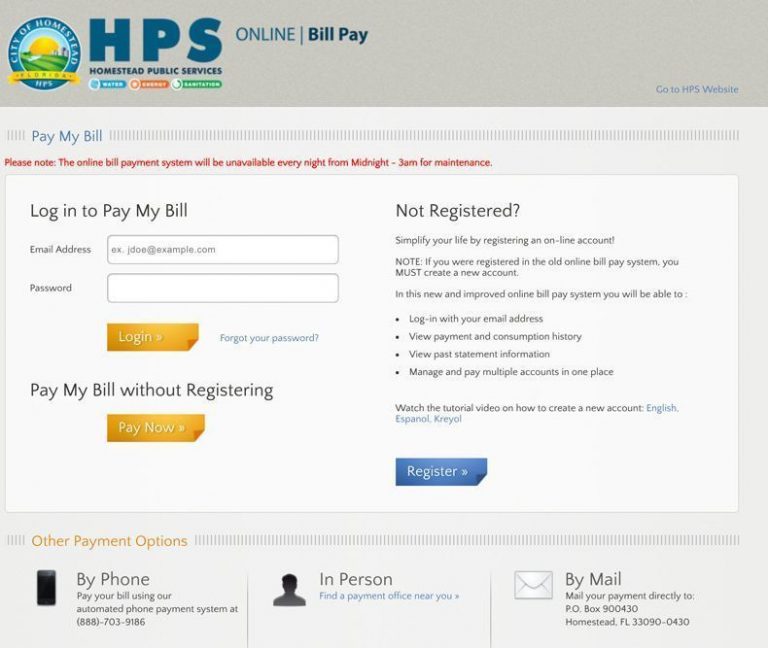
The Utilities Business Office Drop Box Use the UBO payment drop box located at 1180 S. Main St to drop off check or Money order payments (NO CASH PLEASE). Be sure to write your account number on your payment and include you bill remittance stub to ensure proper application to your account.
| Rater Type | 2023 Rate | Increase | 2024 Rate |
| Regular | $23.72 | $0.33 | $24.05 |
| Homestead | $12.86 | $0.18 | $13.04 |
All of Akron, Ohio
- Customer Service Email – [email protected]
- Customer Service Phone – 330-375-2554 – 8:00am to 4:00pm
- Customer Service Fax – 330-375-2308
- Over the phone at (330) 375-2554.
- Online using the button above or at http://www.akronohio.gov/billpay
- Note: using other online payment providers may delay your payment posting and result in service disconnection
- By mail to: Utilities Business Office, PO Box 3674, Akron, OH, 44309.
- Drop off at the exterior depository night slot located at 1180 S. Main Street
- Utility Business Office at 1180 S. Main Street, Suite 110 (Russ Pry County Building Customer Service Lobby), which is open to assist customers Monday through Friday, 8:00am to 4:00pm, holidays excluded.
SUPER BYPASS – Pump Station #22 Repairs
FAQ
What bills can you pay at Amscot?
|
Name Posting Interval
|
Class
|
|
Broward County Water & Wastewater Services Next Business Day
|
Utility
|
|
Capital One Auto Finance 1-3 Business Days
|
Auto Loan
|
|
CarMax Auto Financing 1-3 Business Days
|
Auto Loan
|
|
CenturyLink 1-3 Business Days
|
TV – Cable
|
Does Homestead public services offer online bill pay?
Homestead Public Services (HPS) is continuing to make life simpler for its customers with an improved online bill pay platform.
How can I pay my Homestead city bill?
To pay your Homestead city bill, you can sign up for Automated bank draft at www.cityofhomestead.com/billpay or call customer service at (305) 224-4800 to request electronic monthly statements. The Customer Service Department offers various ways to pay your bill.
How do I contact Homestead public services?
For Mortgage, Rent and Utilities Assistance related queries, please email [email protected]. Homestead Public Services Customers may be eligible for one-time utilities assistance from the HELP Contribution Assistance Program.
Does Homestead public services offer a one-time utility assistance program?
Homestead Public Services offers a one-time utilities assistance program called HELP Contribution Assistance. Customers in need can apply for this program by calling HPS Customer Service at 305-224-4800.
When will the new homestead public services payment policy be effective?
Homestead Public Services alerts customers of the normal payment policies becoming effective on July 1, 2020. Public Notice: Public Comment Period & Virtual Public Meeting on Audit Selection Committee. Read on City of Homestead Reminds Residents of Facial Coverings Emergency Order. Read on
What kind of services does Homestead public services offer?
Homestead Public Services offers Permits, Licenses, & Inspections, Utilities Customer Service, and Solid Waste services. You can find Parks & Recreation Public Meetings Agendas & Minutes, and access the Solid Waste Schedule on their website.
