If you have a loan or line of credit through Harley-Davidson Financial Services (HDFS), you likely receive monthly statements outlining your balance and minimum payment due. But writing and mailing checks to make these payments can be a hassle. Fortunately, HDFS offers an easy online and mobile bill pay option called HDFS Bill Pay.
In this article, I’ll explain everything you need to know about using HDFS Bill Pay to conveniently manage your Harley-Davidson Financial Services account
What is HDFS Bill Pay?
HDFS Bill Pay allows you to make one-time or recurring payments on your HDFS loans and credit accounts completely online
With HDFS Bill Pay. you can
- Pay your monthly bill from your bank account or with a credit/debit card
- Set up automatic recurring payments
- View payment history
- Receive email confirmations
- Access via desktop or mobile device
It provides a simple, fast way to pay your HDFS bills without writing checks or calling in payments each month.
Who Can Use HDFS Bill Pay?
HDFS Bill Pay can only be used to pay accounts with Harley-Davidson Financial Services. This includes things like:
- Motorcycle loans
- Credit cards
- Lines of credit
- Retail installment contracts
If you have any of these through HDFS, you’re eligible to utilize HDFS Bill Pay for convenient account management.
How to Enroll in HDFS Bill Pay
Signing up for HDFS Bill Pay is quick and easy. You can enroll either online or by phone.
To enroll online:
- Go to www.myhdfs.com
- Click on the HDFS Bill Pay link
- Enter your HDFS account number and authorization number (last 4 of SSN)
- Provide bank account or card details to make payments
To enroll by phone:
- Call 1-888-691-4337
- Provide your HDFS account details
- Add bank/card account to use for Bill Pay
Once enrolled, you’ll be all set up to start making payments!
Making One-Time Payments
After logging into your HDFS Bill Pay account, you can make immediate one-time payments on your account.
To do so:
- Select “Make Payment”
- Choose the account to pay if you have multiple
- Enter payment amount
- Select a payment method – bank account or credit/debit card
- Submit payment
One-time payments are applied instantly to your account. You’ll receive an email confirmation with details of the payment.
Setting Up Recurring Payments
The recurring payment feature allows you to schedule automatic payments from your bank account on a set schedule. This way, your monthly HDFS bills are paid on time without any effort on your part.
When setting up a recurring payment, you can specify:
- Start date
- Frequency – weekly, bi-weekly, monthly, etc.
- Duration – number of payments or end date
- Payment account
To get started, select “Set up Recurring Payment” from your HDFS Bill Pay account. Manage recurring payments anytime under “Payment Settings”.
Payment Amounts and Limits
HDFS Bill Pay allows flexibility in payment amounts:
- Minimum: $10
- Maximum per transaction:
- Aircraft accounts – $25,000
- All other accounts – $2,500
Additionally, aircraft accounts can only use bank account (ACH) for payments – not credit/debit cards. All other accounts allow either payment method.
Accessing Payment History
Your complete HDFS Bill Pay payment history is available under the “Payment History” section. Here you can see:
- Date/time of payments
- Payment amount
- Account paid
- Payment method
Payment details are also included on your monthly HDFS statements. Email confirmations are sent each time a payment is made for your records.
Getting Support from HDFS
If you ever have an issue or question about HDFS Bill Pay, Customer Service is available to help.
You can contact them:
- By phone at 1-888-691-4337
- Through live chat on the HDFS Bill Pay site
- By secure message to your account inbox
The HDFS support team can walk you through anything related to your account or Bill Pay.
Conveniently Manage Your Harley Bills
HDFS Bill Pay provides an easy way to stay on top of your payments, avoid late fees, and take control of your Harley-Davidson Financial Services account management.
With options for one-time and automatic payments, you can seamlessly pay your monthly bills online in just minutes. Enroll in HDFS Bill Pay today for simpler, stress-free Harley bill management!
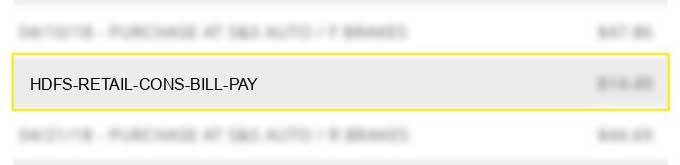
Learn about the “Hdfs Retail Cons Bill Pay” charge and why it appears on your credit card statement.
First seen on January 28, 2015, Last updated on February 8, 2022
Terrance Shepard Liddle passed away 2-7-22 in Lebanon Tennessee. The info on his bank stmt shows acct #13079885751. You can contact me, his brother Randy Liddle @ (615) 853-0832 for the location of the motorcycle for repossession.
BILL SHOWED UP IN MY CHECKING ACCOUNT. i HAVE NO IDEA HOW THEY GOT MY BANKING INFO
Retail payment innovations: the view from Canada
FAQ
How late can I be on my Harley payment?
Are there any disadvantages to online bill pay?
Can you pay HDFS with a credit card?
What is Harley Davidson’s finance company called?
How do I make a recurring payment with HDFS bill pay?
HDFS Bill Pay is for use with Harley-Davidson Credit accounts only. To make a one-time payment or to set up a recurring payment you will need to call 1-888-691-4337 or access our website (www.myhdfs.com) and then follow the HDFS Bill Pay link and supply your unique identifying information which includes:
How does HDFS bill pay work?
All payments made using a bank account are made or initiated through an Automated Clearinghouse (“ACH”), debit and card payments are made or initiated through standard debit and credit card processing networks. HDFS Bill Pay is for use with Harley-Davidson Credit accounts only.
How can I Manage my HDFS account online?
And forgetting to make a payment can happen to anyone. myHDFS.com allows you to manage your account online. You can: Visit our Frequently Asked Questions (FAQS) for more about payments. Or go directly to the Payments page to begin managing your account online – and making sure your payments post on time, every time.
