Paying your electricity bill online in Goa is a quick and convenient way to stay on top of your utility payments With just a few clicks, you can view your bill details and make a payment without having to visit an office or mailbox This article walks through the simple process for paying your Goa electricity bill online.
Register on the Goa Online Website
The first step is to register on the Goa Online website (goaonlinegovin). This is the portal where you can access many government services online, including electricity bill payment.
To register:
- Go to goaonline.gov.in and click on “Register” at the top right.
- Enter your name, mobile number, email, and create a password.
- You will receive an OTP on your mobile number to verify your account.
- Once registered, you can login anytime to access services.
Search for Your Electricity Bill
After logging into Goa Online, you need to search for your specific electricity bill to pay.
- On the dashboard, click on “Electricity Department, Goa” under the services menu.
- This will open the electricity bill payment page.
- Here you need to enter your CA No./Contract Account No. This is the 12-digit number printed on your electricity bill.
- Click “Preview” after entering the CA number.
The system will now fetch the details of your latest electricity bill
Review Bill Details
The bill details page will display a summary of your bill including:
- Customer name and address
- CA number
- Meter number
- Billing period
- Units consumed
- Amount due
Review the details carefully to ensure they correspond to your actual electricity usage and billing cycle.
If all looks accurate, you can proceed to make the payment online.
Make the Payment
To actually pay the bill:
- Click on “Proceed to Payment” at the bottom of the bill details screen.
- On the payment page, verify the bill amount being paid.
- Select your preferred payment method – credit card, debit card, UPI, net banking etc.
- Enter any necessary payment details (card number, UPI pin etc).
- Click “Pay” to complete the transaction.
You will get a confirmation message once the payment is successful. The paid bill amount will reflect in your account statement within 1-2 days generally.
And that’s it! With just a few simple steps, you have paid your Goa electricity bill completely online.
Tips for Hassle-Free Online Bill Pay
Here are some useful tips to keep in mind when paying your electricity bill online in Goa:
-
Double check CA number – Enter the CA number carefully. Even one wrong digit will pull up the wrong bill.
-
Register mobile number – Link your registered mobile number for payment alerts and reminders.
-
Save payment details – Most payment gateways allow saving cards or bank accounts for faster future payments.
-
Sign up for auto-pay – You can schedule automated recurring payments on fixed dates every month.
-
Check for discounts – Some portals offer discounts or cashback when paying bills online. Look for any applicable offers.
-
Maintain payment proof – Keep soft or hard copies of payment confirmation as proof in case of any discrepancies.
-
Check balance after payment – Log in and confirm your updated electricity bill balance after the payment is processed.
Paying your electricity bills online is the most efficient way to manage your power utilities in Goa. By registering on Goa Online portal, searching your bill, and making the payment digitally, you can avoid wasted time and long queues at the electricity department. Just be sure to enter the correct details and keep payment confirmation for future reference. So switch to the fast and easy option of paying your Goa electricity bill with minimal hassles online!
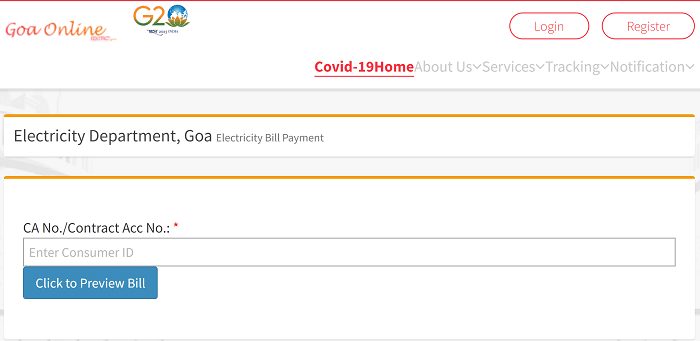
How to Pay Goa Electricity Bill Online
FAQ
How is Goa electricity bill calculated?
How do I complain about Goa electricity bill?
How to pay the electricity bill in Goa?
You can pay your electricity bill in Goa through credit or debit card and internet banking, and UPI modes of transaction. For problems related to power supply, contact the electricity department at the toll-free number 1912 or call them at 91-832-2490800.
Who is a licensee of electricity in Goa?
The Electricity Department is the only licensee in the state of Goa for transmission and distribution of Electrical Energy. The Department does not have its own generation and purchases power from the Central Sector Power Stations of the National Thermal Power Corporation as per the allocation made by the Central Government.
How to contact the electricity department in Goa?
For problems related to power supply, the residents of Goa can contact the electricity department at 1912 or 91-832-2490800. For queries related to street lights, contact the department at 1800 233 3949 or 91-832-2490800.
How do I pay a bill in Goa online?
1. Register yourself on goaonline.gov.in and login. 2. Search for bill by entering CA No./Contract Acc No. and clicking on search button 3. Details of the bill will be displayed 4. Click on proceed to payment. Payment Request Confirmation & Payee details will be displayed. 5. Click on proceed to pay.
Do I need to pay Goa water bill with Google Pay?
No additional charges will need to be paid if Google Pay is used to pay the water bill. Whom should I contact in case of any queries regarding the Goa water bill? You can contact the P.W.D. helpline number on 0832-2420070 or 0832-2420069 in case of any queries regarding the Goa water bill.
How to check Goa water bill online?
You can contact the P.W.D. helpline number on 0832-2420070 or 0832-2420069 in case of any queries regarding the Goa water bill. Is it possible to check the Goa water bill online? Yes, you can check the Goa water bill online by visiting goa online login.
