Paying your monthly electricity bill to Florida Power & Light (FPL) is fast and easy thanks to their online Guest Pay option This allows you to pay your FPL bill without needing to login or create an account, Read on for a detailed guide on how to use FPL Guest Pay
What is FPL Guest Pay?
FPL Guest Pay is a way for customers to pay their FPL electricity bill quickly using a credit, debit, or ATM card without logging into an account
To use Guest Pay, you simply enter the FPL service address zip code and account number along with your card information. There is no need to remember usernames or passwords or set up an online profile.
Guest Pay is powered by FPL’s payment processing partner Speedpay and is available 24/7 for convenience.
Benefits of Paying Your FPL Bill Through Guest Pay
Here are some of the biggest benefits of using FPL’s Guest Pay feature to pay your electricity bill without logging in:
- Convenient – Make one-time payments anytime without creating an account
- Fast – Complete payment in just a few minutes
- Easy – Only need basic account and card info to pay
- Secure – Safety of card information is protected
- 24/7 Access – Pay bills around the clock digitally
How to Pay Your FPL Bill With Guest Pay
Follow these simple steps to pay your FPL bill without logging in using Guest Pay:
-
Go to www.fpl.com and click on “Pay Bill Without Logging In”
-
Choose your FPL service region
-
Enter your 10-digit FPL account number
-
Enter the service address zip code
-
Enter payment amount
-
Provide your credit/debit card information
-
Review payment details and submit
-
Save the confirmation number as proof of payment
It’s that easy! Your FPL bill payment will post to your account within minutes so you can rest assured your service won’t be interrupted.
Payment Methods Accepted by FPL Guest Pay
FPL Guest Pay allows the following card types:
- Visa
- Mastercard
- Discover
- American Express
You can also pay with your ATM or debit card if it has a STAR, NYCE, ACCEL, or PULSE network logo and your bank participates in the PIN-less bill pay program.
The billing address on the card must be a U.S. or Canadian address. FPL Guest Pay does not accept payments from foreign issued cards.
Electronic checks, cash, and paper checks are not accepted through Guest Pay since it is a card-only system.
Convenience Fees for Using FPL Guest Pay
While Guest Pay provides a fast, simple way to pay your FPL electricity bill online without logging in, there are convenience fees for using this service. FPL does not receive any portion of the Guest Pay fees.
Convenience fees vary based on payment amount. Expect to pay around $1.50 for a $100 bill or $2.50 for a $200 bill. Fees display during the payment process before you submit payment.
Payment Confirmations and Receipts
Once your FPL Guest Pay transaction is completed, you’ll receive a confirmation number immediately on screen. Save this for your records.
You’ll also get a payment confirmation email sent to the address provided with your receipt details.
The payment will apply to your FPL account typically within 5-10 minutes. You can log in to your online account afterwards to confirm it posted.
Get Help Paying Your FPL Bill
If you are struggling financially and unable to pay your full FPL bill, you may qualify for assistance:
-
Payment extensions – FPL provides extra time to pay past due balances
-
Payment plans – Set up monthly installments for large past due amounts
-
LIHEAP – Federal bill assistance program for qualifying low incomes
-
Project Care – FPL program offering bill discounts for seniors, veterans, etc.
Contact FPL as soon as possible if you anticipate difficulty paying your bill on time and in full. Their team can go over options to help avoid service disruptions.
Pay on Time to Avoid Fees
Pay your FPL electricity bill by the due date to steer clear of late fees and disconnection. Here are some tips:
-
Mark due dates on your calendar
-
Enroll in autopay or paperless billing
-
Use FPL Guest Pay to pay online without logging in
-
Pay a week early to account for processing time
-
Contact FPL immediately if you will be late on a payment
Keeping your FPL account current is vital for maintaining uninterrupted electric service. Use FPL Guest Pay as a fast, easy way to pay your bill online without logging in. Reach out to FPL with any questions about your account or payment options.
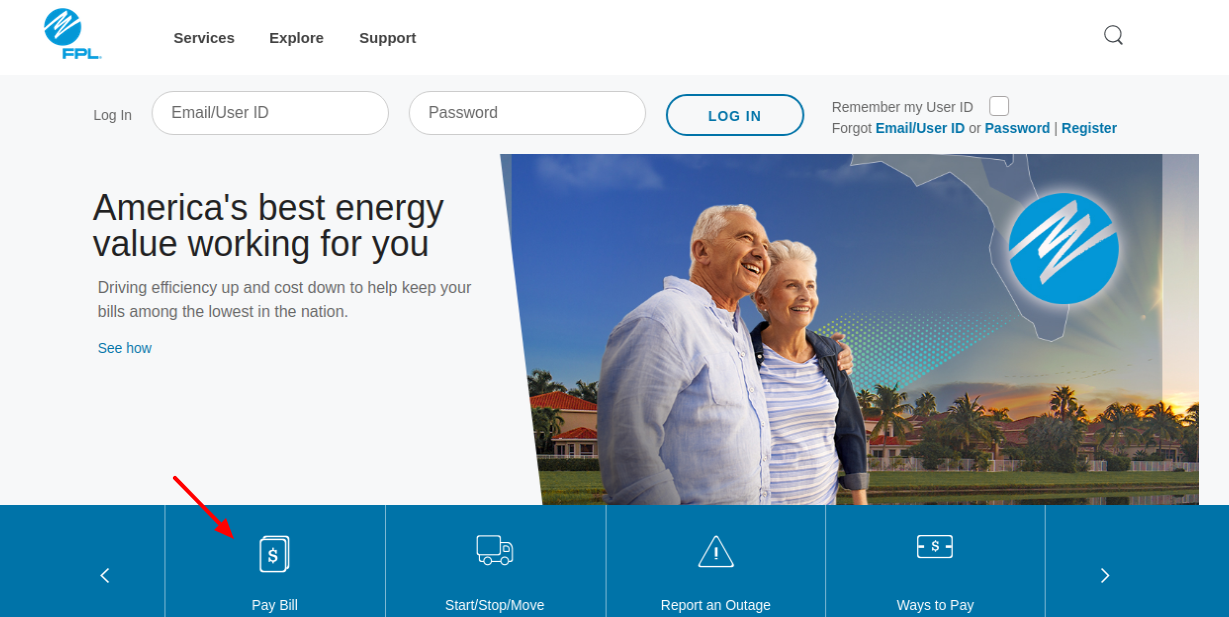
Which region would you like to access today?
Pay Online is a free, secure way to pay your bill right away using your bank account. You will receive an immediate confirmation online followed by a confirmation email.
- Pay a bill due today and it will post today
- Save time and money by using fewer paper checks, envelopes and stamps
- Schedule future payments
- It’s free!
How to enroll and make a payment
- Log in to our website, or if you are new, register now. (You’ll need your FPL account number and the last four digits of the Social Security number associated with the account.)
- Enter your bank account and routing numbers, your email address and click “Enroll Now.” You will only need to do this the first time.
- Select Pay Now or Schedule Future Payment (if available) and make your payment.
Where can I pay my FPL bill for free?
FAQ
How to pay someone else’s FPL bill?
How can I pay my credit card bill without login?
How to pay a FPL bill by phone?
What is the phone number for FPL Speedpay?
How do I pay my FPL Bill?
Complete the payment in just a few clicks Easy to use. All you need is the FPL service address zip code, FPL account number and the card information for payment Available 24/7. Make a payment electronically with your card at any time of day or night We partner with Speedpay ® to provide an easy way to pay a bill using your credit or debit card.
When will my payment be posted to my FPL account?
Your payment will be posted within minutes to your FPL account. MAKE A PAYMENT * The PIN-less ATM program allows a customer to use their ATM/debit card without requiring a pin. Please refer to your financial institution if you have questions about the program. Did you know?
What is FPL pay online?
FPL Pay Online is a free and secure way to pay your bill online using your bank account. You will receive an immediate confirmation online followed by a confirmation email. To use this service, log in to our website or register if you’re new.
Can I pay FPL with a check?
At the FPL General Mail Facility in Miami, FL 33188-0001, you can pay FPL with a check. Note: When you pay by check, you authorize FPL to process your payment electronically or as a draft. If your payment is processed electronically, your checking account may be debited on the same day FPL receives the check and your check will not be returned with your checking account statement.
Does FPL charge a convenience fee?
Yes, a Speedpay convenience fee will apply. FPL receives no portion of the convenience fee. Guest Pay allows customers to pay an FPL bill with a debit or credit card without having to remember a traditional username and password or create an account.
What can customers do with a myFPL account?
With a myFPL Account, customers can easily view account and bill information, energy use, and more. On NextEra Energy Resources, customers can learn about the company’s work and how it can help them meet their renewable energy goals.
