Juggling bills each month can be time-consuming and stressful Thankfully, First Commonwealth Bank offers an online bill pay service to simplify payments. In this article, we’ll explore how First Commonwealth Online Bill Pay provides a convenient, user-friendly, and secure way to pay bills digitally
Overview of First Commonwealth Online Bill Pay
First Commonwealth Online Bill Pay allows customers to view balances, see payment history, schedule one-time or recurring payments, and manage bills completely online You can use it to pay mortgages, credit cards, utilities, or any other biller This digital system eliminates the need to mail checks or visit branches for every payment.
To start using online bill pay, First Commonwealth customers just need to log into their account and enroll through the eServices portal. You can pay bills directly from a First Commonwealth checking or money market account. The system is available 24/7 for payments anytime.
Key features of First Commonwealth Online Bill Pay include:
-
Secure access requiring username and password
-
Pay almost any biller, including individuals
-
Schedule one-time future payments up to a year in advance
-
Set up recurring automatic payments
-
Make same-day payments for instant processing
-
Receive eBills to view and pay bills in one place
-
Access up to 24 months of payment history
Benefits of Paying Bills Online
First Commonwealth Online Bill Pay makes managing bills faster, easier, and more convenient compared to traditional payment methods. Let’s explore some of the major benefits:
It’s Fast
Payments process instantly when scheduled before the daily cutoff time. You skip postal delays and long phone calls. Your billers receive funds quickly so you avoid late fees.
It’s Convenient
You can pay bills anytime, anywhere with an internet connection – at home, at work, or on the go. The 24/7 availability and mobile access provides flexibility.
It Saves Time
You avoid trips to the post office and writing checks by paying digitally. With automatic payments, you save time each month. Tracking payments and balances also becomes quicker.
It’s Secure
First Commonwealth uses advanced security measures like multi-factor authentication and encryption to keep your information safe while paying bills.
It’s Organized
You can view up to 24 months of detailed payment history and download statements. Access real-time account balances and pending transactions all in one place.
It Saves Money
Paying online avoids late fees caused by postal delays. Over time, you save on stamps, checks, gas and time spent on bill errands.
Getting Started with First Commonwealth Online Bill Pay
Ready to enjoy convenient online bill management? Here’s how to get started with First Commonwealth Online Bill Pay:
-
Log into your First Commonwealth account online or via mobile app
-
Under eServices, choose “Pay Bills” and then select “Enroll”
-
Accept the terms and conditions
-
Configure your bill pay preferences like default funding account
-
Add billers directly or import eBills into the system
-
Schedule one-time or automatic recurring payments
-
Make quick same-day payments as needed before the 3 pm cutoff
-
Access payment history and statements to track activity
Now you can manage monthly bills completely online in just a few clicks! The hassle-free process saves time each month.
Tips for Managing Bills Online
Follow these tips to get the most out of First Commonwealth Online Bill Pay:
-
Set up automatic payments for fixed monthly expenses to avoid late fees.
-
Consolidate billers for easier tracking – mortgage, utilities, credit cards, etc.
-
Go paperless by enrolling in eBills to view and pay bills in one spot.
-
Receive email reminders when bills are due and confirmations when paid.
-
Pay one-time bills like doctors or contractors right from your account.
-
Use the mobile app to pay bills conveniently on-the-go.
-
Update contact information so billers can reach you about payments.
-
Contact customer support with any registration, usage, or technical issues.
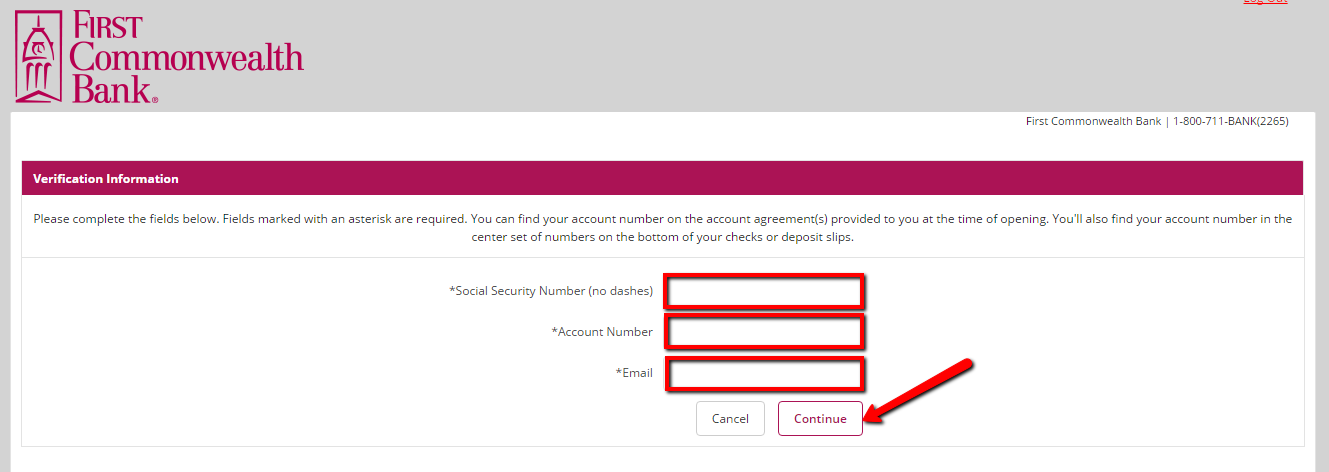
Ready to get started?
Youre always looking to invest more time into your business. With 24/7 access to your accounts, BillPay gives you a faster bill payment solution for your business so you can spend more time on growth strategies.
First Commonwealth Bank – Instructional Video
FAQ
Can I pay my first Commonwealth car loan online?
What is the routing number for First Commonwealth credit Union near Reading PA?
|
Routing Number
|
231385413
|
|
Bank
|
FIRST COMMONWEALTH FCU
|
When did online bill pay start?
Does first Commonwealth Bank have a mobile app?
The First Commonwealth Bank mobile app is compatible with Android and Apple devices. Just use your phone’s fingerprint or face-recognition capabilities to access your account securely. The camera on your device makes mobile banking straightforward so you can complete a variety of tasks from home, such as processing mobile check deposits.
How does first Commonwealth Bank work?
First Commonwealth Bank works with business professionals across all levels of experience. Focus on your customers with a business checking account that works as hard as you do. All account types are supported by the Federal Insurance Deposit Corporation (FDIC) for deposits of $250,000 or less. Get the funds you need to expand your small business.
What is first Commonwealth Bank money manager?
First Commonwealth Bank is here with the online banking resources you need to spend and save responsibly. With Money Manager, you are just a click away from knowing your full financial picture. First Commonwealth Bank online and mobile banking customers can automatically see their credit score within the Dashboard in online and mobile banking.
How do I contact first Commonwealth Bank?
If you ever need help, our Engagement Center team is available at 800-711-BANK (2265) Monday through Friday during the hours of 7:00 a.m. – 7:00 p.m. and on the weekends from 8:00 a.m. – 2:00 p.m. You can also speak with a professional by visiting a First Commonwealth Bank branch in Ohio or Pennsylvania.
Does first Commonwealth Bank have a physical bank?
Enroll Now With First Commonwealth Bank, there’s no need to drive out to a physical bank to inquire about your account. While we have multiple branch locations if you’d like to speak with a professional, you can always utilize our online banking services to stay up to date with the latest information.
Can I make a transfer between a first Commonwealth Bank account?
Transfers can be made between First Commonwealth Bank accounts, and you can also add external accounts as well. Like payments, you can view a calendar of your upcoming transfers and you can edit or change them at any time. Customers love using our very own Money Manager tool through the mobile banking app.
