If you have federal student loans serviced by EdFinancial, you likely want an easy way to make payments online. EdFinancial offers a range of online bill pay options to fit your budget and needs.
In this guide, I’ll outline the online payment methods, accounts, and tools EdFinancial provides to help you effectively manage repayment. Read on to optimize and simplify your student loan payments!
Create an Online Account
The first step to pay online is to create your EdFinancial account This allows you to view your loan details, make payments, update information, contact customer service, and more
To sign up, you’ll need your EdFinancial account number or Social Security Number. Then provide some basic personal information to register.
Once your account is activated, you can log in anytime to all your student loan tools in one place. I recommend creating an online account as soon as possible to access the full range of repayment options.
Make Quick Online Payments
Through your EdFinancial account, you can make one-time payments easily online 24/7. Just log in, go to the payment tab, input your payment amount, and submit the transaction.
You can pay by bank account (checking or savings) or by debit/credit card. There are no fees for payments from a bank account.
Online payments are the fastest way to pay your student loans compared to mailing checks or paying by phone. I suggest setting up automatic payments from your bank account to ensure on-time payments each month.
Sign Up for Auto Pay
For hands-free payments, enroll in EdFinancial’s auto pay system. This automatically deducts your monthly payment from a bank account of your choosing on the due date.
To start, log into your online account, go to Auto Pay under the payment tab, and submit your bank account information. Auto pay gives peace of mind that your payment will process on time every month.
Receive eBills and Email/Text Reminders
Through your online account, you can opt to receive paperless eBills delivered to your email rather than mailed statements. Go paper-free to save time and clutter!
You can also sign up for automated email or text reminders when your bill is ready and when your due date is approaching. Enable notifications so you never miss a payment.
Choose the Right Repayment Plan
Log into your EdFinancial account anytime to view your current repayment plan details. If your income has changed, you likely qualify for a different plan that lowers your monthly payment.
Use the intuitive “Change My Repayment Plan” tool to compare all the options side-by-side based on your specific loan data. Then submit a new plan request electronically in just a few minutes!
Make Extra Principal Payments
If you want to pay down your loan faster, log into your account and submit additional principal payments above your regular monthly amount anytime. This goes right to reducing your overall balance.
Every extra principal payment saves you money on interest over time. Knock out your student debt ahead of schedule!
Manage Multiple Federal Student Loans
If you have multiple federal student loans with EdFinancial or other servicers, log into studentaid.gov to easily manage repayment for all loans in one dashboard.
From here, you can make payments, change plans, apply for consolidation, and more regardless of your servicer(s). Use this one-stop resource in addition to your individual EdFinancial account.
Contact Customer Service Through Your Account
Have questions on repayment? Access EdFinancial’s helpful customer service tools through your online account anytime:
- Live chat with agents
- Submit written questions and track responses
- Find answers in the searchable knowledge base
Get quick assistance from your account without having to pick up the phone.
Stay Up to Date on Your Loans
Log into your EdFinancial account regularly to:
- Check your balance
- Review payment history
- Update your contact information
- Download tax documents
Actively monitoring your account ensures you always know your student loan status and can address any issues promptly.
Manage Repayment with Ease Online
As you can see, EdFinancial provides you with a robust set of online tools and account features to optimize repayment. Take advantage of online payments, auto pay, account management, customer service, and more for stress-free student loan bill pay.
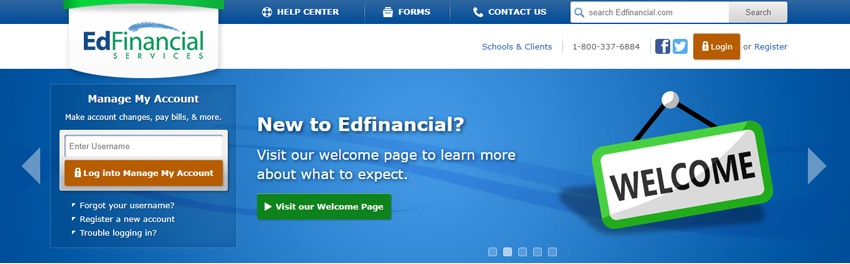
Secure .gov websites use HTTPS
A lock ( ) or https:// means you’ve safely connected to the .gov website. Share sensitive information only on official, secure websites.
Federal Student Aid (FSA) is your federal loan provider. FSA uses servicers (private companies) like Edfinancial Services to manage billing, questions, and payments, and to help you enroll in the best repayment plan for you.
An official website of the United States government
A .gov website belongs to an official government organization in the United States.
![]()
Welcome to Edfinancial
FAQ
How do I make a one-time payment on EdFinancial?
Will student loans with EdFinancial be forgiven?
How to find edfinancial account number?
What is the grace period for Ed Financial payments?
How do I pay my student loan online?
Pay online through your online student loan account. You can also view the latest information about your student loans, explore repayment options, and more! You can use your bank or another online bill pay service to make payments (make sure they don’t charge a fee). They will need your account number and the payment address information.
How do I pay my EdFinancial bill online?
Pay your EdFinancial bill online with doxo, Pay with a credit card, debit card, or direct from your bank account. doxo is the simple, protected way to pay your bills with a single account and accomplish your financial goals. Manage all your bills, get payment due date reminders and schedule automatic payments from a single app.
What is EdFinancial login?
Edfinancial login is one of the top-rated services for student loan servicing, working with you through all aspects: from disbursing money to help pay your college expenses and managing repayments if you have a federal student loans. It provides support in repayment plans, loan consolidation and associated services via their online web portal.
Who is EdFinancial Services?
NMLS Company ID: 1509247; NMLS Branch IDs: 1911329, 2417182, 2469857, NMLS Consumer Access Headquartered in Knoxville, Tennessee, Edfinancial Services is your student loan servicer. We provide customer service on behalf of your lender, including answering your questions, helping you with repayment plans, and processing your student loan payments.
What time is EdFinancial Services available?
Representatives are available Monday 8am – 9pm, Tuesday – Wednesday 8am – 8pm, Thursday – Friday 8am – 6pm Eastern Time Headquartered in Knoxville, Tennessee, Edfinancial Services is your student loan servicer.
What time does Federal Student Aid & EdFinancial Services work?
Representatives are available Monday 8am – 9pm, Tuesday – Wednesday 8am – 8pm, Thursday – Friday 8am – 6pm Eastern Time Federal Student Aid (FSA) is your federal loan provider. FSA uses servicers (private companies) like Edfinancial Services to manage billing, questions, and payments, and to help you enroll in the best repayment plan for you.
