Duke Energy provides electricity and natural gas to over 7 million customers across 6 states in the Southeast and Midwest US. If you are a Duke Energy customer, you have several options for paying your utility bill each month. While online and phone payments are most convenient, you can also pay by mail or in person if you prefer.
This article will cover everything you need to know about the Duke Energy bill pay address, locations, and process if you want to pay your bill via mail or at an authorized payment center.
Mailing Your Payment to Duke Energy
One way to pay your Duke Energy bill is to mail in a physical check or money order. Here are the key details for paying by mail
-
Payment Address – The address you’ll send your mailed payment to is:
Duke EnergyPO Box 1004Charlotte NC 28201-1004
-
Include Payment Stub – Be sure to include the payment stub from your monthly bill to ensure proper crediting to your account.
-
Allow Mail Time – Mail your payment 7-10 days before the due date listed to ensure it arrives on time. Late payments may incur fees.
-
Track Payments – Consider sending by certified mail with tracking to have proof of mailing and delivery.
-
No Cash – Duke Energy does not recommend mailing cash payments. Send a check or money order instead.
-
Confirm Receipt – Log into your Duke Energy account online a few days after mailing to confirm your mailed payment was received and applied.
Mailing a physical check is a straightforward way to pay your Duke Energy bill if you prefer not to pay electronically. Just be sure to allow enough mailing time and include your payment stub.
Paying at Authorized Payment Locations
You can also pay your Duke Energy bill in person at a variety of authorized payment locations in your area. Here are some tips for paying in person:
-
Visit Payment Map – Duke Energy has an online payment location map you can use to find nearby in-person payment options.
-
Common Locations – Most accept Duke Energy payments at Walmart, Kroger, Publix, Western Union, CheckFreePay, and more.
-
Bring Bill – Have your monthly billing statement to provide your account number, amount due, and service address when making an in-person payment.
-
Accepted Methods – Most locations accept cash, checks, money orders, and debit/credit cards. Some have maximum cash payment amounts.
-
Same Day Credit – In-person payments are typically credited to your account the same business day.
-
Check Hours – Payment center hours vary, so check locations near you for availability before visiting.
-
Avoid Long Lines – Early/mid-month or weekday mornings tend to be less busy times to pay at payment centers.
Stopping by a nearby retail location to pay your Duke Energy bill is quick and easy. Just lookup payment centers on their website and bring your bill to provide the needed account details.
Paying Your Bill at Duke Energy Offices
You can also pay your electric or natural gas bill directly at local Duke Energy customer service offices and walk-in payment centers. Here are some key tips for paying at Duke Energy locations:
-
Limited Locations – Only a handful of states have Duke Energy-owned walk-in payment centers, including Florida, Ohio, Kentucky, and the Carolinas.
-
Check Hours – Walk-in office hours vary by location, with typical hours between 8am-5pm on weekdays only.
-
Bring Identification – Have a valid photo ID and your monthly billing statement available when paying at a service office.
-
Accepted Methods – Duke Energy offices accept payments by cash, check, money order, debit/credit card.
-
Quicker Processing – In-office payments credit to your account faster than mailed payments.
-
Avoid Delays – Don’t wait until the due date, as long wait times at month’s end could cause your payment to be late.
-
Weekday Mornings – For shorter wait times, pay bills at Duke Energy offices early or mid-month and/or on weekday mornings if possible.
Paying at an actual Duke Energy customer service office gives the benefit of faster payment processing. Just be aware locations are limited, and end-of-month wait times can be lengthy.
What to Do If You Lost Your Duke Energy Bill
If you need to pay your Duke Energy bill but lost or never received your monthly statement, don’t worry – you have options. Here’s what to do if you lost your bill:
-
Log into your Duke Energy account online or via the mobile app to view your balance.
-
Call Duke Energy customer service at 1-800-777-9898 to check your account balance and make a payment.
-
Visit an authorized payment location and request a balance lookup by providing your account number and ID.
-
Stop by a Duke Energy local office and request a billing statement reprint to make a payment in person. Allow extra time for this.
-
Schedule recurring automatic monthly payments so your bill gets paid on time without having to view your statement.
Losing your utility bill doesn’t mean you can’t pay on time. Whether online, by phone, or in person, Duke Energy can help you get the information needed to make prompt payment.
Payment Assistance Programs From Duke Energy
If you are struggling to keep up with electric and gas bills from Duke Energy, be sure to look into available financial assistance programs:
-
Payment Plans – Duke offers flexible payment plan options to spread balances over time.
-
LIHEAP – Federally funded program provides home energy bill assistance for qualifying low incomes.
-
State & Local Programs – Availability varies by location, but many states offer utility bill discounts and assistance.
-
Nonprofit Organizations – Local charities, churches, and nonprofits may have utility financial aid.
-
Budget Billing – Pay a monthly average bill amount to even out seasonal highs/lows.
-
Energy Efficiency – Duke offers free home energy audits and rebates on upgrades to help lower your power usage.
If paying your Duke Energy utility bills has become a financial hardship, support is available. Reach out to Duke directly or research other resources in your community that can help.
Key Takeaways on Duke Energy Bill Pay
-
The mailing address to send Duke Energy payments is PO Box 1004, Charlotte, NC 28201-1004.
-
Visit Duke Energy’s online map to find authorized in-person payment locations near you.
-
Limited walk-in payment centers are available at Duke Energy offices with valid ID and billing statement.
-
You can check your balance and payment options online, by phone, or in person if you lose your bill.
-
Payment assistance programs can help qualified customers catch up on overdue Duke Energy bills.
Don’t let the task of paying your Duke Energy bill become a burden each month. Understand the bill pay address for mailing payments, find nearby payment locations, and ask about financial assistance if you need help. Managing your utility payments doesn’t have to be difficult.
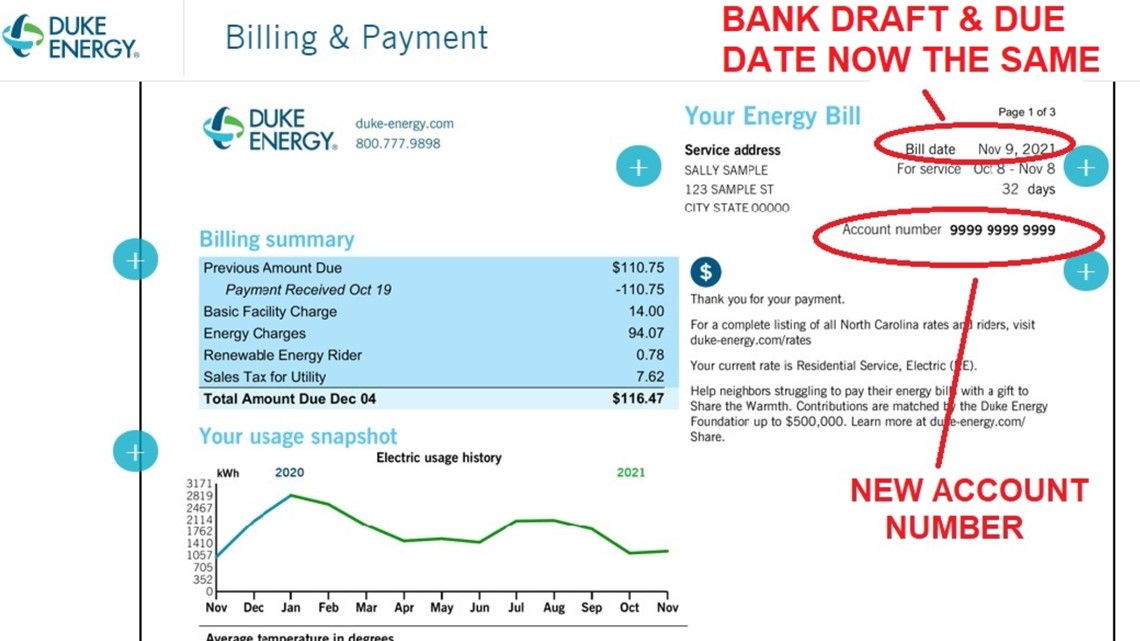
Need help paying your bill?
If you need financial assistance, or know someone who does, Duke Energy has programs to help.
Duke Energy Paperless Billing
FAQ
How do I make a payment to Duke?
Does Duke Energy take checks?
Where is Duke Energy Corp located?
How do I pay my Duke Energy collection?
How can I pay my Duke Energy Bill?
To pay your Duke Energy Bill, you must know your Customer Service Number associated with your account. You can also login with this number or register your account. There are multiple options to pay Duke Energy bills. Go to Duke energy bill pay login if you are looking to make the payments online.
How do I set up a new Duke Energy account?
Click Start Service to set up your new account. Need to Stop Service at your location? Click Stop Service to complete your request. Move your service from one location served by Duke Energy to another. Is Duke Energy your provider? Check your address to see if you’re in our service area. Protect your home and your peace of mind.
How do I contact Duke Energy?
If you need financial assistance, or know someone who does, Duke Energy has programs to help. Sign in to MyAccount to chat. Specialists are available Monday – Friday from 8 a.m. to 5 p.m. ET. We’re here to help. Choose how you’d prefer to contact us. Specialists are available Monday – Friday from 8 a.m. to 5 p.m. ET. Sign In to Chat
How do I use my Duke Energy app?
You can use your Duke Energy app to set up payments, view your billing history and much more. It’s available for download on the App Store and Google Play, or you can text us at 578-02 for a download link. With Paperless Billing, the options are yours. Sign in to view your bill or receive a secure PDF each month.
How do I chat with Duke Energy?
Visit Duke Energy’s website to start a Live Chat. Go to the Duke Energy Customer Service page and click the arrow beneath “Chat.” To chat with a specialist, log into MyAccount. Type a message into the chat to be connected to a specialist. Chat lines are open Monday through Friday from 8 am to 5 pm local.
