Dawson Public Power District (Dawson PPD) makes it easy to pay your electric bill online through their website. They offer multiple payment options to choose from based on your needs. This article outlines the online and mobile bill pay choices, how to set them up, tips for managing your account and answers to frequently asked questions.
Overview of Dawson PPD Online Payment Options
Customers of Dawson PPD have several convenient ways to pay their electric bill through the utility’s website
-
One-time payments without logging in
-
Pay via SmartHub web or mobile app
-
Recurring bank draft payments
-
Pay by phone
-
Use prepaid account
-
Mail in payments
-
Pay in person at Lexington office
Most options only take a few minutes to complete payment. You’ll avoid late fees as long as payment is received by the due date.
Make a One-Time Payment Online
The quickest way to pay your Dawson PPD bill is with the one-time online payment option. You don’t need to log into an account to use it.
Follow these steps:
-
Go to the Dawson PPD website and click “One Time Payment.”
-
Enter your account number and name exactly as they appear on your bill.
-
Select your payment amount and add any notes.
-
Enter your card details or choose PayPal.
-
Review payment details and submit.
You’ll receive a confirmation email after the transaction is complete. Your account will update with the payment typically within an hour.
Pay via SmartHub
For account management tools, make payments through SmartHub online or via the mobile app. You’ll need to create a SmartHub account with your account number.
With SmartHub you can:
-
Check your balance in real time.
-
View bill and payment history.
-
Set up autopay and paperless billing.
-
Report outages.
-
And more!
The mobile app lets you pay on the go and monitor electric use. Manage notifications so you never miss a bill due date.
Sign Up for Recurring Bank Drafts
For automated payments each month, enroll in a recurring bank draft through your Dawson PPD account.
To start bank draft payments:
-
Download and complete the authorization form.
-
Attach a voided check for checking accounts.
-
Return to Dawson PPD by mail, email, fax, or in person.
Drafts will be taken from your account on the due date. Make sure to update your details if you switch banks or accounts. You can cancel drafts anytime.
Pay by Phone
Call 855-939-3648 to make a payment over the phone using your credit, debit card, or checking account number. Fees may apply for this service.
Phone payments go through Western Union Speedpay. Reference your 10-digit account number when prompted.
Consider a Prepaid Electric Account
Dawson PPD offers prepaid accounts as a pay-as-you-go option. You pay money into your account upfront and it deducts daily as you use electricity.
Benefits include:
-
No due dates or late fees.
-
Pay on your schedule when balance is low.
-
Daily account balance tracking via app.
-
Disconnection if balance hits zero.
-
Easily restored once payment is made.
-
No reconnect fees.
There is a $125 start-up cost for prepaid service. It’s a flexible alternative for qualifying customers to pay bills.
Mail In Your Payment
To pay by mail, send checks or money orders to:
Dawson Public Power District
PO Box 777
Lexington, NE 68850
Note that mailed payments must reach the Lexington office by your due date to avoid late fees. Allow 3-5 days for delivery time.
Pay in Person
You can pay by cash, check, or card at the Dawson PPD office located at:
75191 Rd. 433
Lexington, NE
Payments made at the office by close of business on the due date will process on time.
Tips for Managing Your Electric Account
-
Provide accurate account and contact information so you get billing communications.
-
Enroll in paperless billing to receive bills electronically.
-
Sign up for SmartHub alerts to monitor usage and due dates.
-
Consider adding a spouse or partner as an authorized user to access the account.
-
Update payment method right away if your card details change.
-
Take advantage of energy efficiency programs to lower electric costs.
Answers to Common Dawson PPD Bill Pay Questions
What are my bill due date options?
You can choose a due date between the 1st and 15th of the month. Due dates after the 15th may change your billing cycle.
What fees or charges apply to late payments?
A late fee of $10 or 1.5% applies, whichever is greater, for bills not paid by the due date.
When can I expect online payments to process?
Online and phone payments typically process within an hour if made before 3:00 PM central time on business days. Allow 2-3 business days for mail and in-person payments.
What is Powergram and how does it work?
Powergram is a prepay service where you purchase electric credits in advance to power your home. Your account balance deducts as you use electricity.
Can I make a payment arrangement if I can’t pay my full bill?
Yes, you can set up a payment plan by contacting customer service. Partial payments may be required upfront.
Paying Your Dawson Public Power Bill is Simple
Dawson Public Power District offers flexible online and mobile options to pay your electric bill conveniently. Consider enrolling in recurring bank drafts or a Powergram prepay account to simplify the process. Use the payment method that best matches your needs and preferences. Just be sure to pay the total amount due by your bill’s due date.
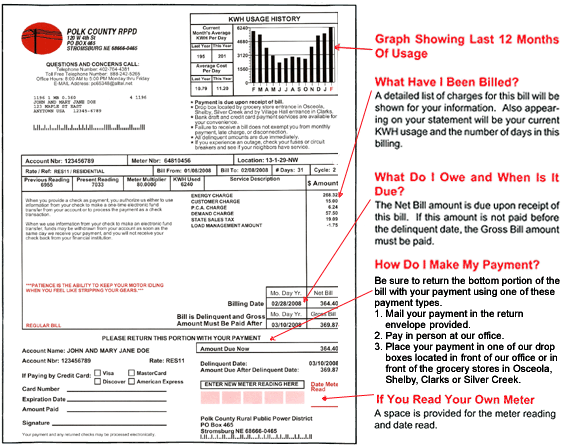
Dawson Public Power substations to receive major upgrade in Gothenburg
How do I pay my Dawson PPD Bill?
Make a payment or record your meter reading. Or, if you prefer, you can use the quick method of paying your bills. Search for “SmartHub” in your App Store. It is a free download that will give you access to your Dawson PPD account. (or click the links below)
Does Dawson PPD offer smarthub service?
Dawson PPD offers SmartHub service to our customers who want to pay their statements electronically. To use this option, you need to know your account number and the name on your account. If you need to update your account information, like to save a new payment method, you need to use the account login link.
Can I Change my billing options at Dawson PPD?
Billing options can be changed following established guidelines. If you are currently a Dawson PPD customer with a traditional account, contact the billing department to talk about transitioning to a prepaid account. Renters must receive approval from their landlord before participating.
How do I transition to a prepaid account at Dawson PPD?
If you are currently a Dawson PPD customer with a traditional account, contact the billing department to talk about transitioning to a prepaid account. Renters must receive approval from their landlord before participating. Need help with bills?
What happened at the Dawson Public Power District Board meeting?
Current and future finances were discussed at Dawson Public Power District’s board meeting on November 6. General Manager Gwen Kautz reviewed the September reports. Total operating costs are under budget and 1% less than last year. In September $249,000 was added to Hershey is a small town with a big heart.
Does Dawson PPD charge a reconnect fee?
There are no reconnect fees, but your payment must bring the balance up to $50 credit or more. This offer is available to Dawson PPD customers on the General Service and General Service-Electric Heat rates. Billing options can be changed following established guidelines.
