Paying your monthly wireless, internet or other C Spire bills easily and on time is key. For C Spire customers who prefer phone-based payments, the provider offers a simple automated phone payment system. Read on to learn all about how to pay a C Spire bill by phone.
In this comprehensive guide, we’ll cover everything you need to know regarding paying your C Spire bill over the phone We explain the automated Express Pay system, provide the bill pay phone number and walk through the payment steps. Whether your bill is due today or next month, phone payment with C Spire is quick and convenient.
Introducing C Spire Express Pay by Phone
To provide customers added payment flexibility, C Spire offers an automated phone payment system called Express Pay. This allows you to pay your C Spire bill conveniently over the phone 24/7.
With Express Pay, you can make a one-time payment or set up recurring payments. Your payment is processed instantly when you call the system. There are no lengthy hold times speaking with agents.
C Spire Express Pay provides fast and easy phone-based bill payment. Key features include:
-
Make one-time or recurring payments
-
Instant payment processing
-
Available 24/7
-
Toll-free and local numbers
-
Menu-driven, automated system
-
Quick account number and card entry
-
Confirmation number provided
-
Keep same due date with recurring payments
Express Pay gives you an alternative to paying online, in-store or by mail. Now you can take care of your wireless, home or business bill from C Spire in minutes over the phone.
C Spire Bill Pay Phone Numbers
To start using C Spire’s Express Pay automated phone payment system, you’ll need to call one of the bill pay phone numbers below:
-
Toll-Free: 1-800-986-0613
-
Local Jackson, MS: 601-974-4070
These dedicated C Spire bill pay numbers connect you directly to the Express Pay menu. There are no long hold times or need to navigate menus.
When you call, just have your C Spire account number and debit/credit card handy. You can find your account number on your monthly bill.
Program the bill pay phone number into your contacts for quick access anytime your C Spire bill is due.
Step-by-Step Guide to Paying by Phone
Ready to pay your C Spire bill by phone? Follow these simple steps:
-
Call 1-800-986-0613 or 601-974-4070.
-
When prompted, enter your 10-digit C Spire account number.
-
Select whether you want to make a one-time or recurring monthly payment.
-
Enter your debit or credit card number, expiration date and CVV security code.
-
Choose to pay your total bill amount or specify a payment amount.
-
Listen to the payment summary and confirm the details.
-
Receive your 6-digit confirmation number.
The automated system securely processes your payment info and provides instant confirmation. The entire call takes just a couple minutes!
Key Benefits of Phone Bill Pay
Utilizing C Spire’s Express Pay phone payment system provides customers key advantages like:
-
Convenience – Pay your bill anytime 24/7 without assistance.
-
Speed – Payments process instantly with no wait or hold times.
-
Multiple Options – Make one-time or recurring payments.
-
Payment Proof – Receive a confirmation number to document your payment.
-
Consistency – Recurring payments maintain the same due date.
-
Accessibility – Hearing impaired services are available if needed.
-
Reliability – System is always available to take your payment.
-
Simplicity – Menu prompts guide you easily through the automated system.
With phone bill pay, you skip lines at the store and talking with agents. Just call, enter payment info and confirm your bill is paid!
Answers to Common Phone Payment Questions
If paying your C Spire bill by phone is new to you, chances are you have some questions. Below we answer some frequently asked questions about using Express Pay:
What is the phone number to pay my C Spire bill?
The Express Pay phone numbers are 1-800-986-0613 or 601-974-4070. Program them into your phone to always have quick access.
Can I pay multiple C Spire bills in one call?
Unfortunately Express Pay only allows paying one C Spire account per call. You’ll need to call back separately for each account.
When will my phone payment be applied to my account?
Your payment is applied instantly after the call ends. You’ll see the updated balance immediately.
Is there a fee to use the automated phone payment system?
C Spire does not charge a fee for using Express Pay phone payments. But card-issuer fees could apply.
What card types can I use to pay my bill by phone?
You can pay by phone with Visa, Mastercard, American Express, Discover and debit cards.
Can I still get a paper bill if I pay by phone?
Yes, you can continue receiving a paper statement in the mail if you prefer. Just pay the amount due by phone before the due date.
Who do I contact for phone payment support?
You can call C Spire customer support at 1-855-277-4734 for any Express Pay assistance needed.
Pay Your C Spire Bill by Phone with Ease
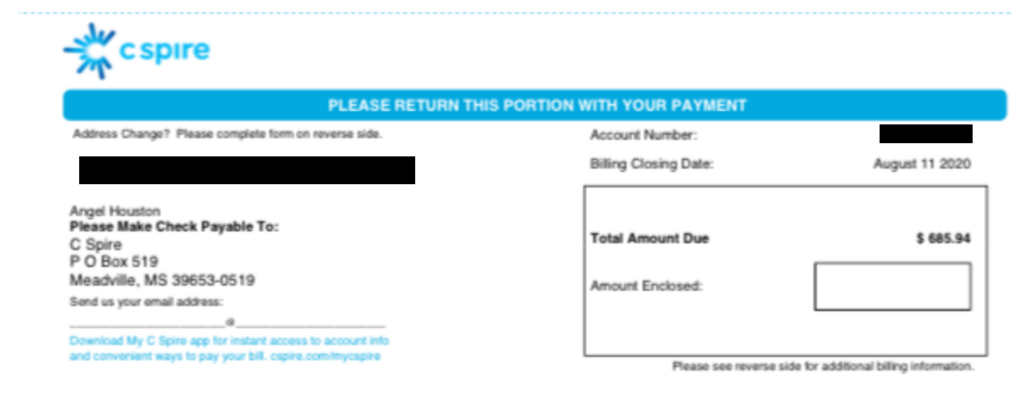
Wireless Support
View coverage for any address or location nationwide, and find any C Spire store
contact us
Take It To The Top Send unresolved issues straight to the top
Rural Call Completion Having trouble completing a call to a rural area? Let us know.
Give Feedback give us feedback on ANYTHING at ANY TIME
Monday-Friday 8 a.m. – 8 p.m. Saturday 8:30 a.m. – 5 p.m. 1-855-9CSPIRE (927-7473)
C Spire Wireless Prepaid Holiday Hall of Fame “Free Phone + $25 Unlimited”
FAQ
How do I call C Spire to pay my bill?
What is the number 611 on C Spire?
How do I pay my C Spire Bill?
Download the My C Spire App. It makes the process effortless— providing instant access to account information and convenient ways to pay your bill. Pay your bill or troubleshoot your device without signing into your online account with Express Pay. Just dial #PAY (#729) from your C Spire phone.
How do I pay cspire?
My C Spire App – Pay via the mobile app on your smartphone or tablet. Supports one-time or recurring payments. Online Account – Log into your account at cspire.com to pay by card, check your balance, schedule future payments. In-Store – Visit any C Spire store to make a payment in person. Kiosk – Find a payment kiosk inside C Spire stores.
How do I contact cspire customer support?
Be sure to pay your bill by the due date each month to avoid any late fees or service interruptions. Reach out to the Cspire customer support team if you ever have any questions about your account or bill payment. They are available 24/7 by phone, online chat or in person to provide assistance. How to Contact CSpire?
How do I Check my cspire account or pay my bill?
To check your account or pay your bill from this device, please visit cspire.com from your computer or tablet or call us at 1-855-CSPIRE5. Save my name, email, and website in this browser for the next time I comment. Staying on top of your monthly wireless bill is important to avoid service interruptions.
Where can I pay my spire gas bill?
Pay your Spire bill the easy way at your local Money Services payment center. Spire provides energy services to communities across Missouri, Mississippi and Alabama. If you’re one of its 1.7 million customers – or a former Laclede, Missouri Gas or Alagasco customer – you can pay your gas bill at Money Services. How do I contact spire?
How do I Contact C Spire?
Chat online with one of our representatives for instant answers to your questions. Online, on your phone or in person, we’re here for you. Find contact information for Sales and Customer Service. Schedule a store reservation. Get help with your order, your account or your C Spire device.
