Paying bills can be a chore. With Cricket Wireless Automatic Bill Pay, you can take the hassle out of paying your wireless bill each month. This convenient feature allows Cricket customers to set up recurring automatic payments so you never miss a payment deadline.
What is Cricket Wireless Automatic Bill Pay?
Cricket Wireless Automatic Bill Pay is a free service that deducts your monthly wireless bill directly from your credit card, debit card, or reloadable prepaid card. When you enroll in Automatic Bill Pay, Cricket will automatically charge your payment method each month on your bill’s due date. This means you don’t have to remember to manually pay every month – it’s all handled for you automatically
Automatic Bill Pay is available to all Cricket Wireless customers. You can set it up yourself online through your Cricket account or on the myCricket app. It takes just a few minutes to get started.
How Automatic Bill Pay Works
Here’s a quick rundown of how Cricket’s Automatic Bill Pay service works
-
Enroll online – You can sign up for Automatic Bill Pay either on the Cricket website or through the myCricket app. Just designate which payment method you want to use.
-
Automatic monthly payments – On your bill’s due date each month, Cricket will automatically charge your payment method for the full amount due. This includes your monthly plan charge plus any added features or fees.
-
Payment reminders – Cricket will send you a text message reminder a few days before your scheduled automatic payment This way you know the payment is coming
-
Update payment method – If your credit/debit card is about to expire, Cricket will notify you so you can update your payment details. This prevents any lapse in automated payments.
-
Cancel anytime – You can cancel Automatic Bill Pay at any time through your online account or on the myCricket app if you no longer want to use it.
Automatic Bill Pay gives you the convenience of never having to manually pay your wireless bill yourself each month. Cricket handles it for you on autopilot so you have one less thing to remember.
Benefits of Automatic Bill Pay
Signing up for Cricket’s Automatic Bill Pay provides several advantages:
-
Never miss a payment – Automatic payments ensure your wireless bill gets paid on time every month. No more late fees because you forgot!
-
$5 monthly discount – Cricket offers a $5 monthly discount on plans $40/month and higher when you have Automatic Bill Pay enabled. That’s $60 in savings per year!
-
Fewer billing hassles – Say goodbye to writing checks, mailing payments, calling in payments, or tracking down your bill. It’s all handled automatically each month.
-
Peace of mind – Take the stress out of bill payment. Rest easy knowing your wireless bill is always paid on time without any effort on your part.
-
Convenience – Automatic Bill Pay takes the chore out of paying bills. One less thing to remember each month.
How to Set Up Automatic Bill Pay
It’s a breeze to get started with Automatic Bill Pay. You can set it up in just a few minutes either online or through the Cricket app:
Online
- Go to cricketwireless.com and sign in to your account
- Click on “Pay My Bill” and select Automatic Bill Pay
- Enter your credit/debit card details
- Check the box to agree to the Auto Pay Terms & Conditions
- Confirm the activation notification on the next page
myCricket App
- Open the myCricket app and sign into your account
- Tap on “Pay My Bill” and choose Automatic Bill Pay
- Enter your credit/debit card details
- Check the box agreeing to the Terms & Conditions
- You’ll see a confirmation that Auto Pay is activated
That’s it! Cricket will now automatically charge your payment method each month going forward.
Automatic Payments for Multi-line & Multi-month Plans
Cricket’s Automatic Bill Pay also works seamlessly for customers with:
-
Multi-line accounts – Only one credit/debit card can be used for auto-pay, which will pay the total due for all lines on the account.
-
Multi-month plans – Your payment method will be automatically charged every 3 or 12 months, depending on whether you’re on a 3-month or 12-month multi-month plan.
Automatic Bill Pay provides convenience and savings for all Cricket customers. Sign up today and take the hassle out of bill payment for good.
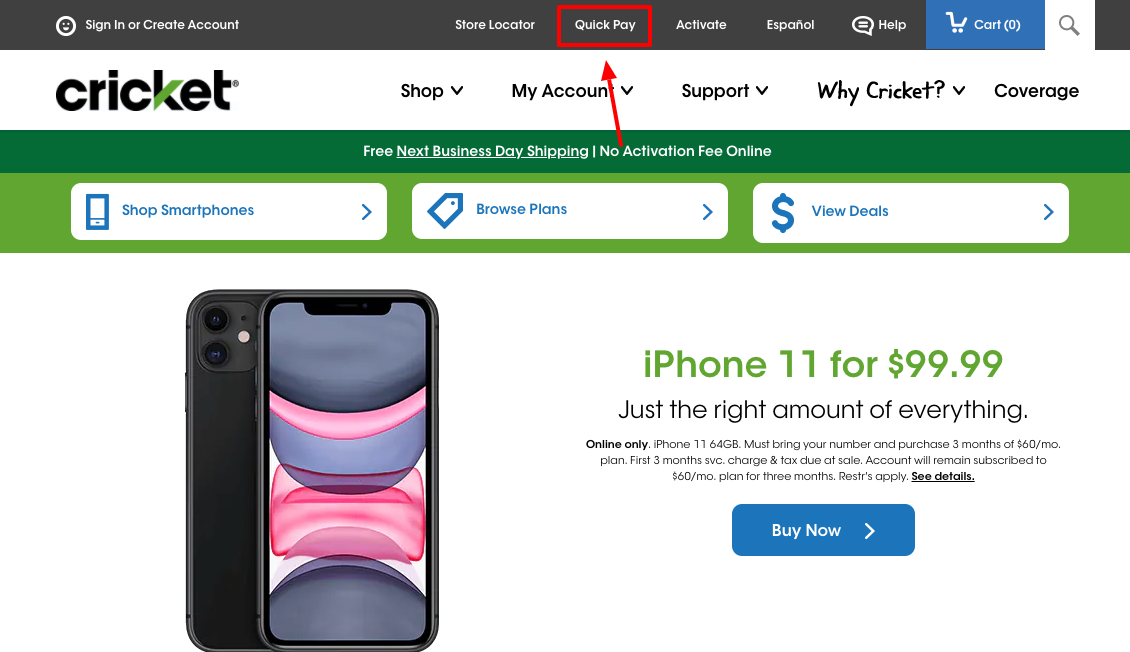
To pay with Apple Pay, Google Pay or Samsung Pay:
- Open the myCricket App and sign in. Apple Pay, Google Pay and/or Samsung Pay will be available if you have an eligible device and your digital wallet is enabled.
- Select digital wallet (Apple Pay, Google Pay or Samsung Pay).
- Enter the amount of payment and follow the steps to complete the transaction.
How to pay on the go
Open the myCricket App and sign in. Then tap Pay Now at the bottom of the screen.
New $60 Unlimited Plan Cricket Wireless! $55 With Auto Bill Pay FTW! #STSA #CricketNation
FAQ
Does Cricket offer a discount for autopay?
What is the number for Cricket automated payment?
Does Cricket Wireless offer auto pay?
Cricket Wireless offers automatic bill pay, also referred to as Auto Pay, to conveniently pay your monthly wireless bill. With Auto Pay enabled, Cricket will automatically charge your debit/credit card or refillable prepaid card each month to pay your bill on the due date. Here are some key things to know about Cricket’s Auto Pay:
How can I pay my Cricket Wireless bill?
Cricket Wireless bills can be paid easily online and through the myCricket app. Learn all the ways to pay your bill and keep your Cricket wireless payment current. Billing and Payments | Cricket Wireless Skip Navigation Sign In or Create Account Español Find a Store Coverage Quick Pay Activate
How do I make a payment for a cricket account?
Quick Pay lets you make a payment for a Cricket account securely online without signing into the account. To use Quick Pay, select Quick Pay from the top navigation. You can pay with a credit, debit, Cricket Refill, or Service Payment Card. If you want to pay with multiple cards, you’ll need to make separate payments.
How do I set up auto pay at cricket?
When autocomplete results are available, use up and down arrows to review and enter to select. Never miss a payment when you sign up for Auto Pay at Cricket. Just set up Auto Pay online or the myCricket App, and we’ll automatically charge your credit or debit card for your monthly or multi-month plan service total, plus any features you added.
How does cricket auto pay work?
With Auto Pay enabled, Cricket will automatically charge your debit/credit card or refillable prepaid card each month to pay your bill on the due date. Here are some key things to know about Cricket’s Auto Pay: Eligible plans – Auto Pay works with monthly plans, not prepaid or multi-month plans.
What happens if I cancel my Cricket Wireless Payment?
A late fee may be applied to my Cricket Wireless account, if I schedule a payment to occur after my due date. Payment cancellation or unsuccessful payment may cause an interruption of my service and additional reactivation fees. You may save and/or print your payment confirmation or download, print, or save your monthly statements.
