Paying your gas bill in Massachusetts can seem confusing if you haven’t done it before. Columbia Gas is the main natural gas provider in the state, serving customers in the central and eastern parts of Massachusetts. If you’re a Columbia Gas customer, read on for tips on how to pay your bill quickly and easily every month.
Confirm You Have an Account with Columbia Gas
Before paying a Columbia Gas bill, double check that you do have an active account with them. Columbia Gas serves nearly 320,000 natural gas customers in Massachusetts, so chances are high they’re your provider if you have gas service. But it never hurts to confirm before trying to pay a bill.
You can check if you have a Columbia Gas account by looking at previous bills and statements, Columbia Gas bills will clearly say “Columbia Gas” at the top You can also call Columbia Gas customer service at 1-800-688-6160 to inquire about your account status Have your address handy when you call,
Sign Up for Online Account Access
The easiest way to pay your Columbia Gas bill is to sign up for an online account. With an online account, you can view your current balance, see past bills and payment history make one-time payments and enroll in autopay.
To create an online account, go to the Columbia Gas website and click on “Pay My Bill” in the top menu. You’ll need to provide some personal information like your account number, name, address, and phone number to verify your identity. Make sure everything matches what Columbia Gas has on file for your account.
Once your online account is set up, you can log in anytime to pay your bill or manage account details. Having an online account saves you time each month.
Understand Billing Cycles and Due Dates
Before paying your bill, it helps to understand Columbia Gas billing cycles and due dates. Bills are issued on a monthly basis and are typically due within 21 days of the statement date.
For example, if your statement date is March 5th, your payment will be due on or before March 26th to avoid late fees. Due dates are always shown clearly on your monthly bills.
Columbia Gas reads meters and sends bills on a staggered schedule throughout each month. Your personal meter read and bill issue dates may fall in the beginning, middle, or end of a month. So your due date from one month to the next will vary.
Pay Your Bill by the Due Date
To avoid late fees, make sure to pay your Columbia Gas bill by the due date printed on your monthly statement. Columbia Gas charges a 1.5 percent late payment fee each month.
You have multiple options for paying your gas bill on time
-
Online – Log into your account to pay by debit/credit card or electronic check.
-
By Phone – Call Columbia Gas customer service at 1-800-688-6160 to pay over the phone using a card or electronic check.
-
By Mail – Detach the payment slip from your paper bill and mail it with a check or money order. Allow 7-10 days for mail delivery.
-
In Person – Take your bill to an authorized pay station to pay by cash, check, or money order.
No matter which method you choose, pay early enough to ensure your payment arrives by the due date. Processing times vary.
Enroll in Autopay
Forgetting to pay bills is easy, so take the hassle out of payment by enrolling in autopay. With autopay, Columbia Gas will automatically debit your bank account each month to pay your bill on the due date.
To set up autopay, log into your online account and click on “Go Paperless.” Choose the autopay option and enter your bank account information. Autopay ensures you never miss a payment or incur late fees.
Look into Budget Billing
If you want your gas bills to be more predictable, ask Columbia Gas about budget billing. With this payment plan, you pay a fixed “budgeted” amount each month based on your past usage.
At the end of each year, Columbia Gas reviews your budget plan and makes any adjustments needed. Budget billing helps avoid huge seasonal spikes in your gas bills.
Get Payment Assistance if Needed
If you’re struggling financially, Columbia Gas does offer payment assistance programs. The Gas Assistance Program helps cover gas bills for low income residents during the colder months from November to April. You must meet income guidelines and apply through your local community action agency.
The Arrearage Management Program helps customers with large overdue balances by creating an affordable monthly payment plan. You need to meet with a case manager at Columbia Gas to enroll. Payment assistance is available – just reach out for help if you need it.
Stay on Top of Your Account
Get into the habit of regularly checking your Columbia Gas account online. Look out for any alerts about high usage and review new monthly statements when issued. Always pay attention to due dates and payment confirmations.
Setting up notifications through your online account is an easy way to monitor account activity. Getting proactive about staying on top of your account makes paying your gas bill stress-free.
Paying your Columbia Gas bill each month is quick and easy when you understand the process. Sign up for online access, pay by the due date, and consider autopay or budget billing. Reach out for assistance if needed. Following these tips will help ensure on-time bill payment and continued gas service.
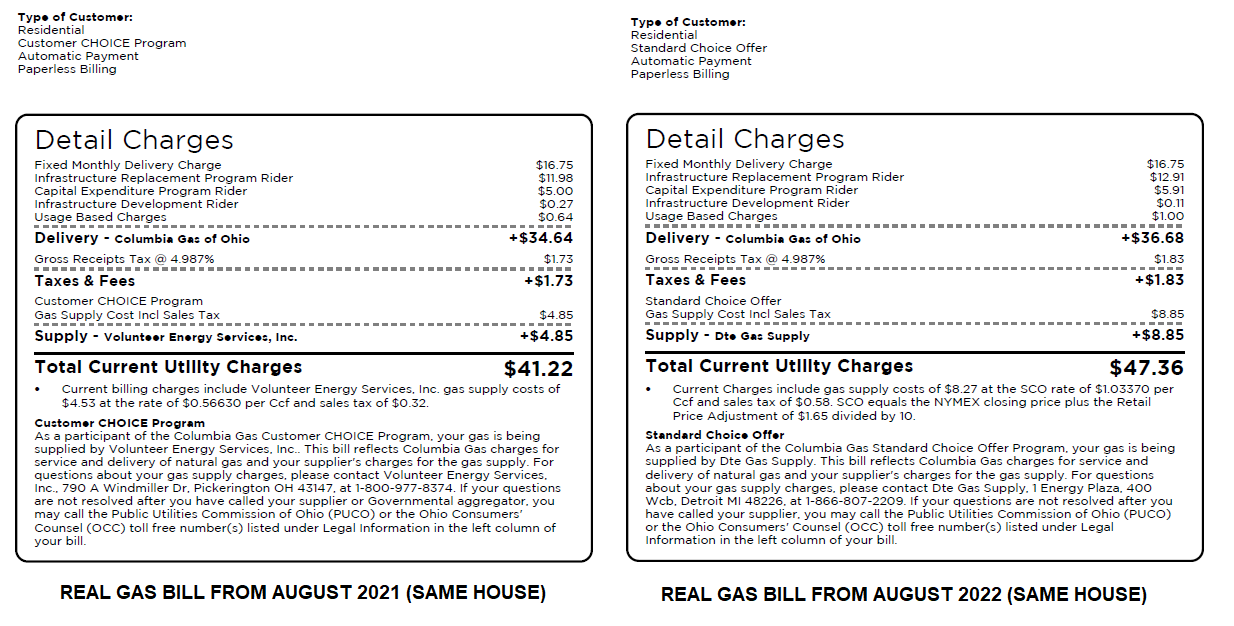
Columbia Gas to pay $53M for blasts that damaged homes, killed 1
Does Columbia Gas have a mobile app?
Look no further – Customize your account with the Columbia Gas mobile app for iPhone. It’s perfect for YOU! Look no further – Customize your account with the Columbia Gas mobile app for Android. It’s perfect for YOU! Why Download? Download your bill, pay with ACH, credit, debit and more! View your payment history from anywhere.
How do I pay my bills on the go?
Download the Eversource mobile app to view and pay your bill on the go. Make a one-time gift payment for a child at college, an elderly family member or someone in need. View all in-person, phone or postal mail payment options. No more bills in the mail. Instead get notified by email or text when your bill is ready and payment is due.
How do I pay my utility bill online?
You can pay online without signing in using your credit card, debit card, PayPal, Venmo or Amazon pay through our payment processing vendor Paymentus. No fees apply to residential customers. Pay as a Guest We offer a variety of payment options to make paying your utility bill safe, secure, and convenient. Facing shut off? Simple. Convenient.
What is the ZIP code for gas only in Massachusetts?
In Massachusetts, the ZIP code for gas service is 01603.
