Like most households and businesses, you likely receive a monthly bill for services from Cincinnati Bell. Paying bills is a routine task, but not one most people look forward to. However, Cincinnati Bell offers a fast and easy phone payment option to quickly take care of your bill. In this comprehensive guide, we’ll walk through how to pay your Cincinnati Bell bill over the phone.
When to Pay Bills by Phone
There are a few situations when it can be preferable to pay your bill by calling Cincinnati Bell rather than online or by mail:
- You don’t have online account access or prefer not to pay on the internet
- You need to speak with a representative about your account or bill
- You missed the mail pickup and bill due date is approaching
- Your payment info changed and needs immediate update
- You have a late payment fee waiver request
- You prefer the human interaction and assistance
The phone payment method is ideal any time you need your payment to process right away and want to connect with knowledgeable agents.
Have Your Account Information Ready
Before calling Cincinnati Bell to pay your bill make sure to have your account details on hand. This ensures quick identification and speeds up the process. Have ready your
- Account number
- Account holder name
- Service address
- Amount owed
- Credit/debit card (if paying by card)
Locate your latest bill to reference the account number, balances owed, and customer information.
Cincinnati Bell’s Phone Number for Payments
To pay your bill over the phone, you will call Cincinnati Bell’s automated payment system at 1-800-400-5568.
This dedicated phone number is available 24/7 exclusively for bill payments. You can call anytime day or night to make a payment by phone.
Follow the Voice Payment Prompts
When you call 1-800-400-5568. here are the steps you’ll take to pay your Cincinnati Bell bill by phone
- Select your language preference when prompted
- Enter your 10-digit account number
- Confirm the account holder name and address
- Input payment amount when asked
- Select payment method: debit/credit card or checking account
- For card payments, enter your card information
- For checking payments, enter your bank routing and account number
- Listen to payment confirmation and obtain a reference number
- Request an email receipt if desired for your records
The automated voice system will guide you through each step to quickly handle your payment.
Other Ways to Pay Your Bill
Aside from phone payments, Cincinnati Bell provides several other convenient options to pay your monthly bill:
- Online – Through your MyCincinnatiBell account
- In person – At an authorized payment location or retail store
- By mail – Send a check or money order with your remittance slip
- Auto-pay – Setup recurring payments from your bank account
However, when you need to speak with an agent or have your payment processed immediately, calling the Cincinnati Bell direct payment line is the fastest solution
Payment Assistance From Agents
If you need additional help or have questions about paying your bill over the phone, don’t hesitate to speak with a knowledgeable agent.
After completing the automated payment prompts, stay on the line and request to be transferred to a customer service representative. Agents are ready to help with:
- Answering account and billing questions
- Providing payment troubleshooting assistance
- Submitting payment extensions or arrangements
- Coordinating payment plan options for larger balances
- Handling urgent services restoration or disconnection
- Waiving late fees in applicable situations
The support team will work to resolve any payment issues so your services continue without interruption.
Confirm Your Payment Posted
To ensure your phone payment processed correctly, you can:
- Stay on the line to obtain a confirmation number after paying
- Log in online to view your payment history
- Wait for an emailed receipt if requested
- Review your next bill statement for the updated balance
Checking your account after paying by phone provides peace of mind that your bill was paid accurately.
Auto-Pay for Future Bills
If you enjoy the speed and convenience of paying by phone, consider setting up automatic monthly payments. This securely schedules payments from your bank account on your bill’s due date.
To start auto-pay:
- Call Cincinnati Bell at 800-400-5568
- Press 2 for account management
- Follow prompts to enroll in AutoPay
- Enter your bank account information
- Select the date each month for payments
This automatically pays each bill so you skip phone payments going forward.
Why Paying by Phone Makes Sense
Rather than mailing checks or worrying about missing online bill deadlines, consider the benefits of paying your Cincinnati Bell bill directly over the phone:
- Pay anytime 24/7 by automated system or agents
- Fast and easy with your account number handy
- Provides payment confirmation and reference numbers
- Agent assistance is immediately available if needed
- Checks never get lost or delayed in the mail
- No chance of forgetting to pay and incurring late fees
Phone bill payment is a smart choice offering security, convenience and great customer support.
Call Cincinnati Bell to Pay Your Bill Today
Managing payments promptly ensures uninterrupted services and avoids unnecessary late fees. When you need to quickly process your monthly Cincinnati Bell bill, use the direct payment line at 1-800-400-5568 for the fastest and most reliable solution. The automated voice prompts make it simple to pay by phone anytime day or night. With numerous payment options available, you can choose the best method for each bill to keep your account in good standing.
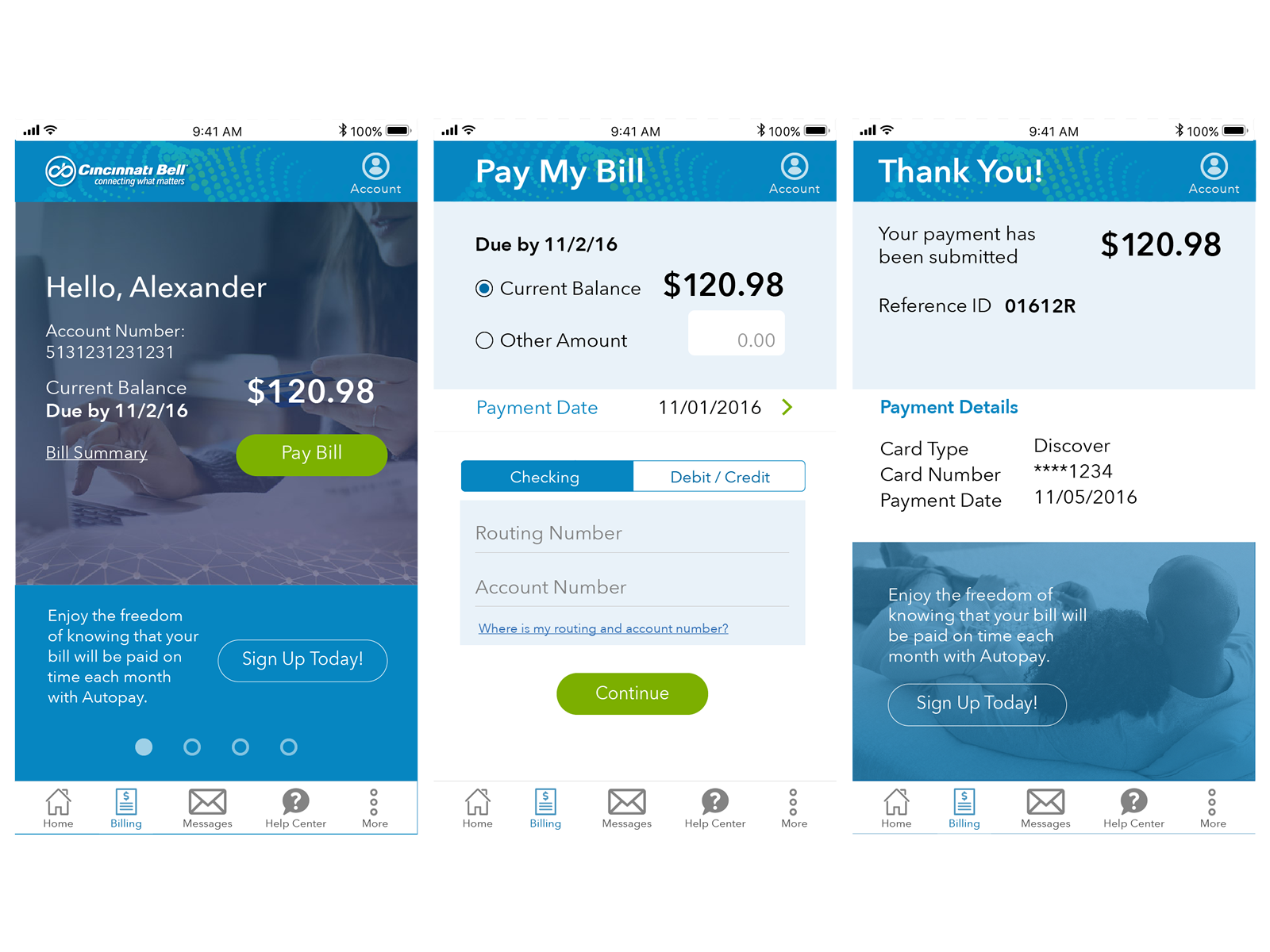
Looking for billing [email protected]>
See below for answers to frequently asked questions about [email protected]>
Your first bill actually covers more than one month of service — it includes charges for the current month and for the next full month. Charges for the current month are prorated, which means the monthly rate is divided into a daily rate and youre billed only for the days you receive service. A one-time setup charge may also appear on your first bill. This is the charge for activating phone service and may appear in 3 monthly installments or all at once.
Your altafiber account number is your 10-digit phone number plus 3-digit number located on the top right of each page of your bill.
Please contact us for assistance at 513-566-5050.
You can always view your account balance by logging in to My altafiber and selecting Your Account Summary, or you can contact us.
The due date of the bill is 21 calendar days from the BILL date.
If you have lost or misplaced your current bill, you can print a copy online by logging in to My altafiber
Late payment fees are assessed on any amount over $10.00 not paid within 5 days of the due date in the amount of 2% of the balance or $13.95, whichever is greater.
altafiber Telephone offers several bill payment options. You may pay online, by mail, in person or over the telephone. You may also make special arrangements through a third-party bill payment service through your bank, credit union or commercial bill payment provider. You may also signup for Autopay service and have your bill paid automatically each month within the limits you decide.
- Online: Use altafibers customer portal, My altafiber to check your account balance and make payments online anytime, day or night. Payments may be made using electronic check. Click here to create an altafiber customer portal today.
- U.S. Mail: Checks and remittance slips may be mailed to:
altafiber Telephone P.O. BOX 748003 Cincinnati, OH 45274-8003
- Telephone: Contact our billing sales and service center to check your account balance and make payments over the telephone. Speak to a representative at 513-566-5050.
- In Person – Pay in person at one of our convenient payment centers or retail locations.
- Autopay – Set up automatic recurring payments in My altafiber
If you cant pay by the due date, please contact a altafiber Service Representative:
- 513-241-2899 for TDD/TTY Customers
- 513-566-5050 for Business Customers
Payment arrangements may be made in case of illness or other circumstances beyond your control. If payment is not received by the due date or by the agreed-upon date, a disconnect notice will be sent. To avoid disconnection of your service, it is necessary to pay the overdue amount which appears on the disconnect notice. We can only disconnect service during normal business hours. We will not disconnect your service after 12:30 p.m. if reconnection services are not available the following day. altafiber will not disconnect your service sooner than 14 days after the due date of the bill and will send you a written notification of the disconnection of your service seven days before the date of disconnection of your service. Repeat late payments may damage your credit record with us. You may be requested to pay a deposit as a result of late payments. Late payments may also result in your phone service being disconnected
Payments made on any altafiber Telephone disconnected account will be restored hourly. Accounts will be restored only if payment covers the regulated amount. If it does not, the account will not be restored. Payments will flow through hourly, Monday through Sunday, 7 a.m. to midnight. Each subscriber has the right to designate a third party to receive copies of all notices relating to the disconnection of service or other credit notices. The third-party notification will only be provided upon the approval of the designated party. The consent to receive such notices does not constitute acceptance of any liability for payment. You will be promptly notified if the person you designate refuses or revokes consent to receive these notices.
Contact your altafiber Service Representative at 513-566-5050.
Customers can obtain via the altafiber web site or view their account in detail using altafibers My Account. Using altafibers My Account, you can:
- Get a copy of your telephone bill
- Find out how much you owe
- Tell us if you’ve made a payment
- Check on the last payment we received
- Make payment arrangements
HOW TO: Bill Pay
FAQ
What is the phone number for Cincinnati Bell pay bill?
How do I pay my Altafiber bill by phone?
Is Cincinnati Bell part of AT&T?
How do I log in to Cincinnati Bell?
To log in to Cincinnati Bell, please enter your Email Address and Password and then click on the Log In button. Email Address:
Does Cincinnati Bell have altafiber?
Yes, Cincinnati Bell is now altafiber, but that has no impact to your service. What are the additional charges and fees on my bill? Any taxes or fees related to a service (Internet, TV, or Phone) will be stated in that product section of your bill, with explanation of those charges below.
Where can I find my account number on my bill?
Your account number, which is a 13-digit number (consisting of your 10-digit phone number and a 3-digit customer code), is always displayed at the top of your online bill, in bold text.
How do I contact CBTs If I’m wrongly billed?
For Frequently Asked Questions go to go.cbts.com/communications-billing-faqs Call our Business Office if you have any questions regarding your bill, or if you think you have been incorrectly billed within 60 days. A call to our Business Office will initiate a billing review.
How do I view my CBTs Bill?
Visit us anytime at my.cbts.com to view your bill, review your payment history, enter and manage trouble tickets or contact us. A carrying charge equal to 1 1/2% will be applied to all outstanding balances. A carrying charge equal to 1 1/2% will be applied to all outstanding balances.
