Central Florida Electric Cooperative (CFEC) provides reliable electric service to homes and businesses across its tri-county service area. As a customer, you are responsible for paying your CFEC electric bill on time each month. This comprehensive guide will walk you through the various convenient payment options offered by CFEC to keep your account current.
Overview of CFEC Payment Methods
CFEC offers multiple online, mobile, and in-person payment channels to fit every schedule and preference. Review all the ways you can pay your electric bill:
-
Online – Through CFEC member portal or third-party bill pay services
-
Mobile App – Via the CFEC Power Partner app for Apple and Android.
-
Phone – Call the CFEC billing number and pay via credit/debit card.
-
In Person – Visit any CFEC office or partner bank locations.
-
Mail – Send a check or money order to the payment PO box.
-
Auto Draft – Sign up for automatic bank account withdrawals
Below we explore how to use each of these payment options to easily manage your Central Florida Electric account.
Step 1: Pay Online
For quick and easy electric bill payment 24/7, pay online through:
CFEC Member Portal
-
Visit CFEC website and click on “Pay My Bill”
-
Login to your account with your credentials.
-
Select payment amount, date, and method.
-
Enter card details or bank account info to complete payment.
Third-Party Bill Pay
-
Log into your bank or bill pay service account.
-
Add CFEC as payee using your account number.
-
Pick one-time or recurring payment date and amount.
-
Your provider transfers funds to CFEC on due date.
Online payments post instantly with email confirmation.
Step 2: Use the Mobile App
Download the free CFEC Power Partner app on your Android or Apple phone or tablet. You can conveniently:
-
Pay bills via cards and Apple/Google Pay.
-
View billing history and account balance.
-
Monitor daily usage.
-
Report outages.
-
And more!
The app makes managing your electric account easy on the go.
Step 3: Pay by Phone
To make one-time CFEC bill payments by phone, call toll-free 1-800-227-1302. Provide your 10-digit account number and follow prompts.
You can pay your current or previous balance using credit/debit cards. Phone payments are quick and simple without logging in.
Step 4: Pay In Person
Visit either CFEC’s main office in Chiefland or the district offices in Cross City and Inglis. You can pay by:
-
Cash, check, or money order at the front desk.
-
Card through the self-service kiosk.
-
Dropping a check in the drop box. No cash in drop box.
CFEC also accepts payments at partner Seacoast and Lafayette bank branches.
Step 5: Mail Your Payment
To pay by mail, write your check or money order payable to CFEC and mail with your bill stub to:
CFEC
PO Box 9
Chiefland, FL 32644
Allow 5 business days for mailed payments to avoid late fees. Include the remittance stub for faster processing.
Step 6: Sign Up for Auto-Pay
For ultimate convenience, enroll in automatic bank draft payments through the CFEC member portal. Available for checking/savings accounts.
On each bill date, your balance due will be automatically debited from your bank account. One less bill to worry about!
Payment Receipt and Confirmation
You will receive instant email confirmation and receipts for online, phone, mobile app, and auto-draft payments. For in-person and mailed payments, monitor your account online or call CFEC to confirm processing.
Retain confirmation records for your files in case any payment discrepancies arise in the future.
Avoid Late Fees and Service Disruption
Pay your CFEC electric bill on or before the due date mentioned on your bill to avoid late payment penalties and potential service disconnection.
For missed payments, you may need to pay reconnection fees to resume service. Setting payment reminders and using automatic payments can prevent such hassles.
Review Billing and Usage Details
Log into your CFEC online account anytime to:
-
View latest and previous electric bills
-
Monitor daily power consumption
-
Analyze usage by month
-
Set up billing alerts
-
And more!
Closely reviewing your account details allows you to catch and report any billing errors promptly. You can also better understand your usage patterns and identify ways to conserve energy and lower monthly costs.
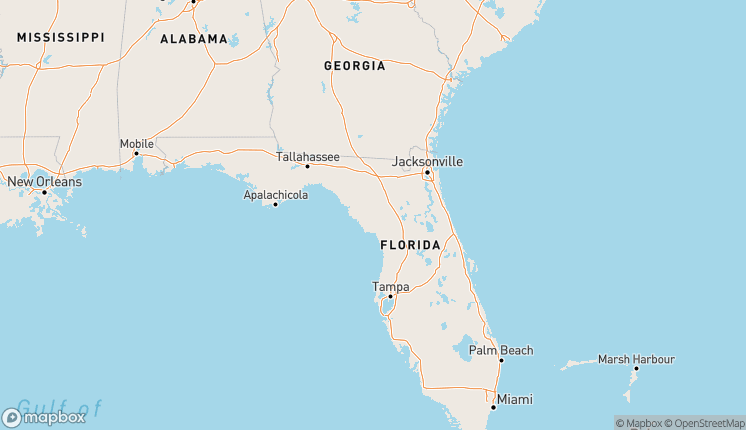
Understanding your Electric Bill – Central Florida Area. FL – USA
FAQ
Where can I pay my Central Florida electric bill?
How many electric co-ops are in Florida?
What is the electric company for Dixie County Florida?
