PayPal provides a convenient online payment option for managing monthly bills. If you’re a T-Mobile customer you may be wondering – can I use PayPal to pay my wireless bill?
The answer is yes! T-Mobile allows customers to utilize PayPal to submit one-time payments or set up recurring automatic payments
In this comprehensive guide we’ll explain everything you need to know about paying your T-Mobile bill with PayPal. Let’s get started!
Overview of Paying with PayPal
First, let’s do a quick rundown of how PayPal works for bill payments.
To use PayPal to pay bills, you’ll first need to have an account. PayPal offers free personal accounts and digital wallets to hold your payment sources.
Once signed up, you can link biller accounts like your T-Mobile bill to your PayPal account. This allows PayPal to retrieve your balance and due date details each month.
Then when it’s time to pay, log into your PayPal account and submit a payment to T-Mobile. Choose instant payment or schedule future auto payments.
It’s a streamlined way to manage and pay your monthly wireless bill completely online.
Linking Your T-Mobile Account to PayPal
In order to pay your T-Mobile bill through PayPal, you first need to link your wireless account so it shows up as a biller.
Here are step-by-step instructions to link your accounts:
-
Log into your PayPal account and go to the Pay & Manage Bills section.
-
Click “Link a Bill” and search for T-Mobile from the biller directory.
-
Enter your T-Mobile wireless account number when prompted.
-
Verify your account information and click “Link Account”.
Once linked, your T-Mobile billing details will be visible in your PayPal account dashboard for easy access.
Submitting a One-Time Payment
When your monthly T-Mobile bill comes due, you can submit a one-time payment through your PayPal account. Just follow these steps:
-
Log into PayPal and go to Manage Bills.
-
Select your linked T-Mobile account.
-
Click “Pay Now” and enter the payment amount due.
-
Choose a payment source like bank account, debit card, or balance.
-
Select the desired payment date.
-
Review details and complete the payment.
The payment will process instantly and typically post to your T-Mobile account within 1-2 business days.
Setting Up AutoPay
For automatic payments each month, you can establish recurring AutoPay through PayPal to your T-Mobile account. Here’s how:
-
Go to Manage Bills and select your T-Mobile account.
-
Click “Set Up AutoPay” next to the account name.
-
Choose your payment source, payment date, and frequency.
-
Agree to the AutoPay terms during setup.
-
Confirm your automated payment arrangement.
Once enabled, PayPal will withdraw the amount due from your selected source on the scheduled date you chose each month.
Payment Confirmations
Every time you send a payment to T-Mobile through PayPal – either one-time or automated – you’ll receive an email confirmation with transaction details.
You can also log into your PayPal account anytime to review your full payment history to T-Mobile for your records.
Pros and Cons of PayPal Bill Pay
Let’s look at some of the key benefits and potential drawbacks of paying your T-Mobile bill with PayPal:
Pros
-
Convenient digital wallet to store payment sources
-
Schedule one-time or automatic payments
-
Payment reminders and confirmations
-
Payment history all in one place
-
Use bank account, debit, credit, or PayPal balance
Potential Cons
-
Can take 1-2 days to post to T-Mobile
-
Unable to earn T-Mobile rewards
-
Possible PayPal fees for credit card payments
For most customers, the convenience and reliability of PayPal outweigh the minor cons. But be sure to consider any fees based on your funding source.
Troubleshooting Tips
Hopefully you won’t run into any problems, but here are some tips in case your T-Mobile payment through PayPal doesn’t process properly:
-
Verify the payment completed by checking your PayPal confirmation.
-
Contact PayPal support if there are issues on their end.
-Reach out to T-Mobile if payment hasn’t posted after 2 days.
-
Update expired/declined payment sources.
-
Adjust your PayPal AutoPay date if needed.
Having payment confirmations and history handy makes troubleshooting much simpler!
Other Ways to Pay Your T-Mobile Bill
In addition to PayPal, T-Mobile offers their customers multiple ways to pay their bill:
-
AutoPay with bank account, credit/debit card
-
One-time payment as guest or through your account
-
Pay in the T-Mobile app
-
Payment in person at T-Mobile stores
-
Mailing a check or money order
-
Paying with cash at some retailers
Evaluate your options to choose your preferred payment method each month. Many customers love the simplicity of PayPal.
Frequently Asked Questions
Here are answers to some commonly asked questions about paying your T-Mobile bill through PayPal:
Does PayPal charge a fee for bill payments?
No, PayPal does not charge a fee for standard payments from U.S. bank accounts. Fees may apply for credit card payments.
How long does it take for PayPal payments to process to T-Mobile?
Typically 1-2 business days. PayPal processes payments instantly, but posting to your T-Mobile account takes up to 2 days.
Can I use my PayPal balance or PayPal Credit?
Yes! You can fund T-Mobile bill payments with any payment source linked to your PayPal wallet.
What if my T-Mobile account number changes?
You’ll have to unlink the old account in PayPal and go through linking the process again with the updated account number.
Convenient Digital Bill Payments
Paying your monthly T-Mobile bill through PayPal provides a quick, easy payment option that many customers love.
Simply link your T-Mobile account, schedule one-time or automatic payments, and get a payment confirmation each month for seamless bill management.
Let us know if you have any other questions about using PayPal to pay your T-Mobile wireless bill!
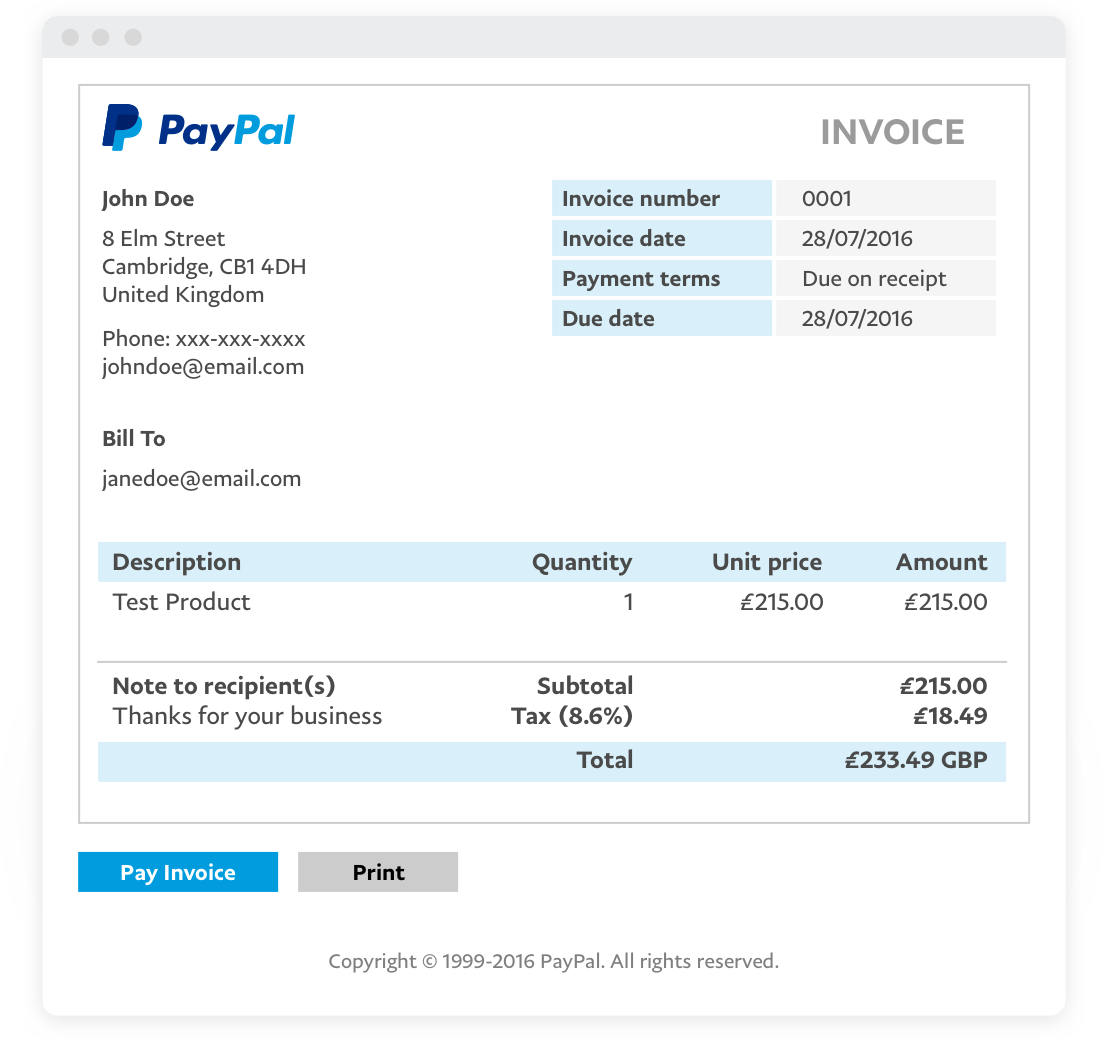
Fewer apps means more free time
Bouncing between billers’ sites? Save time. Pay bills in the PayPal app.
Pay bills in one app.
Bills, subscriptions, and other recurring expenses—manage them in the PayPal app.

