Paying your Kohls bill in-store is a convenient option for many shoppers With over 1,100 stores across the United States, Kohls makes it easy to swing by and take care of your credit card payment while you’re out running errands or shopping. Here’s what you need to know about paying your Kohls bill at a Kohls store location.
How to Pay Your Kohls Bill at the Store
Paying your Kohls credit card bill in-store is a quick and easy process. Here are the steps:
-
Visit any Kohls store location and go to the customer service desk during regular store hours
-
Let the customer service representative know you need to make a credit card payment, Be sure to bring your physical Kohls credit card or payment coupon from your statement
-
Choose your payment method. Kohls accepts cash, checks, debit cards, or money orders for in-store credit card payments.
-
The representative will process your payment right away. Cash payments are applied instantly. Other payment types typically post to your account within 24-48 hours.
-
Get a receipt for your records. This will show your updated account balance and confirmation the payment was received.
It’s that simple! In just a few minutes at the customer service desk, you can pay your Kohls credit card bill in-full or make a partial payment if needed.
What to Know About In-Store Bill Pay
Here are some key things to keep in mind when paying your Kohls credit card bill at a store location:
-
Bring your physical card or payment coupon. Customer service representatives cannot look up your account information, so having your card or statement available is required.
-
Cash, check, debit card, or money order accepted. Kohls does not accept credit card payments for credit card bills.
-
Cash is fastest. Cash payments post to your account right away, while other payment types take 1-2 days to process.
-
Get a receipt. This will show your new account balance and confirm the store received your payment.
-
One payment per visit. You can only make one credit card payment per store visit. Payments cannot be split across multiple methods.
-
Any store location can accept payments. All Kohls stores have a customer service desk to handle in-store credit card payments.
Paying at the store is great for those who prefer cash payments, missed the mail pickup for that day, or want to combine a shopping trip with paying their bill. As long as you have your card or statement, making a payment is quick and hassle-free.
Benefits of Paying Your Bill In-Store
Here are some of the biggest benefits shoppers can enjoy by opting to pay their Kohls credit card bill at a local store:
-
No fees – Kohls does not charge any fees for in-store credit card payments. It’s a free payment option.
-
Speed – Cash payments post instantly, while check/debit payments process within 1-2 days. Faster than mailing in a payment.
-
Convenience – Combine bill payment with regular Kohls shopping trips or errands. 1,100+ locations to choose from.
-
Flexibility – Accepts multiple payment methods like cash, check, debit card, and money order.
-
Proof of payment – Get a receipt to confirm payment was made and show updated balance.
-
Customer service – Representatives can answer questions or resolve any issues on the spot.
For shoppers who enjoy visiting Kohls stores or find mail-in payments inconvenient, paying your bill at the customer service desk is a great perk. It’s one of the quickest and most convenient ways to pay.
Payment Options Beyond In-Store
In addition to paying your Kohls credit card bill in-store, you have several other payment options:
-
Online – Set up an online account to make one-time or recurring payments from your bank account.
-
Mobile app – Download the Kohls app on your smartphone to make payments on-the-go.
-
By phone – Call the number on the back of your credit card to make a payment over the automated phone system.
-
By mail – Fill out the payment coupon from your statement and mail to the address listed. Allow 5-7 days for delivery.
-
Automatic payments – Set up recurring payments from your checking account through your online account.
No matter how you choose to pay, Kohls offers plenty of convenient payment methods. Pay at the store, online, on the app, by phone, or through the mail – pick whatever works best for your needs!
Tips for Hassle-Free In-Store Bill Payment
Follow these tips for a fast, smooth payment experience when paying your Kohls credit card bill at one of their retail locations:
-
Have your card or statement ready when approaching the customer service desk. This will speed up the process.
-
Opt for cash payments if you want the fastest processing time. Cash is applied to your account instantly.
-
Double check your account number when providing a check or debit card to avoid processing issues.
-
Make sure funds are available in your checking account if paying by debit to avoid declined transactions.
-
Get a receipt after your transaction is processed and confirm the payment details.
-
Pay during less busy store hours like weekday mornings or early afternoons to avoid long waits.
-
Ask questions if you need help! Customer service reps can assist with payment problems or account inquiries.
By having your account information handy and following these tips, you can pay your Kohls credit card bill in-store seamlessly. It’s one of the most convenient ways to keep up with your monthly payments.
The Bottom Line
Need to pay your Kohls credit card bill? Swing by any Kohls store location and head to the customer service desk. As long as you have your physical card or payment coupon, making a payment is quick and easy. Kohls accepts cash, checks, debit cards, and money orders for in-store payments. It’s a fee-free, convenient way to pay your bill in person and take advantage of speedy cash payment processing. Combine your payment with regular shopping trips to maximize your time. Just don’t forget – bring your credit card or statement!
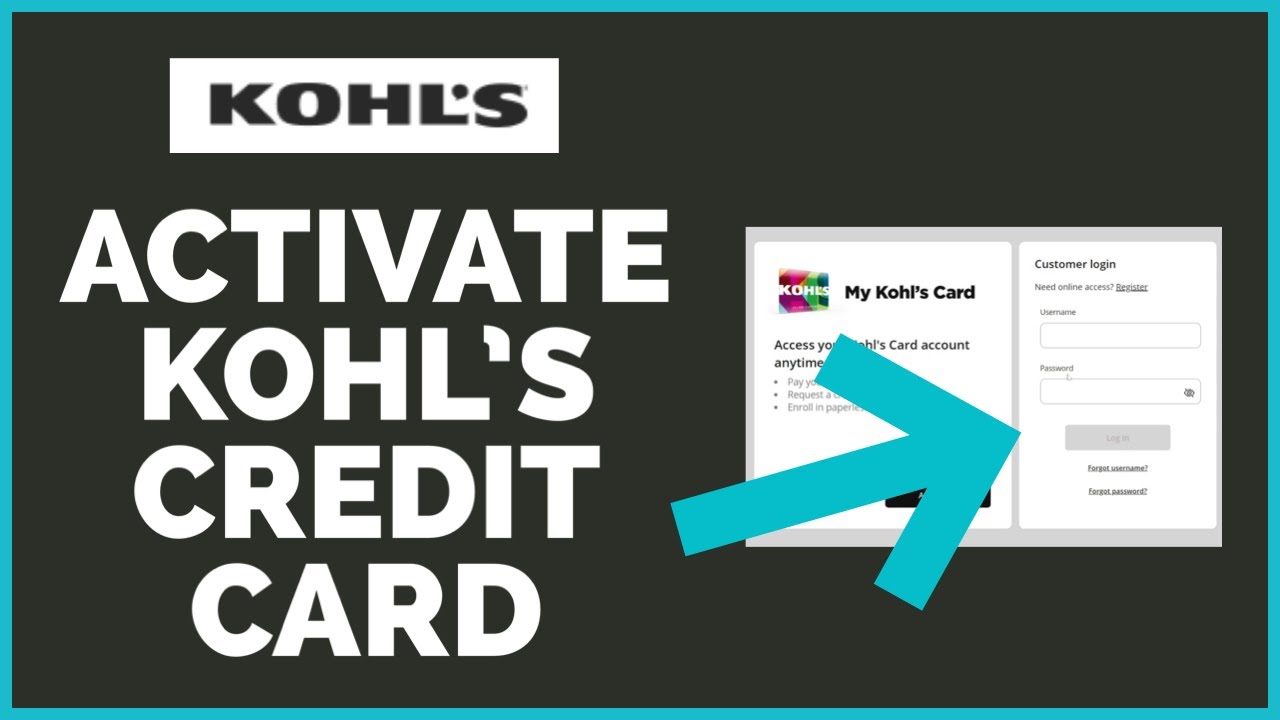
How to Pay Kohls Credit Card (Kohl’s Card Payment Options)
FAQ
Can Kohl’s cash be used to pay bills?
Can I pay my Kohl’s Capital One card in store?
Can I pay with my Kohl’s app in store?
How long does it take for Kohl’s payment to post?
