PayPal is one of the most popular online payment services, providing a convenient way for people to send and receive money online. A common question that arises is whether you can use PayPal to pay your credit card bill. The short answer is yes, you can pay a credit card bill with PayPal, but there are some limitations and steps involved. In this article, we’ll walk through everything you need to know about using PayPal to pay credit card bills.
Overview of Paying Credit Card Bills with PayPal
While PayPal does not allow you to directly link a credit card account and pay it like you would a normal bill, there are a couple workaround options. The main methods are
-
Transferring money from your PayPal balance to your bank account, then using that money to pay your credit card bill through your bank. This is the simplest option.
-
Using a PayPal debit card credit card, or prepaid card to pay your credit card bill. This allows you to pay directly with your PayPal funds but often incurs fees.
-
Using a third-party bill pay service that accepts PayPal, such as Plastiq. This is convenient but has transaction fees.
The most straightforward approach is to transfer money from PayPal to your bank account and then use your bank account to pay the credit card While the other options allow you to pay directly with your PayPal balance, they tend to have more steps, eligibility requirements, and fees involved
Why You Can’t Directly Link PayPal to Credit Cards
PayPal does allow you to link and directly pay many types of bills from your PayPal balance, such as utility bills, cable bills, cell phone bills, and more. However, you cannot directly link a credit card account to PayPal and pay your credit card bill that way. There are a couple reasons why:
-
Credit card companies don’t allow it – Credit card companies have specific rules about where you can make payments from, and generally don’t allow other credit cards or third-party services as payment methods. They want you to pay from bank accounts.
-
Risk of abuse – PayPal balances are essentially stored cash balances. If you could directly pay any credit card with your PayPal funds, it increases the risk those funds could be used fraudulently or against the cardholder’s wishes. The extra steps add protection.
-
Billing cycles don’t align – PayPal operates on real-time balances. But credit card billing cycles are usually monthly. The different timing makes direct linking complicated.
While inconvenient, these restrictions are in place to protect consumers. But as we’ll explain, you still have good options to pay credit card bills with your PayPal funds.
Method 1: Transfer Money from PayPal to Bank
The simplest way to pay a credit card bill with PayPal is to transfer funds from your PayPal balance to your bank account, and then use your bank account to pay the credit card bill. Here are the step-by-step instructions:
-
Log into your PayPal account and navigate to the “Transfer Money” page.
-
Choose your bank account you want to transfer the funds to.
-
Enter the amount you want to transfer. Make sure you have enough funds in your PayPal balance to cover the amount.
-
Select when you want the transfer processed – you can do it immediately or schedule it for a future date.
-
Complete the transfer. The money will be withdrawn from your PayPal balance.
-
Once the money arrives in your bank account in 1-3 business days, log into your credit card account.
-
Make a payment on your credit card bill, using your bank account as the payment method.
-
Enter the payment amount and process the payment as you normally would.
That’s it! This approach lets you seamlessly shift money from your PayPal balance to your bank, which you can then use to pay your credit card. PayPal does not charge a fee for standard transfers to your bank account that take 1-3 days.
Method 2: Use PayPal Debit Card, Credit Card, or Prepaid Card
If you don’t want to wait for a bank transfer, another option is to get a PayPal branded debit card, credit card, or prepaid card. You can then use your PayPal funds to reload these cards instantly, and use the cards to pay your credit card bill. Here’s how it works:
-
PayPal Cash Card – This is a prepaid debit card that you can use anywhere Mastercard is accepted. You can instantly transfer money from PayPal to your Cash Card balance. Then use the card to pay your credit card bill.
-
PayPal Debit Mastercard – Links to your PayPal balance and bank account. Make payments and withdrawals from your PayPal balance. Use it to pay your credit card bill.
-
PayPal Credit Card – This Mastercard can use your PayPal balance to pay your bill. However, it’s a credit card, so charges go on your credit report.
The convenience is you can pay your credit card bill directly with your PayPal funds. Downsides are there may be fees involved, and the cards have eligibility requirements. But they give you another option.
Method 3: Use a Third-Party Bill Pay Service
A third option is using third-party services like Plastiq or PayTM that let you use a credit or debit card to pay bills. Here’s how it works:
-
You connect the bill you want to pay, such as your credit card bill.
-
The service gives you their payment info to use instead of your actual credit card info.
-
You pay your bill through the service using a credit/debit card, including PayPal debit card.
-
The service uses that money to pay your provider on your behalf.
This method is convenient, but these services charge a processing fee that’s typically 2.5-3% of the payment amount. So it comes at a small cost for the convenience.
Tips for Paying Credit Card Bills with PayPal
Here are some tips to make paying your credit card bill through PayPal go smoothly:
-
Transfer a few days before your credit card due date, so the money has time to move between accounts.
-
Confirm your credit card company accepts bank account payments. Most do, but some only accept credit/debit cards.
-
Be aware of any fees. Bank transfers are free, but card payments may incur fees.
-
Track payments closely – it takes a few days for transfers between accounts.
-
If the bill pay service overpays your bill, call your provider for a refund rather than credits.
The Bottom Line
While you can’t directly link a credit card to PayPal like a normal bill, there are still convenient ways to pay your credit card with your PayPal funds. The easiest method is transferring money to your bank account and then paying the credit card normally. But PayPal debit/credit cards and third-party services give you more options. Just be aware of potential fees and eligibility requirements with those other routes. With a little planning, PayPal can be a flexible way to pay off your monthly credit card bill.
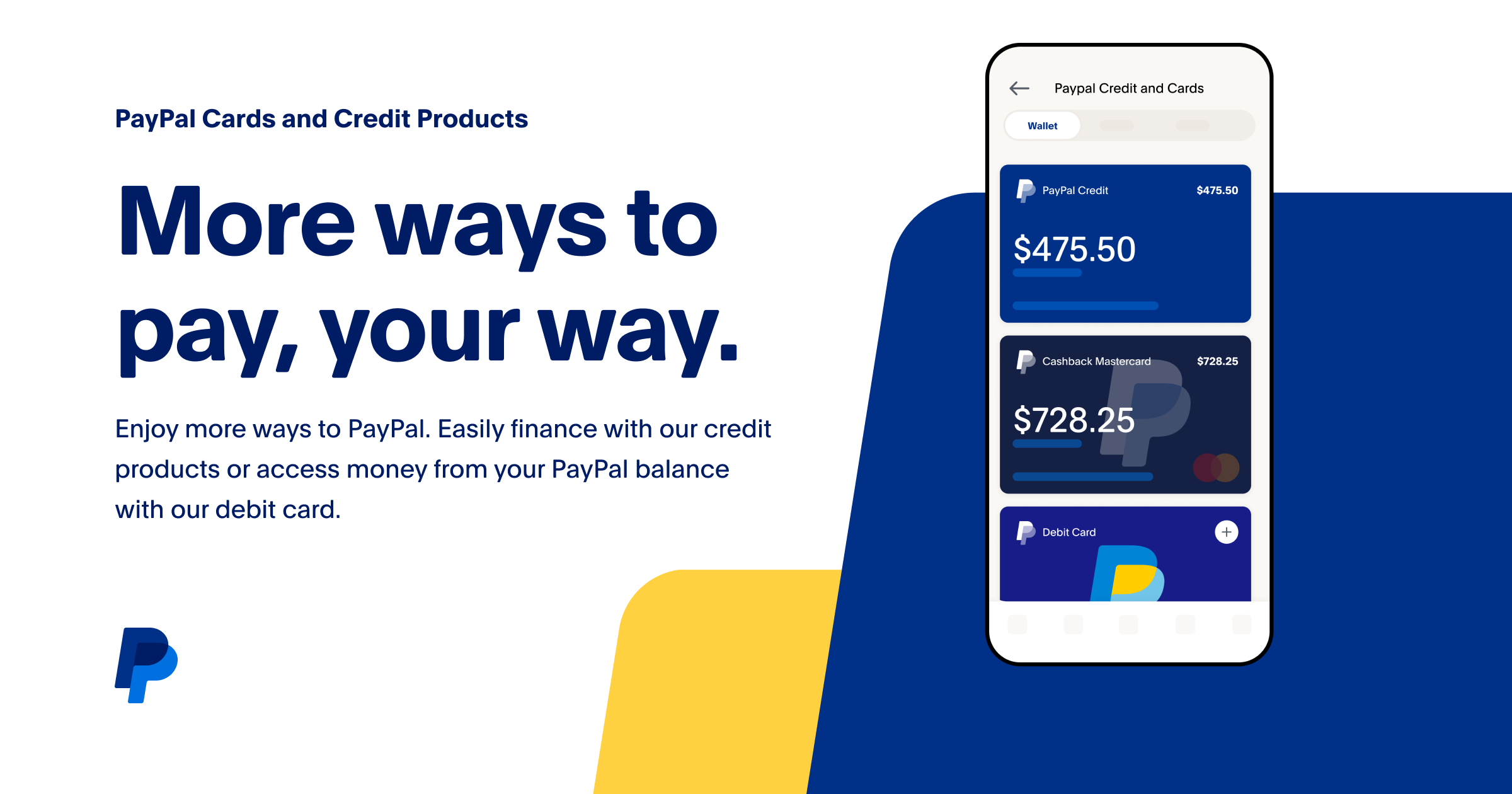
Trust the way you pay
Track transactions, check due dates. Schedule payments and set up recurring ones. Change your payment methods. Plus, get updates on your subscription renewals.
Pay bills in one app.
Bills, subscriptions, and other recurring expenses—manage them in the PayPal app.

How To Pay Credit Card Bill with Paypal (2024)
FAQ
Can PayPal do credit card payments?
How much does PayPal charge for credit card payments?
|
Payment Type through an Invoicing Transaction
|
Rate
|
|
PayPal Checkout, Pay with Venmo, PayPal Pay Later offers, or PayPal Guest Checkout
|
3.49% + fixed fee
|
|
Standard Credit and Debit Card Payments, Apple Pay, or other third-party wallets
|
2.99% + fixed fee
|
