Paying bills can be a hassle. You have to remember when they are due, log into different websites, enter payment info, and keep track of receipts. It takes time and effort each month. Many companies realize this and try to make paying bills as easy as possible for customers. C Spire offers a simple phone number for bill payments to save their wireless customers time.
How To Pay Your C Spire Bill By Phone
C Spire makes it very easy to pay your wireless bill over the phone. You don’t need to call customer service or wait on hold. Just dial #PAY (#729) from your C Spire wireless phone. When you call this number, an automated system will guide you through the payment options.
After dialing #PAY. follow the voice prompts to
- Enter your wireless phone number
- Enter your account PIN
- Select a payment amount
- Confirm payment details
The payment will be processed instantly. You’ll hear a confirmation message with the payment details. The whole process only takes a couple of minutes.
Benefits of Paying Your C Spire Bill By Phone
Using the #PAY phone number has many advantages over other bill payment methods:
-
It’s fast – No need to wait on hold or talk to a representative. Payments process in minutes
-
Available 24/7 – The automated system is available anytime day or night.
-
Secure – Payment info is not shared with any representatives. Account PIN provides security.
-
No fees – C Spire does not charge fees for phone bill payments.
-
Payment history – Your payment will show on your online account immediately.
-
Receipt – You’ll receive a text or email receipt after the payment processes.
For C Spire customers, using the dedicated #PAY phone number is the fastest and most convenient way to pay wireless bills. It takes the hassle out of remembering due dates and submitting payments. Just dial #PAY anytime from your C Spire phone to make a quick payment.
Other Ways To Pay Your C Spire Bill
In addition to the #PAY phone number, C Spire offers other bill payment options:
-
Online – Log into your account on cspire.com to pay by credit/debit card or bank account.
-
C Spire app – Download the app and pay directly from your phone.
-
In person – Visit a C Spire store and pay with cash, check or card.
-
By mail – Mail a check or money order to C Spire’s payment address.
While the phone number is the fastest option, you can choose the bill payment method that works best for you each month. C Spire aims to provide flexible, convenient payment options.
Get Started with the C Spire #PAY Number
Paying C Spire bills by phone only takes a couple of minutes. To get started:
- Dial #PAY (#729) from your C Spire wireless phone
- Enter your account details when prompted
- Select a payment amount to pay your bill
The automated system will guide you through the quick payment process. Use the dedicated #PAY phone number to easily pay your C Spire wireless bill anytime.
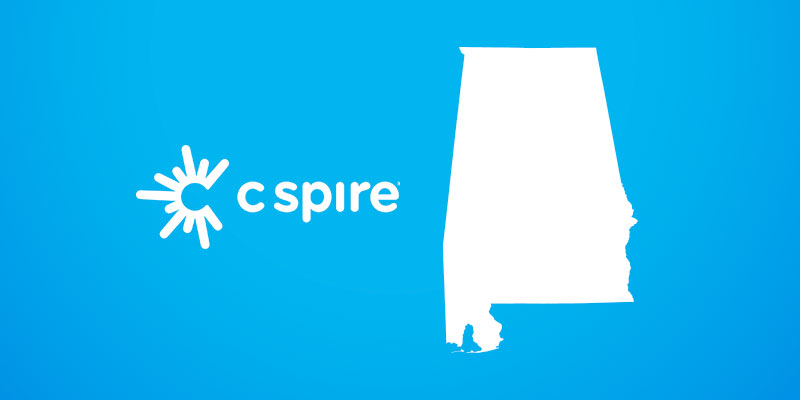
Find Your Nearest C Spire StoreSearch C Spire
C Spire , PO Box 519 , Meadville, MS 39653
1018 Highland Colony Parkway , Suite 300 , Ridgeland, MS 39157
C Spire Wireless Prepaid Holiday Hall of Fame “Free Phone + $25 Unlimited”
FAQ
What is the number 611 on C Spire?
How do I find My C Spire account number?
How do I pay my C Spire Bill?
Download the My C Spire App. It makes the process effortless— providing instant access to account information and convenient ways to pay your bill. Pay your bill or troubleshoot your device without signing into your online account with Express Pay. Just dial #PAY (#729) from your C Spire phone.
How do I pay cspire?
My C Spire App – Pay via the mobile app on your smartphone or tablet. Supports one-time or recurring payments. Online Account – Log into your account at cspire.com to pay by card, check your balance, schedule future payments. In-Store – Visit any C Spire store to make a payment in person. Kiosk – Find a payment kiosk inside C Spire stores.
How do I Contact C Spire?
Chat online with one of our representatives for instant answers to your questions. Online, on your phone or in person, we’re here for you. Find contact information for Sales and Customer Service. Schedule a store reservation. Get help with your order, your account or your C Spire device.
How do I contact cspire customer support?
Be sure to pay your bill by the due date each month to avoid any late fees or service interruptions. Reach out to the Cspire customer support team if you ever have any questions about your account or bill payment. They are available 24/7 by phone, online chat or in person to provide assistance. How to Contact CSpire?
Where can I pay my spire gas bill?
Pay your Spire bill the easy way at your local Money Services payment center. Spire provides energy services to communities across Missouri, Mississippi and Alabama. If you’re one of its 1.7 million customers – or a former Laclede, Missouri Gas or Alagasco customer – you can pay your gas bill at Money Services. How do I contact spire?
How do I Manage my spire account online?
If you’d like to manage your Spire account online, you can register with My Account at any time. If you’ve signed up for Spire online access by creating a new login, sign in here. I want to pay online without registering my account. Available 24/7. Please have your account information ready. 800-887-4173
