The Brownsville Public Utilities Board (BPUB) provides electric, water and wastewater services to residents and businesses in Brownsville, Texas. As a customer, you are responsible for paying your BPUB utility bill on time each month. BPUB offers several convenient payment options to fit your needs.
Overview of Brownsville PUB
BPUB is a municipally-owned utility company that has been serving the Brownsville community since 1949. They provide essential electric, water and wastewater services to over 57,000 customers.
Some key facts about BPUB:
- Governed by a Board of Directors appointed by the Brownsville City Commission
- Over 300 employees
- Operates one power plant, 14 substations and over 1,800 miles of electric lines
- Maintains the water distribution and wastewater collection systems in Brownsville
Ways to Pay Your Brownsville PUB Utility Bill
You have several options to pay your BPUB bill conveniently and on time each month
Pay Online
The easiest way to pay is through BPUB’s online payment system at wwwbrownsville-pubcom, You can make one-time payments or set up recurring automatic payments,
To pay online, first create an account on their website using your account number. Payments can be made using credit/debit cards, checks or digital wallets.
Pay Through Mobile App
Download the Brownsville PUB app for iPhone or Android to pay bills on the go. The app allows you to make one-time payments, view billing history, monitor usage and more.
Pay by Phone
Call the BPUB automated phone system at 956-983-6121 to make one-time credit/debit or check payments over the phone. The automated system is available 24/7.
Pay by Mail
Mail a check or money order to:
Brownsville PUB
P.O. Box 660566
Dallas, TX 75266-0566
Be sure to include your statement or write your account number on the check. Allow 5 business days for delivery.
Pay in Person
Take cash, check or money order payments to one of BPUB’s authorized pay stations located throughout Brownsville. Popular locations include HEB, Lopez Supermarkets and El Globo stores.
You can also pay at the BPUB office at 1425 Robinhood Dr. They have drive-thru lanes and a walk-up night drop box.
Pay Using AutoPay
Sign up for automatic payments through your online account to have your bill paid automatically each month. Payments can be made from a bank account or credit card.
Pay Using Budget Billing
Budget Billing spreads your costs evenly over the year so bills are consistent month-to-month. Contact BPUB to enroll.
Payment Plan Options
If you are struggling to pay your bill, BPUB offers payment arrangements and extensions:
- Payment Arrangement: Set up a plan to pay past due balance over multiple months
- Payment Extension: Request additional time to pay current bill to avoid disconnection
Contact BPUB as soon as possible to set up a plan that works for you. You can also inquire about financial assistance programs if eligible.
Tips for Paying Your Bill
Follow these tips for a smooth billing experience with BPUB:
- Pay a few days early when mailing payments to avoid late fees
- Contact BPUB immediately if you anticipate difficulty paying on time
- Sign up for paperless billing and AutoPay to simplify payment
- Use Budget Billing to spread costs out evenly over the year
Paying your Brownsville PUB utility bill on time through their convenient online or mobile options allows you to avoid late fees and service disruptions. Choose the payment method that fits your needs each month.

Get a free water conservation kit
Each kit includes essential tools that are easy to install and help you conserve water.
Help fight against drought and get your kit today!
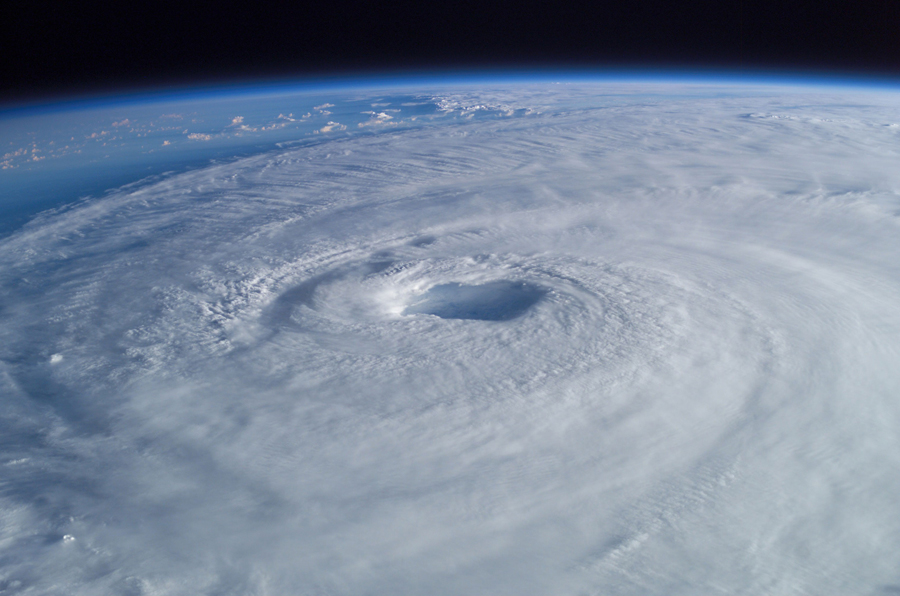
BE READY BEFORE DISASTER STRIKES.

Change in Merchant Service Charge Coming October 2024: View our free payment options.

Stage 2 Water Restrictions Initiated
LEARN MORE ABOUT STAGE 2 WATER RESTRICTIONS

VIEW CURRENT PROJECTS THROUGHOUT OUR COMMUNITY.

VIEW OUR FINANCIAL ASSISTANCE PROGRAMS TO GET HELP WITH YOUR BILL.

BPUB Update – Ways to Pay Your Bill
FAQ
What is the phone number for Brownsville pub customer service?
Where can I pay my mud bill?
How do I access my Brownsville Public Utilities Board account?
Welcome to Brownsville Public Utilities Board Customer Self-Service (CSS) portal. With CSS you can access account information, view your bill, make payments and place requests or inquiries. To login, enter your Email Address and Password in the fields below. Haven’t registered yet? It’s fast and easy.
How many BPUB payment stations are there in Brownsville?
BPUB has 19 payment stations throughout Brownsville; some of these stations include HEB, Lopez, and El Globo food stores. Note: BPUB processes payments a day after they are paid. We accept payments for amounts less than the total amount. Late fees are assessed with the next month’s bill.
What happened to Brownsville Public Utilities Board billing practices?
BROWNSVILLE, TX – The Brownsville Public Utilities Board (BPUB) returned to normal billing practices on April 13. This means that the Feb. 15, 2021, suspension of service disconnections to electric, water and wastewater residential and commercial customers is no longer in effect.
How do I pay my BPUB utility bill online?
Credit/Debit cards have a maximum limit of $1,000 per transaction. To pay online, you must first log on to your BPUB account for any payment except the one-time express payments. Auto Pay allows customers to pay their utility bills without the hassle of waiting in line, writing a check, or rushing to pay the bill at the last minute.
How do I access my BPUB Bill?
Make online payments (Schedule/Recurring). View your payment history. View your usage of water and electricity. Access and download your BPUB bill. And much more! By telling us the last four digits of your Social Security Number, Drivers License number, or Employer Identification Number, you are requesting access.
What payment options does BPUB offer?
BPUB’s payment processor, InvoiceCloud, provides multiple online payment options for one-time payments, scheduled payments, pay-by-text, and Auto-Pay payments using a checking account (e-check) or credit/debit cards. Credit/Debit cards have a maximum limit of $1,000 per transaction.
