The Gap Credit Card issued by Barclays makes it easy to earn rewards on purchases at Gap, Old Navy, Banana Republic, and Athleta. When your monthly statement comes, you’ll need to pay your Gap credit card bill promptly to avoid interest and late fees.
In this guide, we’ll explain how to pay your Gap credit card bill through multiple convenient methods including online, phone, mail, and autopay.
Ways to Pay Your Gap Credit Card Bill
You have several options to pay your Gap credit card statement each month
- Online – The quickest way to pay through your online account
- Phone – Use the automated phone system anytime
- Mail – Send a check or money order with your payment stub
- Autopay – Set up automatic payments each month from your bank account
Below we’ll outline the step-by-step instructions for each payment method.
Pay Your Gap Credit Card Bill Online
Paying online through your Gap credit card account is fast and secure. Here’s how to pay online:
-
Go to gap.barclaysus.com and log into your account
-
Select “Make Payment”
-
Choose the amount to pay
-
Enter your bank account or card information
-
Review and submit the payment
You’ll receive a confirmation email with your payment details. Allow 1-2 business days for online payments to process.
Other Online Payment Options:
-
One-time guest payment without logging in
-
Enroll in autopay to have payments automatically deducted each month
-
Go paperless by turning on eBills to get statements online
Pay Your Gap Credit Card Bill by Phone
To pay by phone, call the number on the back of your Gap credit card:
- Gap Credit Card: 1-800-419-5623
The automated system is available 24/7. You’ll need to enter your card number and payment details.
There are no fees for paying by phone. Allow 1-2 business days for phone payments to process.
Pay Your Gap Credit Card Bill by Mail
To pay by physical check, detach the payment slip from your paper statement and mail it with your check to:
Gap Credit Card
PO Box 965005
Orlando, FL 32896-5005
Make checks payable to “Gap Credit Card.” Include your account number on the check. Mail at least 7-10 days before your due date to ensure on-time delivery.
Pay Your Gap Credit Card Bill with Autopay
For hassle-free payments, enroll in autopay through your online account. Your bill will be paid automatically each month on the due date from your chosen bank account.
To set up autopay:
- Log into your Gap account
- Under “My Account,” select “Manage Autopay”
- Enter your bank account information
- Choose when to make the payments
- Review and submit autopay enrollment
You can cancel or edit autopay anytime if your account information changes.
Understand Your Gap Credit Card Billing Cycle
Your Gap credit card statement closing date is the last day of your billing cycle. Your payment due date will be around 25 days after that. The exact due date is printed on each statement.
Remember, you must pay the full statement balance by the due date to avoid interest charges. Gap credit cards have a very high ongoing APR, so carrying a balance month-to-month gets expensive.
Review each statement carefully and notify Barclays immediately if you see any fraudulent or inaccurate charges.
Avoid Late Fees and Penalties
If you don’t pay your minimum payment by the due date, up to a $40 late fee may be assessed. Payments received after 1pm ET weekdays may be credited late.
If your account becomes 60 days past due, penalty APR of 33.99% may apply. This increased rate will be in effect until you make on-time payments for 6 consecutive months.
Set payment reminders and enroll in autopay to avoid any costly late fees or interest rate hikes. Never ignore a Gap credit card bill – make on-time payments every month.
Get Payment Help if Needed
If you’re struggling to pay your Gap credit card bill, contact Barclays immediately at 1-888-232-0780 to discuss hardship programs or payment arrangements.
Letting payments lapse can result in late fees, penalty rates, credit damage and even account closure or legal action. Don’t wait – call for help as soon as possible.
Some options if you can’t make the minimum payment:
- Request a lower minimum payment
- Apply for a temporary hardship arrangement
- Create a payment plan to pay the balance over time
Log In Securely to Manage Your Account
Your online Gap credit card account lets you view statements, make payments, set up autopay, update personal info, and more.
Safeguard your login credentials and use a secure password. Never share your logins or account number. Enable text or email alerts to monitor account activity.
Report lost cards or suspicious charges right away to Barclays fraud department. You have $0 liability for unauthorized purchases with Gap credit cards.
Maximize Gap Credit Card Rewards
One of the best benefits of the Gap Credit Card is earning bonus rewards on Gap Inc. brand purchases. You’ll get:
- 5 points per $1 spent at Gap, Old Navy, Banana Republic, Athleta
- 1 point per $1 everywhere else Mastercard is accepted
Rack up rewards to redeem for discounts on future purchases. See the full rewards program details for earning and redemption information.
Pay on Time and Take Advantage of Card Benefits
Paying your Gap credit card bill promptly each month ensures you keep access to valuable card benefits like:
- Earning rewards
- Special discounts and sales
- Deferred financing offers
- Fraud protection
- Excellent credit
Set up autopay and paperless billing to simplify payments. And take advantage of online account access to monitor spending and redeem rewards.
By responsibly managing your Gap credit card account, you can enjoy saving on your favorite brands while building your credit history.
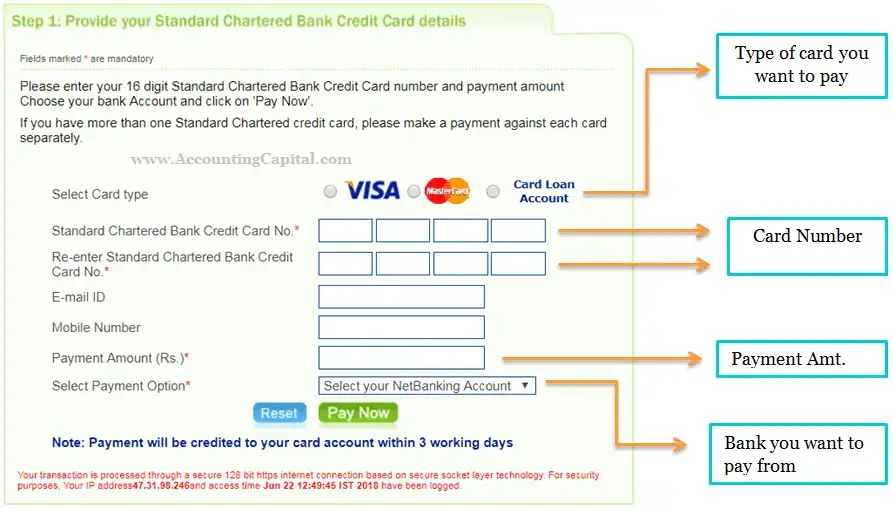
It’s time for an update.
To continue accessing and managing your account, please update your browser.
Gap Credit Card Online Payment – MyBillCom.com
FAQ
How do I pay my Gap credit card bill?
How do I pay my Barclays credit card online?
What is my Gap username?
What is the number for Old Navy Credit Card payment Barclays?
How do I pay my gap credit card?
A: You can make a payment by mail, over the phone by calling 866-383-5315, or online at gap.barclaysus.com. Unfortunately, stores cannot accept Gap Inc. Credit Card payments or provide envelopes for mailing payment. Q: Can I pay my credit card bill in-store?
Can a gap credit card be used as a payment type?
Subject to credit approval. A Gap Inc. Credit Card must be used as the sole payment type. See Reward Program Terms for details about earning and redeeming points and rewards. Subject to credit approval. Terms Apply. Your new credit card must be used as the sole payment type.
Where can I use my gap credit card?
You can use your Gap credit card at Gap, Banana Republic, Old Navy, Athleta and the branded outlet stores. Gap Mastercards are accepted at any store that accepts payments from Mastercard. After you make your purchases, you’ll need to make the required payments by the due date to keep your account in good standing.
When does a gap good rewards credit card discount expire?
Your new credit card must be used as the sole payment type. Discount code expires at 11:59 p.m. PT fourteen (14) days from date of Account opening. Open a new Gap Good Rewards Credit Card or Gap Good Rewards Mastercard ® Account to receive a 20% discount on your first purchase.
What is GAP good rewards?
A: On July 20, 2021, our credit card and Rewards programs became one program, Gap Good Rewards. The Gap Good Rewards Credit Card, the Gap Good Rewards Mastercard ® and the Gap Good Rewards World Mastercard ® are part of Gap Good Rewards. You are able to shop across all four of our brands and enjoy the benefits of your One Membership.
Can I still use my gap good rewards credit card?
A: Yes, you can still use your Gap Good Rewards Credit Card, Athleta Rewards Credit Card, Navyist Rewards Credit Card, and Banana Republic Rewards Credit Card at Gap, Banana Republic, Old Navy, Athleta, Gap Factory and Banana Republic Factory. Q: Do I keep my Luxe for Life status in the new program?
