Paying bills is a necessary task but it can be tedious and time consuming. However, many credit unions now offer online bill pay services to their members making it quick and easy to pay all your bills from one place. In this article, we’ll look at what bill pay is, the benefits of using it through a credit union, and how to get started.
What is Bill Pay?
Bill pay allows you to pay your bills online directly from your bank or credit union. Rather than writing and mailing paper checks you can schedule and manage payments to companies or individuals electronically.
With bill pay, you can set up one-time payments or recurring automatic payments You can also view electronic bills from companies that offer them and check payment history Bill pay essentially consolidates all your bill management into one convenient online platform.
Benefits of Bill Pay with a Credit Union
There are several advantages to using bill pay through your credit union:
Convenience
The main benefit is convenience. With bill pay, you don’t have to visit multiple websites or keep track of due dates. You can view all your bills and make payments from one place, whether on your desktop, phone, or tablet. Setting up automatic payments means never forgetting a due date.
Save Time and Money
You’ll also save time and money with bill pay. No more buying stamps and envelopes – payments are delivered electronically when possible. Setting up recurring payments also saves you time each month. Plus, on-time payments prevent late fees.
More Control
Bill pay puts you in control of when and how much you pay. You can schedule one-time or automatic payments on your own schedule. You can log in anytime to view balances and payment history and change scheduled payments if needed.
Safety and Security
Credit union bill pay is highly secure. Your information is encrypted, and you must log in to your credit union account each time. Credit unions also monitor accounts for fraudulent activity.
Bill Pay Offered by Credit Unions
Many credit unions provide free bill pay services to members. For example:
-
California Credit Union offers online bill pay through its Digital Banking platform. Members can pay any bill, set recurring payments, and receive electronic bills.
-
Credit Union 1 has Online Bill Pay integrated with its online and mobile banking. Members can view balances and payment history in one place and set up automatic payments.
-
Wings Credit Union provides Bill Payer at no cost to members. It allows scheduling one-time and recurring payments and accessing eBills.
Credit unions aim to provide digital tools that simplify finances for members. Bill pay is typically free for members while banks may charge a monthly fee.
Getting Started with Credit Union Bill Pay
Signing up for bill pay through your credit union is easy. Here are the basic steps:
-
Confirm you have an active checking account with the credit union. Bill pay payments will debit from this account.
-
Enroll in online or mobile banking if you haven’t already. Bill pay will be accessible through your online banking account.
-
Look for the Bill Pay enrollment link in your online banking account. This will walk you through the setup process.
-
Provide information about payees – companies or individuals you want to pay. Enter names, addresses, account numbers.
-
Schedule one-time or automatic recurring payments. Select payment amount and delivery date.
-
If offered, opt in to receive eBills directly to save time.
Once set up, you can start making payments immediately. Log in anytime to view history or schedule additional payments.
Tips for Managing Bill Pay
Here are some tips to get the most out of your credit union’s bill pay:
-
Take advantage of automatic payments to avoid late fees and free up time.
-
Review payment history regularly to catch any errors quickly.
-
Update payee info if you move or change accounts to avoid issues.
-
Check your credit union account balance frequently when using bill pay to avoid overdrafts.
-
Contact your credit union if you have any trouble with bill pay – they have dedicated support teams to help.
-
Enable text or email alerts so you are notified of important account and bill pay activity.
The Bottom Line
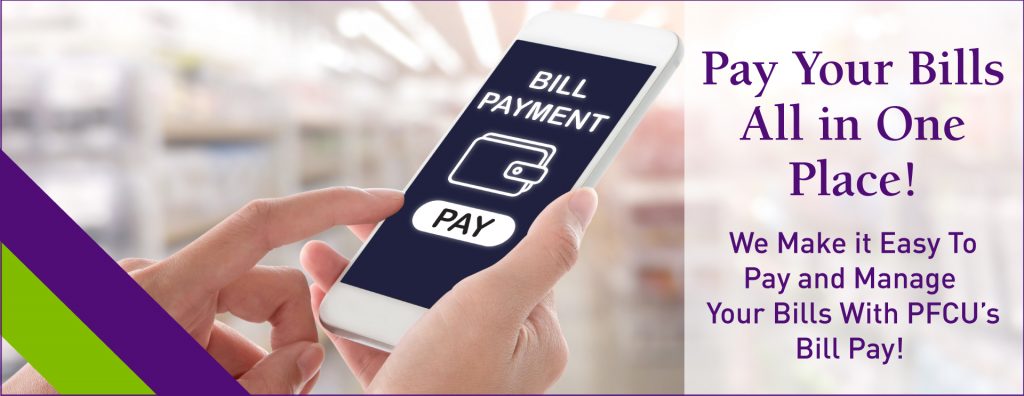
New! Digital Banking Sign In Username Remember Username
Select “Next” to enter your password.
Fast No need to visit multiple websites, schedule all your payments in one place.
Simply log in to digital banking and click Bill Pay in the top menu. You will be guided through the process of selecting payees, entering necessary information and scheduling your first payment. Some payees offer the option of having statements delivered electronically to your Bill Pay tool. Youll see your balance and due dates right where you set up payments. Simply enter your login information for the payee, and your bill will be retrieved when its ready.
How-to Setup Bill Pay | Online Bill Pay | Community First Credit Union
FAQ
How does Bill Pay work?
Is Bill Pay legit?
What is account Bill Pay?
Does lafcu offer a free online bill pay service?
LAFCU offers a fast, easy, and free online bill pay service. You’ll have the flexibility to change payment amounts and dates at any time and view your payment history. You can access Bill Pay through Online Banking or Mobile Banking. Get started
How does UCU make payments?
UCU makes payments easy with Bill Pay, P2P payments, or fund transfer services. Get ready acknowledgement through eStatements. Set savings goals, analyze your spending, perform a financial health checkup, and more with our financial wellness tools. We’re on your side as you set and meet your financial goals!
How do I access bill pay?
You can access Bill Pay through Online Banking or Mobile Banking. Get started If you have any questions, call us at 517-622-6600 or speak with a LAFCU representative through our online chat.
How does click to pay work at UCU?
Swift and secure online checkout, in just a click. Click to Pay simplifies online shopping by storing your unique payment information safely, so you can access it wherever you shop online. Click On Where can I download UCU’s mobile banking app?
How do I Manage my credit union cards?
Manage your credit union cards on the go. Schedule travel notices, set customized alerts, lock or unlock your cards, and more with Card Manager. Transfer funds or pay bills seamlessly across channels. UCU makes payments easy with Bill Pay, P2P payments, or fund transfer services. Get ready acknowledgement through eStatements.
How can a credit union help you save money?
Send money directly from your account to others within minutes. Pay all your bills in one place with no extra fees. Track your spending, set savings goals and create your budget. Deposit checks on the go using your phone camera. A community credit union with the resources of the big banks.
