Do you have a Best Buy credit card? If so, you know you’ve got to pay that bill each month to avoid interest charges and late fees. But with a few different options, how exactly should you go about paying your Best Buy credit card bill?
In this post I’ll walk through the 4 main methods to pay your Best Buy credit card bill. I’ll cover how to pay online by mail, by phone, and in the Best Buy store. Read on to learn the step-by-step process for each payment option!
Method #1: Pay Your Best Buy Credit Card Bill Online
Paying your credit card bill online is usually the fastest and most convenient way to go. Here are the steps to pay your Best Buy credit card bill through the online account:
-
Go to bestbuy.com and click on “Account” at the top right. Or go directly to citicards.citi.com.
-
Click on “Log In” and enter your Best Buy credit card username and password
-
Once logged in, select your Best Buy credit card account.
-
Click on “Make a Payment” on the account summary page.
-
Enter the amount you want to pay and select a payment date.
-
Choose whether to pay from your bank account, credit card, or debit card.
-
Review the payment info and submit!
Paying online is fast, usually posts to your account within 1-2 business days, and lets you pick the exact payment date. You can also set up automatic recurring payments online.
Method #2: Mail Your Payment to Best Buy Credit Card Services
If you prefer to pay your bill through the mail, here are the steps:
-
Make your check or money order payable to “My Best Buy Credit Card.”
-
Write your Best Buy credit card account number on the check memo line.
-
Mail your payment to:
My Best Buy Credit Card Payments
PO Box 9001007
Louisville, KY 40290-1007 -
Make sure to mail your payment 7-10 days before the due date listed on your statement to ensure it arrives on time.
-
Include the payment coupon from your bill to expedite processing.
Mailing your payment can take 7-10 days to process, so make sure to account for mailing time. Otherwise, it’s a simple process – just drop the check in the mailbox.
Method #3: Pay Your Best Buy Credit Card by Phone
You can also make a payment over the phone using Best Buy’s automated payment system. Here’s how:
-
Call 1-888-574-1301.
-
Follow the automated prompts to enter your Best Buy credit card account number and billing details.
-
Select whether you want to pay with your bank account, credit card, or debit card when prompted.
-
Enter the payment amount after confirming your payment source.
-
Listen to the confirmation for tracking details.
Paying by phone is quick and can be done 24/7 using the automated system. Just make sure to have your credit card number and payment info handy.
Method #4: Pay Your Bill In-Store at Best Buy
The fourth option is to pay your Best Buy credit card bill in person at a Best Buy store. Here’s the process:
-
Go to the customer service desk or cashier at your local Best Buy.
-
Let them know you need to make a payment on your Best Buy credit card.
-
Provide your account number and the amount you want to pay.
-
Pay with cash, credit/debit card, or check. Get a receipt.
-
Payments made at the store before 6pm post to your account same day.
Paying in-store is convenient if you happen to be shopping at Best Buy. Just allow extra time to complete the payment process with the employee.
Tips for Paying Your Best Buy Credit Card Bill
To avoid issues or fees, keep these tips in mind when paying your bill:
- Pay at least the minimum due by the payment due date each month.
- Build in processing time for mailed payments to arrive before the due date.
- Pay more than the minimum when possible to lower your overall balance faster.
- Set up autopay or calendar reminders for the bill to never pay late.
- Update any expired card info on your account to avoid declined payments.
- Contact support if you can’t make a payment for help with options.
Summing Up How to Pay Your Best Buy Credit Card Bill
As you can see, Best Buy offers several ways to pay your credit card bill – online, mail, phone, and in-store. Whichever you choose, just be sure to pay at least the minimum payment by the monthly due date. Setting up autopay can make it even easier.
I recommend paying online if possible since it’s quick and lets you pick a payment date. But mail, phone, or the Best Buy store works too if you prefer one of those methods instead.
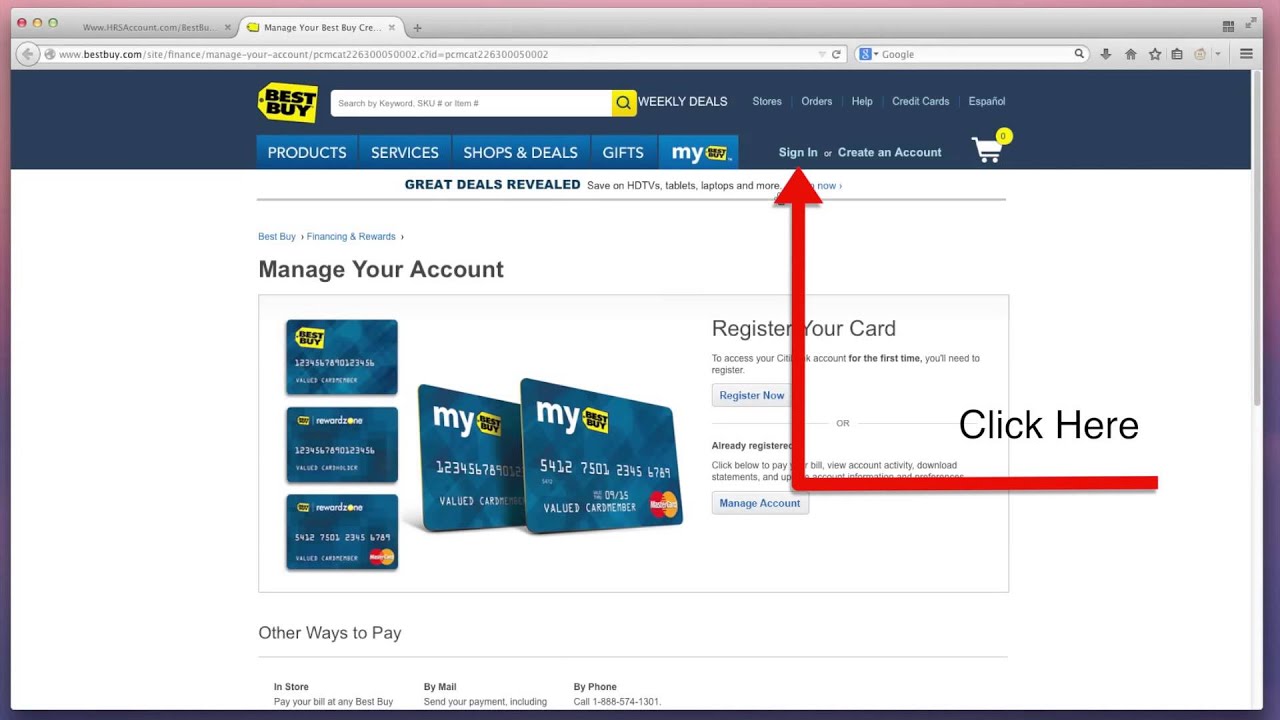
Vous magasinez aux Ã.-U.?
Les clients internationaux peuvent magasiner au www.bestbuy.com et faire livrer leurs commandes à nâimporte quelle adresse ou nâimporte quel magasin aux Ãtats-Unis. Voir les détails

Shopping in the U.S.?
International customers can shop on www.bestbuy.com and have orders shipped to any U.S. address or U.S. store. See More Details

How to Pay BestBuy Credit Card (How To Make a Payment)
FAQ
Does Best Buy do 4 payments?
How do I use multiple payment methods on Best Buy?
Can you do PayPal pay in 4 at Best Buy?
Does Best Buy have payment options?
How do I Pay my Best Buy Bill online?
Here are the details for each payment method. To pay your bill online, you’ll need to use your My Best Buy credit card login. Load the website. Visit the credit card registration page on Citi’s website. Register. Provide the credit card number, your name, the card’s security code and the last four digits of your Social Security number.
How do I make a Best Buy store card payment?
You can make Best Buy® Store Card payment online, by phone, through the Citibank mobile app, by mail or at a branch. To pay Best Buy Store Card bill online, log in to your online account and click on “Make a Payment.” Then, choose how much to pay, when to pay it, and where the payment is coming from.
Can I Use My my Best Buy credit card as a payment method?
When adding your My Best Buy® Credit Card as a payment method, ensure your My Best Buy account member ID number is the same member ID number associated with your My Best Buy® Credit Card that is on your Card. This ensures the best online experience. Citibank Account Online
How do I Check my Best Buy credit card balance?
Online with BestBuy.com: If you have your My Best Buy® Credit Card saved as a payment method in your My Best Buy account, you can enable access to view your balance. By phone: Call Citibank at 1-888-574-1301. TTY: Use 711 or other Relay Service. Have your account number ready. How do I check on the status of my My Best Buy® Credit Card application?
How do I Manage my Best Buy credit card?
Setting up autopay or payment reminders can help ensure your bill is paid on time every month. Managing your Best Buy credit card is quick and easy when you access your account on the Citibank website. Just log in anytime and navigate to the payment page to view your balance and complete a payment.
How do I pay my BBY Bill?
I work for both Citi and BBY.. here’s how one can pay: Online: ACH via Checking Account, Bill Pay through their bank, or wire transfer via their bank. Phone: ACH via Checking Account or Debit Card (not a pre-paid/gift card and it usually posts right away). In Store: Cash or Check. The only way to pay your credit card is with a bank account.
