AT&T Prepaid is a no-contract cell phone plan that offers flexibility and affordability to customers who prefer to pay-as-they-go. With prepaid service, you pay upfront for a certain allotment of talk, text and data rather than getting billed at the end of each month. It’s important to understand how to check your balance, monitor your usage and pay your AT&T Prepaid bill to avoid service interruptions.
Check Your Account Balance
You can check your remaining prepaid balance at any time by:
- Logging in to your online account dashboard
- Using the myAT&T mobile app
- Dialing *777# on your AT&T Prepaid phone
- Calling 611 from your AT&T Prepaid phone
This will display your available balance for talk minutes, number of text messages, and GB of data remaining As you use services each month, your balances will decrement. Monitoring usage helps avoid surprises or running out of services mid-cycle.
Understand Your Data Usage
With prepaid service, you purchase data allotments upfront that allow internet access for a specific period (e.g. 5GB for 30 days). Once your high-speed data allotment is reached, your data speeds slow to 128kbps for the remainder of the 30 days.
You can add more high-speed data at any time by making an additional payment. AT&T Prepaid also alerts you via text message when you reach 100% and 125% of your data amount. Keep an eye on data consumption to avoid slow speeds.
Pay Your Bill to Replenish Service
Since prepaid accounts are not billed monthly, you must manually add funds to replenish your service balances. There are a few ways to pay your AT&T Prepaid wireless bill:
-
Online – Login to your account online and make a payment by debit/credit card, PayPal or bank transfer.
-
Phone – Call 800-901-9878 and use the automated system to make a payment.
-
In-Store – Visit any AT&T store and make a payment in person.
-
Refill Cards – Purchase airtime PINs at retail stores and load them to your account.
Payments can be made at any time and will immediately add service balances to your account. You can pay as frequently or infrequently as needed depending on your usage.
Use AutoPay for Recurring Payments
Setting up AutoPay through your AT&T prepaid account securely saves your credit/debit card on file. It then automatically reloads your account on a schedule you define, such as each week or every 30 days.
AutoPay ensures you never run out of service and saves you $5-$15 per month on your plan rates. It’s the most convenient way to pay.
Late Payments and Balance Exhaustion
If you fail to make payments to replenish your prepaid balances, you will be unable to use services once existing balances hit zero. That means no texting, data or calling until you add more funds.
To avoid an interruption, monitor your balances regularly and pay your prepaid bill as needed. Sign up for AutoPay or payment alerts to help remember.
Account Management with myAT&T App
The myAT&T mobile app allows you to easily manage your prepaid account on the go. View your remaining balances, make a payment, set up AutoPay, and more all through the app.
Keeping tabs on your prepaid account and paying your balance on time ensures continuous service all month long. Monitor your data and talk usage, pay online, by phone or in person, and consider AutoPay to maximize convenience. With AT&T Prepaid you take control over when and how much you pay for wireless service.
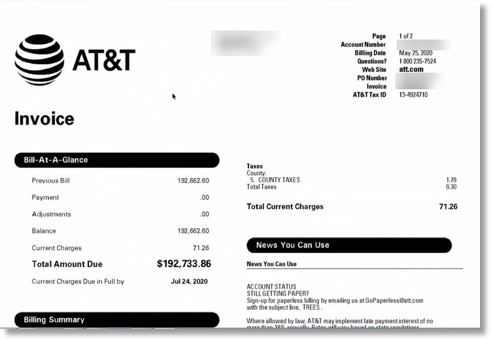
Use a credit card, debit card, or checking account
Heads up: There’s a $10 minimum payment for debit and credit cards.
- Sign in to your AT&T Prepaid account.
- Select Make a Payment.
- Choose credit card, debit card, or checking account, and select Pay.
- Enter the amount you want to pay and select Continue.
- Follow the prompts to complete your payment.
Use our automated phone service
Call 611 from your AT&T Prepaid phone or call 800.901.9878 from another phone.
FYI: Theres a $5.00 convenience fee to pay by automated phone system or with an agent. This applies to one-time credit, debit, eCheck, PayPal®, or AT&T Prepaid Refill card payments.
- Say Payment at the main menu.
- Select Make a payment.
- Choose either debit card or credit card.
- Follow the prompts to complete your payment.
Dial *888* + PIN number + # (for example, *888*1234567899874#). We’ll confirm that your payment (refill) was applied to your account.
AT&T Prepaid Account Overview: Pay Bill, Switch Plans, Add Lines
FAQ
How can I pay my AT&T prepaid bill without logging in?
How do I access my AT&T prepaid account login?
How much is AT&T bridge pay?
|
Add-ons
|
Options
|
|
International talk, text & data use while traveling outside of the U.S.
|
$35 AT&T PREPAID International Travel add-on (monthly)
|
|
BridgePay
|
$15 for 1GB data, plus unlimited talk and text in the U.S. (weekly) $20 for 4GB data, plus unlimited talk and text in the U.S. (weekly)
|
What is the phone number for AT&T prepaid customer service?
How do I Pay my AT&T PREPAID account?
Sign into your AT&T PREPAID account. If this is your first time signing in, your account password will be the last four digits of your mobile phone number. Select Make a Payment. Select Pay and Enroll in AutoPay. From the drop-down menu, select your payment method or add a new payment method. Select Continue.
How do I make a payment on my AT&T credit card?
Select Make a Payment. Under Credit Card, Debit Card or Checking Account, select Pay. Enter the amount you want to pay and select Continue. Follow the prompts to complete your payment. Sign into your AT&T PREPAID account. Select Make a Payment. Scroll to AT&T PREPAID Refill Card and enter the PREPAID PIN from the back of the card. Select Continue.
How do I Pay my AT&T bill online?
Make a secure payment in four easy steps. Make a bill payment online without signing in! Just provide your account number or active AT&T phone number and easily pay your bill online.
How do I Pay my AT&T PREPAID refill card?
Choose Make a Payment from the top menu bar. Input your desired payment amount and click Continue (before moving on, you can add an AT&T prepaid refill card or offer code). Review your order summary and pick your preferred payment method (credit card, debit card, checking/savings account, PayPal, or Venmo).
How much does autopay cost on AT&T PREPAID?
AutoPay can save you up to $15 per month on an AT&T Prepaid unlimited monthly plan. Call 611 from your AT&T Prepaid phone or call 800.901.9878 from another phone. FYI: There’s a $5.00 convenience fee to pay by automated phone system or with an agent. This applies to one-time credit, debit, eCheck, PayPal®, or AT&T Prepaid Refill card payments.
Can I make a payment online for someone else’s AT&T account?
Pay a balance for family or friends online in minutes. You can make a payment to someone else’s AT&T account without signing in. This includes AT&T Wireless SM, AT&T Internet®, AT&T Phone SM, U-verse® TV, and AT&T Prepaid®. Can I make a payment online for someone else’s AT&T account? Yes.
