Arvest Bank offers a variety of personal and business credit cards to meet different needs When you have an Arvest credit card, paying your bill quickly and easily online helps you avoid late fees and keep your account in good standing.
This guide explains how to set up an online account, view statements make one-time payments or set up autopay for your Arvest credit card bill through the bank’s website or mobile app.
Overview of Arvest Credit Card Payment Options
Arvest provides cardholders with several convenient ways to pay credit card bills digitally. including
- Pay online through your Arvest credit card account
- Use your bank’s online bill pay service
- Pay through third-party payment services like doxo
- Enroll in autopay from your Arvest checking account
Online payments give you flexibility to pay anytime, anywhere in just minutes. Arvest processes online credit card payments quickly to avoid late fees.
Below we’ll look at the different online payment methods for Arvest cardholders.
Paying Online Through Your Arvest Account
The main way to pay your Arvest credit card online is by logging into your account on the Arvest website or mobile app. Here’s how it works:
-
Go to www.arvest.com and click “Log In” or open the Arvest mobile banking app.
-
Enter your username and password to access your accounts.
-
Select your credit card account and click on “Make Payment.”
-
Enter the payment amount and submit. The funds will deduct instantly.
You can also set up recurring automatic payments through your online Arvest account to have your credit card bill paid in full each month.
Using Your Bank’s Online Bill Pay Service
If you do your banking with another institution, you can likely use its online bill pay to pay your Arvest card.
To set up:
-
Log into your other bank’s online account and go to bill pay.
-
Add your Arvest card as a new payee using the payment address from your statement.
-
When your bill is due, schedule the Arvest payment. The bank will mail a check or make an electronic payment.
This lets you manage all bills in one place, even from different institutions.
Paying Through Third-Party Payment Sites
Services like doxo and Plastiq allow you to pay bills from thousands of companies in one spot.
To use them for your Arvest card:
-
Create an account on the site and connect your payment method.
-
Search for and add your Arvest card using your account number.
-
When your bill is due, log in and schedule the Arvest payment.
-
The service will withdraw funds and deliver payment to Arvest on your due date.
These sites store your details to simplify bill pay each month.
Tips for Smooth Online Payments
Follow these tips when paying your Arvest credit card bill online:
-
Pay at least a week before your due date in case of processing delays.
-
Update expired or changed payment methods to avoid declined payments.
-
Review payment receipts and monitor your account to ensure the funds deducted.
-
Contact Arvest customer service if you have trouble with online payments.
-
Set payment reminders to avoid forgetting your due date.
Benefits of Paying Your Credit Card Online
Paying your Arvest credit card bill through the online account offers:
Speed – Make instant payments 24/7 without mailing checks.
Convenience – Pay anywhere with your computer or mobile device.
Account access – Monitor balances, transactions, statements, etc.
Payment proof – Get confirmations and receipts to track payments.
No late fees – Pay up to your due date, even at the last minute.
Budgeting – Schedule future payments in advance.
Security – Encrypted connections keep your data safe.
Environment – Go paperless to reduce waste.
Avoid the hassles of mailed bills and payments. Paying your Arvest credit card online is easy, fast, and secure. Review your options and choose the payment method that best meets your needs today!
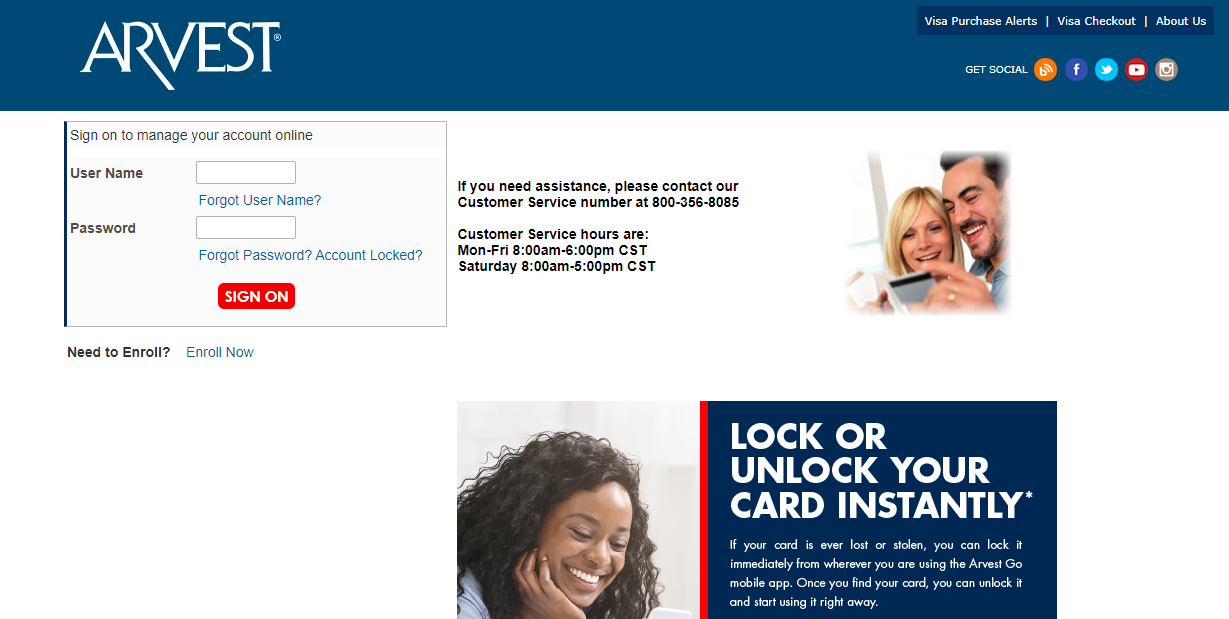
Arvest Online Banking Arvest Online Banking Username
- Home
- Contact Arvest Bank
- Contact Arvest Credit Cards
Please note, inquiries related to account-specific topics such as credit card balance, address, transactions, passwords and rewards point balances cannot be answered using the automated email forms here. Call to speak to one of our customer service representatives if you have those questions about your account.
Customer Service for Personal Credit Cards
(800) 356-8085 For Balance Inquiries, Make a Payment, Available Balance, etc.
BEST Day to Pay your Credit Card Bill (Increase Credit Score)
FAQ
Can I pay my credit card bill over the phone?
Does Arvest Bank offer online bill pay?
How do I pay my credit card bill electronically?
Does Arvest accept Visa ® click to pay?
Explore Our Debit Card Designs Buying online is streamlined with Visa ® Click to Pay. Securely store your Arvest Visa ® debit card and shipping information. Then access your payment information at checkout on any website where Visa ® Click to Pay is accepted.
How do I Manage my Arvest credit card?
Manage your card anytime with online and mobile account management or call to speak with our award-winning customer service team. Arvest credit cards are also contactless-enabled for secure, touchless payments. To learn more, call (866) 952-9523 or contact us here.
What is Arvest online banking?
Arvest Online Banking is an easy and secure way to access and manage your accounts anytime. Online BillPay is the fast, convenient way to pay your bills. This service is included with several of our checking accounts.
Are Arvest credit cards contactless?
Arvest credit cards are also contactless-enabled for secure, touchless payments. To learn more, call (866) 952-9523 or contact us here. Maximize your rewards points for everyday purchases with the Arvest Flex Rewards ® series of credit cards, including the Arvest Visa Signature ® card and the Arvest Platinum card.
Does Arvest Bank have a deposit account?
The majority of deposit accounts at Arvest Bank are accessible online or via the Arvest Bank mobile app. Accounts also come with a Visa debit card or ATM card, depending on the type of account. With the exception of CDs, the Cool Blue™ Savings account and the Free Blue™ checking account, all accounts at Arvest Bank have monthly service fees.
What benefits does my Arvest credit card offer?
Your Arvest credit card provides you with protection benefits wherever you go through Visa’s Global Emergency Assistance Services and Visa’s Zero Liability protection. Manage your card anytime with online and mobile account management or call to speak with our award-winning customer service team.
