Having auto insurance is mandatory in most states. And drivers must be prepared to show valid proof of insurance if pulled over or asked by authorities. For policyholders with AAA insurance, printing or accessing your insurance card is quick and easy if you know the steps.
In this comprehensive article, I’ll cover everything you need to print proof of AAA insurance coverage. You’ll learn how to access both digital and paper cards through your online account or local AAA branch.
Whether you simply misplaced your card or switched policies, I’ll explain the process so you stay compliant with insurance requirements Let’s start by looking at why proof of insurance is so important when driving
Why Do I Need to Carry Proof of Insurance?
In most states, you must have active auto insurance to legally operate a vehicle. And drivers are required to carry valid proof of this coverage within the car.
If you are stopped by police or involved in an accident, you will need to promptly show your insurance ID card. An officer can ticket you just for being unable to provide this documentation.
Some common situations when asked for proof of insurance include:
- Getting pulled over for any traffic violation
- Accidents when exchanging insurance information
- Annual vehicle inspections or registration renewals
- If your car is damaged by others while parked on the street
Failing to produce current proof of insurance often leads to fines or other penalties determined by the state That’s why having easy access to insurance cards for all your vehicles gives peace of mind
How to Print Your AAA Insurance Card Online
One convenient way to access proof of insurance with AAA is through your online member account. Here are the simple steps to log in and print your card:
-
Go to https://member.acg.aaa.com and click “Register Now” if new user. Existing members click “Sign In”.
-
Enter your AAA membership number or email on file along with your password.
-
Once logged in, click on “Insurance” from top menu bar.
-
Select “Access my insurance card” under the “Quick links” section.
-
Choose the applicable card to print. You can print any vehicle cards or home insurance cards.
-
Click the print button in upper right corner of insurance card to generate a PDF.
-
Save the PDF to your computer or print directly from that screen.
Once printed, just cut out the card and place in your wallet or glove compartment. I recommend printing out extras to have handy or give to other household drivers.
Requesting Printed AAA Insurance Cards by Mail
If you prefer having actual plastic insurance cards, AAA also lets you request duplicates mailed to your address. Just follow these steps:
-
Contact your local AAA insurance agent directly. Locate them at https://www.aaa.com/insurance/aaa-insurance-agent.
-
Explain you need a printed insurance card mailed out for a specific vehicle policy.
-
Provide the policyholder name, vehicles covered, and current mailing address.
-
The agent will submit a request to AAA insurance for new card printing.
-
Plastic insurance cards are mailed within 7-10 business days.
-
Check your mailbox diligently because the cards resemble junk mail. Don’t accidentally throw away!
This process works if you lost cards or need duplicates for any reason. Just contact your agent whenever mailed cards are needed.
Accessing Digital Insurance Cards on Your Smartphone
In addition to printed versions, AAA lets you access insurance cards right from your smartphone. The AAA mobile app makes it easy to pull up proof of insurance any time.
Follow these instructions to get digital insurance cards:
-
Download the AAA Mobile app from the App Store or Google Play.
-
Login using your AAA membership credentials.
-
Tap on “Membership” at bottom of screen.
-
Scroll down and choose “Your AAA Insurance Cards”.
-
Select the insurance card you need to display.
-
The card can be viewed full-screen or accessed quickly through the app.
-
To share, tap upper right corner for options to text, email, or print the card.
Having digital access gives you backup proof of insurance even without your physical card present. This mobile access definitely provides peace of mind!
What to Do If Your Card is Lost or Stolen
Sometimes insurance cards get lost, damaged, or temporarily misplaced. If you cannot locate your current AAA insurance card, take the following steps:
-
Check your AAA online account and print a temporary card immediately if needed while waiting for a replacement.
-
Contact your insurance agent to request replacement plastic cards mailed out. This can take 1-2 weeks to arrive.
-
Use the AAA mobile app card for proof in the meantime.
-
Drive cautiously and avoid violations that may require proof of insurance until the new card arrives.
-
If pulled over, be upfront that your card was lost and show digital proof through the app if possible. Usually officers will be understanding if the situation is explained respectfully.
-
File a police report if you suspect the card was stolen for identity theft purposes. Notify your agent immediately if this occurs.
While an inconvenience, getting a card replaced is straightforward. Just act quickly so you have access to proof of insurance coverage at all times when on the road.
What to Do If Your Policy Details are Incorrect
Sometimes the card may show incorrect info that doesn’t match your actual AAA insurance policy. Common errors include:
- Wrong vehicle year, make or model
- Typos in your name or address
- Expiration date or policy number inaccuracies
If any details are incorrect, that can potentially invalidate the card. Follow these steps to get errors corrected:
-
Do not attempt to modify the card yourself. That would be considered forgery.
-
Contact your insurance agent to report the inaccuracies on the card.
-
Request an updated card that correctly reflects your policy details.
-
Carefully review the new card before filing away to ensure all information is accurate.
-
Destroy and discard the old incorrect insurance card to avoid confusion.
-
Carry the valid card as proof moving forward.
Catching mistakes early and having a corrected card prevents headaches if you’re asked to show proof of insurance. Report errors immediately to get an updated AAA card.
Answering Common Questions about AAA Proof of Insurance
Printing your AAA insurance card is usually straightforward. But questions sometimes come up. Here are answers to a few frequently asked questions:
How long is my AAA proof of insurance valid?
Your insurance card is valid for the policy term shown on the card, typically 6 or 12 months. The expiration date indicates when you must print an updated card.
Can I print a card for my teen on my policy?
Yes, individual cards can be printed for all drivers listed and covered under the AAA policy.
Does the card show coverage amounts?
Yes, AAA insurance cards indicate the policy liability limits, typically shown in a format like 100/300/100.
What if I renew my policy and the card hasn’t updated yet?
Contact your agent to have them manually update the card to show the new renewal policy details if needed before the system updates.
Can I print a temporary card for a new vehicle right away?
Yes, insurance takes effect immediately when added to the policy. Print a card through your online account even before getting the mailed card.
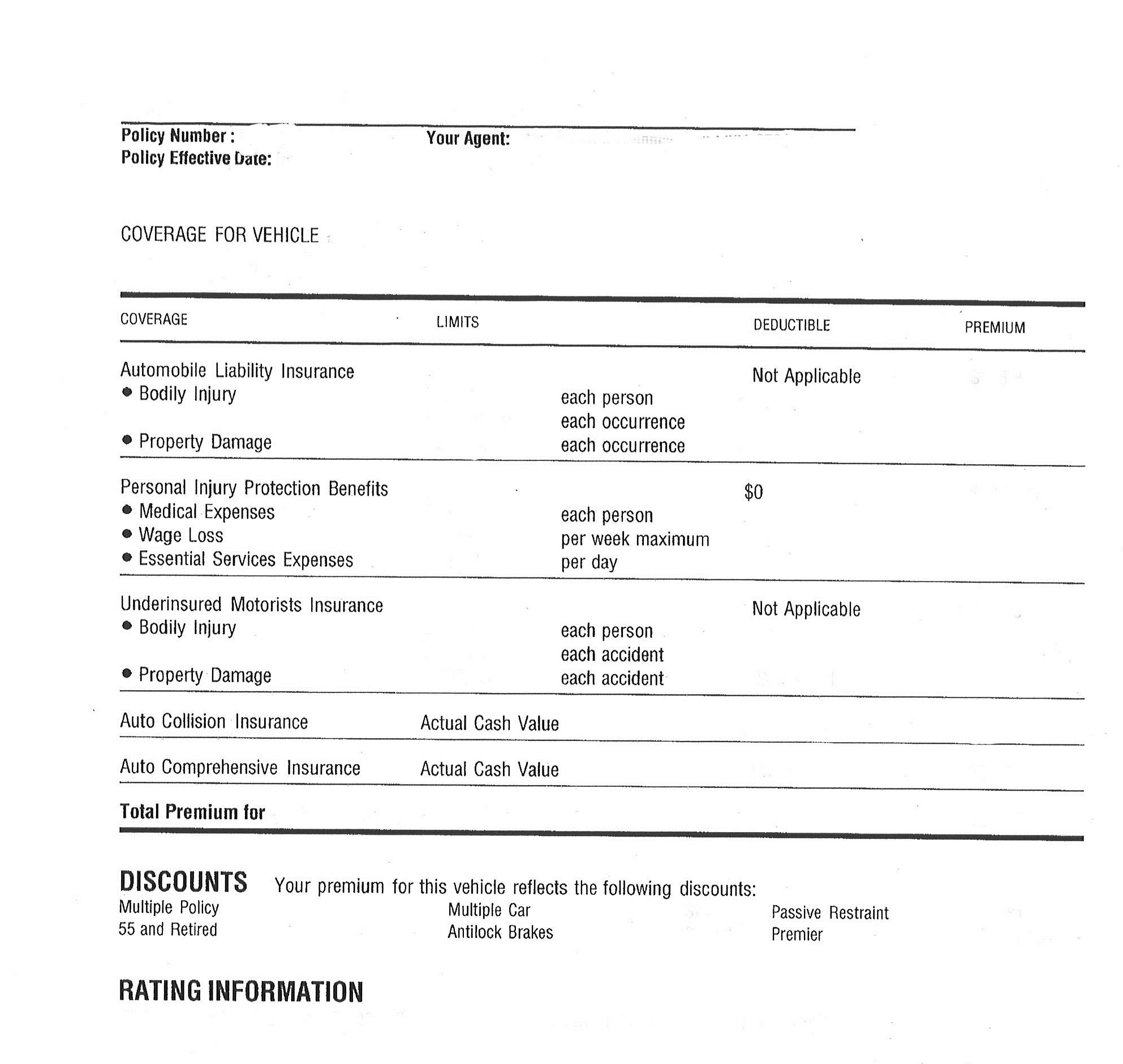
What counts as proof of insurance?
- If you just bought AAA car insurance online, you can use the AAA Mobile App to get your electronic ID card right away. Besides that, once you log in to “MyAccount,” you can print a hard copy of your insurance ID card. Once you are logged in, go to “Auto Policy” and click on “Print Proof of Insurance.” This will give you a PDF of your ID card that you can print.
- You can print a new AAA car insurance policy from your “MyAccount” if you lose the old one. To see your new membership cards, click on “Membership” and then “Click to view.” Then, to make a copy, click on the icon that says “Looking for a replacement card?” You can also email or call the AAA Club near you to ask for a new ID card to be mailed to you. You should get your new AAA car insurance ID card in 7 to 10 business days.
- You can still use the AAA Mobile App to access your digital ID card if you don’t have time to print a new one. You can even put this card in your Apple Wallet to make it even easier to get to. It is important to keep in mind that the state of New Mexico does not have to accept digital proof of insurance. Because of the way cars are registered in Massachusetts and the fact that insurance ID cards are not needed, it is up to the police officer to decide if they will accept digital proof of insurance.
When do you need to show proof of insurance?
- Law enforcement: If the police ever pull you over, they will ask to see your driver’s license, proof of insurance, and van registration. There will be big fines for you if you don’t have these papers with you, and your insurance rates will go up too.
- The DMV says that when you renew your license plates, you’ll need to show proof of insurance and other papers.
- Other drivers: If you’re found to be at fault in an accident, you have to show other drivers proof of insurance so they can file a claim with your AAA policy for injuries or damage to their property.
- Lenders: Most lenders will demand that you have car insurance if you want to borrow money for a car.
- When you apply for a job that requires you to drive, the company may ask for proof of both your personal liability insurance and their commercial auto insurance.
