Having reliable electric and natural gas service is something we expect in our homes and businesses. But behind the scenes utilities like Puget Sound Energy (PSE) work hard to keep energy flowing 24/7. When your PSE bill arrives you want a quick and easy way to pay it. The good news is that PSE offers multiple payment options to fit your schedule and preferences.
Overview of Puget Sound Energy
PSE is the primary energy utility for over 1.5 million electric customers and nearly 900,000 natural gas customers across Washington state. Their service area spans 10 counties, including metro Seattle and Tacoma. PSE’s headquarters is located in Bellevue, WA.
This investor-owned utility generates electricity from a mix of hydroelectric, natural gas, wind and solar resources. PSE operates a safe, reliable energy delivery network, including power lines, pipelines, substations and more. They handle everything from reading meters to restoring power after storms.
Ways to Pay Your PSE Energy Bill
When it’s time to pay your PSE bill, you have several convenient payment methods to choose from
-
Online – Pay anytime on PSE’s website. Use credit/debit card or electronic check. Sign up for autopay.
-
Mobile app – Download the myPSE app to pay on your smartphone.
-
Phone – Call PSE at 1-888-225-5773 to pay over the phone.
-
Mail – Send a check or money order to PSE’s payment address. Allow 5+ days.
-
In person – Visit an authorized PSE payment center to pay with cash or check.
-
Automatic deductions – Have payments automatically deducted from your bank account.
PSE makes paying your power bill fast and easy through online, phone, mobile and in-person options.
Benefits of Paying Online
Paying your PSE bill online provides many advantages:
-
Convenience – Pay anytime, day or night, without leaving home.
-
Payment tracking – View payment history and confirm when bills are paid.
-
Paperless billing – Receive, view and pay bills electronically.
-
Auto-pay – Set up recurring payments to avoid late fees.
-
Reward points – Earn credit card rewards by paying online.
-
Mobile access – Manage account and make payments on your smartphone.
-
Account management – Update account details, report outages, and more.
Online bill pay gives you 24/7 access and control over the process from your computer or mobile device.
Step-by-Step Guide to Paying Online
Ready to start paying your PSE bill online? Follow these simple steps:
-
Go to PSE’s website and click on “My Account” then “Pay My Bill”. Or go directly to www.pse.com/paymybill.
-
Click “Sign In” and enter your username and password.
-
First-time users must register with their PSE account number, name, email, and address.
-
Select the account you want to make a payment towards. Click “Continue”.
-
Enter the payment amount and select a payment method. Click “Continue”.
-
Review payment details and click “Submit Payment” to complete.
-
You’ll see a payment confirmation onscreen. A confirmation email will also be sent.
-
Payments are typically processed within 1 business day. Log in anytime to view payment history.
Follow these easy steps to pay your PSE bill conveniently online in just minutes.
Pay On-the-Go with the myPSE Mobile App
For paying your PSE bill on-the-go, download the myPSE app for your iOS or Android device. With the app you can:
-
Check your account balance
-
View current and past bills
-
Make one-time payments
-
Set up recurring autopay
-
Report power outages
-
Access payment history
-
Update account details
The myPSE app makes managing your account quick and easy whether you’re at home or on the move.
Avoid Late Fees with Reminders
Don’t risk late fees by forgetting your PSE bill due date. Set up reminders to stay on top of payments:
-
Enable text or email alerts through PSE’s online account.
-
Use calendar alerts and reminders for each month’s bill due date.
-
Sign up for bill pay reminders from your bank.
-
Use a bill organizer app to track PSE and all your bills in one place.
By taking advantage of automated reminders, you can pay your power bill on time every month and avoid unnecessary fees.
Payment Assistance Options
If you’re facing financial challenges and struggling to pay your PSE bill, assistance is available:
-
Payment arrangements – Set up a flexible payment plan with PSE.
-
Budget Payment Plan – Have predictable bills by dividing payments evenly over the year.
-
Bill assistance programs – Qualify for bill credits and discounts if you meet income guidelines.
Don’t wait to ask for help if you’re having difficulty paying your PSE bill. Contact them as soon as possible to discuss bill assistance.
Paying your power and gas bill on time with PSE doesn’t have to be a hassle. With convenient online, phone and mobile payment options, paying is quick and easy. Sign up for paperless billing and automated payments to simplify the process even further. And take advantage of reminders and the myPSE mobile app to manage payments on-the-go. Choose the payment option that fits your lifestyle and keep your PSE account in good standing!
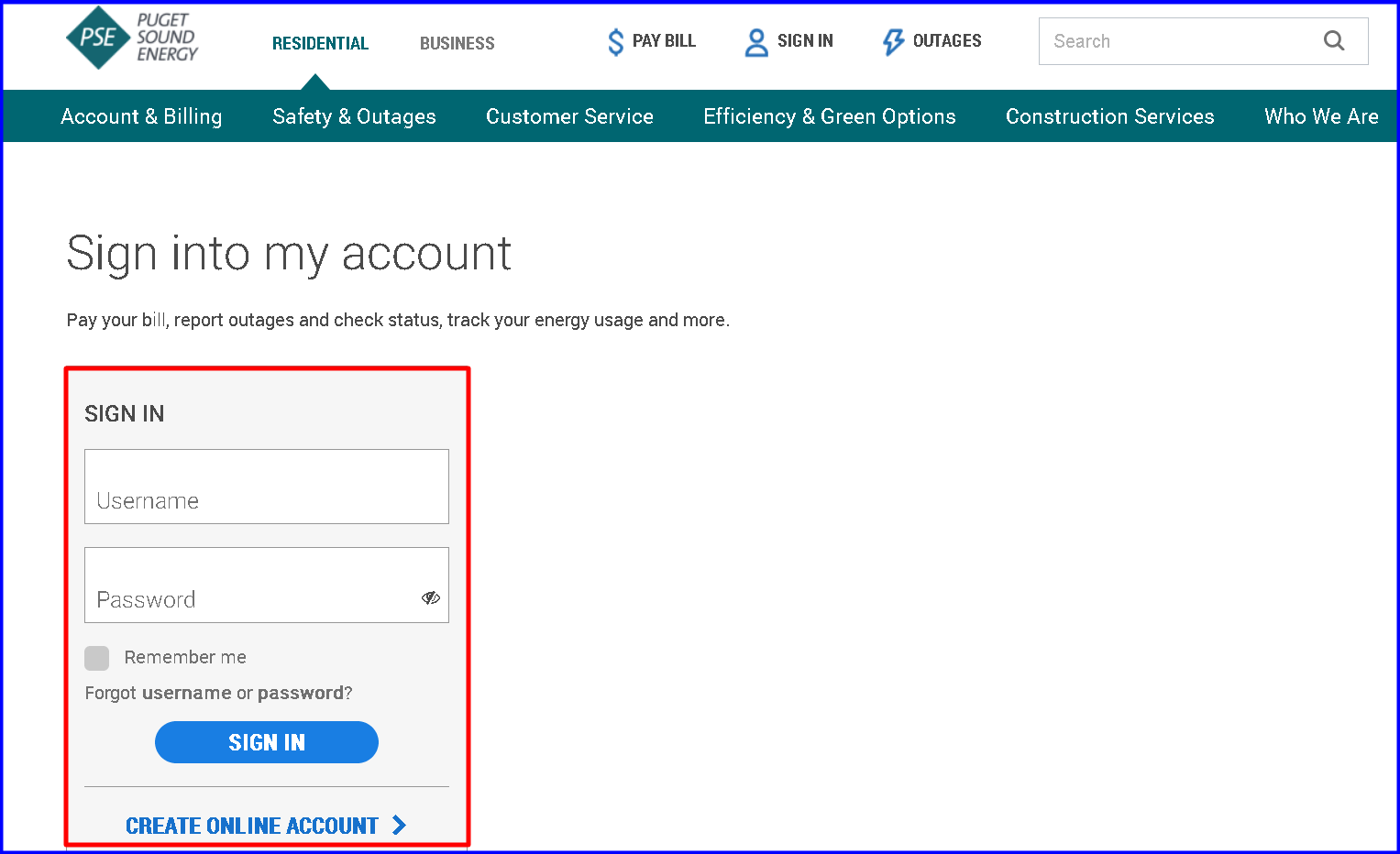
Sign into my account
Pay your bill, report outages and check status, track your energy usage and more.
Bill pay has been made easy
FAQ
What is the phone number for Puget Sound Energy bill pay?
What is the grace period for PSE?
How do I find my PSE account number?
How do I pay my Puget Sound Energy Bill?
Make a one time payment with your bank account, a credit or debit card, or set up autopay. Make a one time payment without signing in. You will need the account number and ZIP code of the bill you want to pay. How can we help you? Discover different payment options for your Puget Sound Energy bill.
Should I pay my PSE (Puget Sound Energy) Bill online?
Paying your PSE (Puget Sound Energy) bill online is a quick and easy way to stay on top of your payments. As a PSE customer myself, I know how confusing the process can seem at first. But once you get the hang of it, paying online saves time and gives you more control over managing your account.
Does Puget Sound Energy offer a bill discount?
Through PSE’s Bill Discount program, you can save from 5% to 45% on your monthly bill. Find out instantly if you are eligible. Apply today to join a team dedicated to service and excellence across Washington state. 2024 Puget Sound Energy. All rights reserved. Welcome to Puget Sound Energy. Start, stop or transfer your power and electric service.
Does Puget Sound have a utility bill payment assistance program?
Puget Sound Energy offers a financial assistance program called HELP, which may provide additional utility bill-payment assistance (beyond the federal LIHEAP program) to qualified PSE customers. Eligible low income and other qualified customers can receive up to $1,,000 per year in credits to lower the amount of their electricity or natural-gas bills.
How much does Puget Sound energy cost per month?
T he United States average monthly residential electricity bill is $ 139.96, while the Puget Sound Energy average is 16.77% lower at $ 116.49 per month. The company is the 40th largest producer of hydroelectric power out of 3529 companies in the nation.
How do I contact Puget Sound Energy?
The Puget Sound Energy phone number is (888) 225-5773. What cities does Puget Sound Energy sell electricity in? Puget Sound Energy serves 84 cities.
