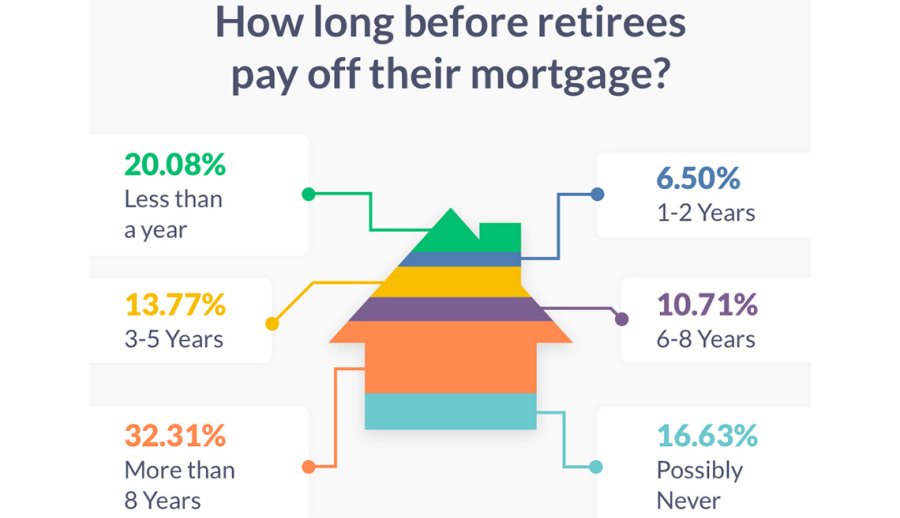For homeowners with a mortgage serviced by Volunteer Mortgage Loan Servicing (VMLS), paying their monthly mortgage bill is simple and convenient with VMLS’s online bill pay system. The user-friendly platform offers flexible payment options, account management tools and automation to take the hassle out of mortgage payments.
Overview of VMLS Bill Pay
VMLS provides mortgage servicing on behalf of state housing agencies and organizations like the Tennessee Housing Development Agency. Their online bill pay portal allows homeowners to easily pay their mortgage online, over the phone or on their mobile device.
Key features of VMLS Bill Pay include:
-
Secure account access – Homeowners can log into their account online using their loan number and PIN code, The portal uses encryption to keep data secure,
-
Multiple payment methods – Payments can be made via ACH, debit card, or credit card online. Pay-by-phone is also available.
-
Payment scheduling – Homeowners can opt to schedule one-time or automatic recurring payments on their preferred dates.
-
Account management tools – Loan details, statements, tax documents, and payment history can all be accessed through the online account.
-
Email reminders and notifications – Payment receipts, due date reminders, late notices, and other updates are sent via email.
-
Mobile app – Homeowners can pay, manage accounts, and get customer assistance on-the-go through VMLS’s mobile app.
Benefits of Paying Your Mortgage Online
Utilizing VMLS’s online bill payment system offers many advantages, including:
Convenience
Homeowners can pay anytime, anywhere in just a few clicks through the web or mobile without mailing in checks.
Efficiency
Automating payments saves time each month. Online payments also process faster than sending checks by mail.
Money saving
Online payments avoid late fees caused by lost or delayed mail. Scheduling recurring payments on a certain date each month also prevents late charges.
Organization
Online account access lets homeowners easily view payment history, loan details, statements, and documents in one place.
Security
Paying online reduces the risk of lost or stolen checks. The encrypted system also keeps payment information secure.
Environmental benefits
Paperless billing and online payments eliminate waste from printed statements and envelopes.
Step-by-Step Guide to Paying Your Mortgage Online with VMLS
Follow these simple steps to start paying your mortgage conveniently online with VMLS Bill Pay:
Step 1: Set up online account access
- Go to VMLS’s website and click on “Register”
- Enter your loan number, last name, and ZIP code
- Create your username and password
- Agree to the terms and conditions
Step 2: Log into your account
- Go to VMLS’s website and click “Log In”
- Enter your username and password
Step 3: Add your payment method
- Under “My Profile,” select “Payment Methods”
- Enter your debit/credit card details or bank account information
- You can save multiple payment methods to use
Step 4: Set up automatic payments
- Go to “My Mortgage” and click “Set Up Automatic Payments”
- Pick the date and payment method
- Specify the payment amount or pay full balance due
- Click “Submit” to activate automated payments
Step 5: Make a one-time payment
- Under “My Mortgage,” select “Make a Payment”
- Choose “One-time Payment” and enter the payment amount
- Select payment method and submit payment
Step 6: Manage account online
- View loan details, statements, documents, and history under “My Mortgage”
- Update your contact information and settings in “My Profile”
With just a few clicks, homeowners can now easily pay their mortgage online, on their own schedule. VMLS Bill Pay simplifies mortgage payments with automation, organization, and security.
Tips for Getting the Most Out of VMLS Bill Pay
Follow these tips to maximize the features and convenience of managing your mortgage payments online with VMLS:
-
Go paperless by opting into electronic statements to reduce clutter.
-
Set up custom email reminders through the “Notifications” tab for upcoming due dates.
-
Download account documents and statements to store locally as backups.
-
Use the mobile app to pay bills, check your balance, and manage your account on-the-go.
-
Schedule recurring payments for a few days before your due date as a cushion.
-
Update your contact information immediately if your address, phone number, or email changes.
-
Contact VMLS customer support if you have any payment issues or account questions.
Frequently Asked Questions about VMLS Bill Pay
What are the payment methods available?
VMLS Bill Pay allows online payments via ACH, debit card, or major credit cards. Pay-by-phone is also available with an agent or automated system.
Is there a fee to use the online payment system?
No, VMLS does not charge a fee to pay online or through the mobile app. However, pay-by-phone payments made with an agent do have a small fee.
When will my online payment be applied to my mortgage?
One-time online payments are typically applied within 1-2 business days. Recurring automated payments are applied on the selected payment date.
Can I cancel a scheduled automatic payment?
Yes, just log into your account and edit or delete the automated payment before its scheduled payment date.
How do I update my account information like address or email?
You can edit your profile details like mailing address, email, phone number, etc. within the “My Profile” section of your online account.
VMLS Bill Pay Offers Convenient Mortgage Management
Paying your mortgage each month is now easier than ever thanks to VMLS’s online bill pay system. Homeowners can securely pay anytime, anywhere in just minutes, automate recurring payments, receive payment reminders, and conveniently manage their mortgage account. By leveraging VMLS’s Bill Pay platform, homeowners can save time and effort when making their monthly mortgage payments. The flexibility and accessibility provide peace of mind knowing your mortgage is always paid accurately and on time.