NorthWestern Energy offers several convenient payment and account management options for customers in Montana, South Dakota, and Nebraska. Read on to learn about the bill pay and login options available through NorthWestern Energy.
Ways to Pay Your Bill
NorthWestern Energy provides multiple ways to pay your gas and electric bill
-
Online Payments – Pay instantly without registration using your checking/savings account or credit/debit card on NorthWestern’s website. A $2.75 fee applies to card payments.
-
Auto Pay – Set up recurring automatic payments from your bank account or card. Avoid late fees and save time with automatic drafting each month.
-
Pay by Phone – Call 833-970-2262 (English) or 833-970-2263 (Spanish) to check your balance and make payments 24/7,
-
Pay by Text – Sign up through your online account to pay via text message using your credit or debit card ($2.75 fee).
-
Pay by Mail – Mail your check or money order to NorthWestern Energy, 11 E. Park St., Butte, MT 59701-1711.
-
In Person – Visit a NorthWestern customer service center or Western Union location to pay with cash, check, or money order.
-
Bill Pay Service – Use your bank’s online bill pay to schedule one-time or recurring payments
Pay Online Through Account Login
The fastest way to pay your NorthWestern Energy bill is through online account access. You can pay instantly without registration directly on their website. But signing up for an account provides additional benefits:
-
Store payment information for faster checkout
-
View billing history and track usage
-
Sign up for paperless billing
-
Manage autopay enrollment
-
Report outages, contact customer service
To create an online account, visit NorthWesternEnergy.com and click “My Energy Login” at the top right. Select “Create New Account” and enter your account number, ZIP code, and email address.
Enroll in Auto Pay
One of the most convenient ways to pay your NorthWestern Energy bill is by enrolling in Auto Pay through your online account. With Auto Pay, your monthly payment is automatically deducted from your:
- Checking account
- Savings account
- Credit/debit card
Auto Pay avoids late fees, saves time, and gives peace of mind knowing your bill is always paid on time. To enroll, log in to your NorthWestern Energy account and navigate to “My Profile.” Click Auto Pay under Payment Options.
Go Paperless with eBill
NorthWestern Energy customers can reduce clutter and access billing statements online by going paperless. With eBill, you’ll receive email notifications when your bill is ready to view and pay through your online account.
To enroll in paperless billing:
-
Log in to your NorthWestern Energy account
-
Click “My Profile”
-
Select “Go Paperless” under Communication Preferences
-
Verify your email address
-
Click “Submit” to confirm you want eBills
Access and pay your bill anytime with the convenience of eBill! Update your communication preferences at any time in your account dashboard.
Account Login Help
If you need assistance creating an online account, resetting your password, or accessing your account, NorthWestern Energy’s customer service team is available to help:
Email: [email protected]
Phone: 1-888-467-2669
Customer service can look up your account with verification information like your account number, phone number, or address. They will help troubleshoot any login issues or reset your password so you can quickly access your account again.
Avoid Late Payment Fees
NorthWestern Energy bills are due each month on the date printed on your statement. Payments received after the due date incur a late fee up to 1.5% per month.
To avoid late fees, mark your due date on your calendar and pay your bill early online, through auto pay, or by mail. If mailing payments, allow 7-10 days for delivery before the due date.
Contact NorthWestern immediately if you anticipate difficulty paying your bill to discuss payment plan options and financial assistance programs that may be available.
Summary of NorthWestern Energy Bill Pay
-
Pay online, by phone, mail, auto pay, or in person
-
Create an account to enroll in auto pay, go paperless, view usage
-
Auto pay and eBill provide convenience and help avoid late fees
-
Contact customer service if you need login help or bill payment assistance
Paying your NorthWestern Energy bill is quick and easy through the online account portal or auto pay. Follow these tips to simplify payment and account management.
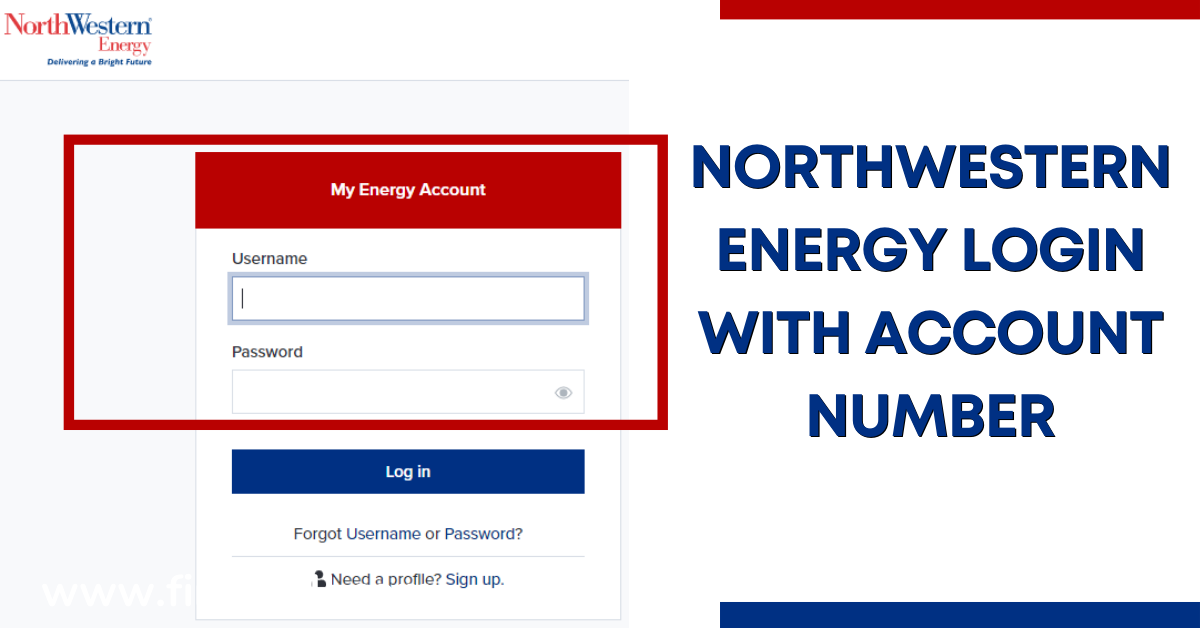
Log in to My Energy Account
As a NorthWestern Energy customer, you have several payment options. Choose the option that is best for you!
Bill pay options from NorthWestern Energy
How can I pay my NorthWestern Energy Bill online?
Paying your bill is easiest through NorthWestern Energy’s “My Energy Account”. This is the fastest and simplest way to make your payment online.
How can I manage my NorthWestern Energy account?
To manage your NorthWestern Energy account, sign up for an online My Energy Account. You can track your electric and/or natural gas use, sign up for paperless billing, register for Auto Pay, make a one-time payment, report a power outage, and even start, stop, or transfer service if needed. Signing up is easy.
What payment options does NorthWestern Energy offer?
As a NorthWestern Energy customer, you have several payment options. We’re certain one will be convenient for you. Our EZ Pay program is designed to save you time by having your NorthWestern Energy monthly payment automatically withdrawn from your checking or savings account on the due date of your bill.
How do I sign up for NorthWestern Energy?
Signing up is easy. You’ll need your account number (which can be found on your bill) and one piece of personal identification information, such as your date of birth or social security number. NorthWestern Energy makes it easy to manage your energy account. Here are just a few things available to you when you register!
What is NorthWestern Energy autopay?
This AutoPay program is designed to save you time by having your NorthWestern Energy monthly payment automatically charged to your credit/debit card (processing fee applies) on the due date of your bill. You will still receive a monthly bill statement and have time to review it, but you will not have to write a check and mail it.
How do I pay my bill online at Northwestern Medicine?
Northwestern Medicine offers fast, safe and secure online bill payment. View your billing statement or pay your bill online. Find answers to your questions about billing statements or paying your bill. You can also use the MyNM Patient Portal or the MyNM ® app to view and pay bills from most Northwestern Medicine locations.
