Paying electricity bills on time is crucial to avoid service disruptions. With NDPL (North Delhi Power Limited) now offering multiple online bill payment options you can pay your power bill from anywhere without visiting the office. This convenient facility saves time and effort for NDPL consumers.
In this comprehensive guide, we will walk you through the step-by-step process to pay NDPL electricity bill online using different payment modes.
Overview of NDPL Bill Payment Options
NDPL offers the below online and offline options to pay your electricity bill
Online Methods:
- NDPL Website
- Mobile App
- Net Banking
- Debit/Credit Card
- UPI Apps
- E-Wallets
Offline Methods
- E-Suvidha Kendras
- Bank Branches
- Cheque/DD
- Post Office
Amongst these, paying directly through the NDPL website or mobile app is the most convenient online option. You can also use third-party modes like net banking, UPI, e-wallets, cards, etc.
Now, let’s look at the step-by-step process for each online payment method.
Paying on NDPL Website:
Here are the steps to pay your NDPL electricity bill on the official website:
-
Go to www.ndplonline.com
-
Click on ‘Pay Bill’ or ‘Bill Payment’ link at the top.
-
You will be redirected to the bill payment page.
-
Select your connection type – Domestic, Commercial, or Industrial.
-
Enter your 10-digit CA (consumer account) number mentioned on your NDPL bill.
-
Enter the captcha code displayed on screen and click ‘Submit’.
-
Your bill details like name, address, due amount, due date, etc. will appear. Verify the details.
-
Select your preferred payment mode – Credit Card, Debit Card, Net Banking, or UPI.
-
You will be redirected to the payment gateway page of your selected option.
-
Enter your card details or UPI PIN as required and make the payment.
-
Payment confirmation SMS and receipt will be sent to your registered mobile number.
Paying on NDPL Mobile App:
You can also pay your electricity bill conveniently via the NDPL Connect app. Follow these steps:
-
Download and install the ‘NDPL Connect’ app on your phone.
-
Register on the app with your NDPL CA number and consumer details.
-
On the home screen, click on ‘Bill Payment’.
-
Your latest bill details will appear. Verify the bill amount and due date.
-
Choose your payment method – Cards, Net Banking, UPI or Wallets.
-
Enter details as required and complete payment.
-
You will receive payment confirmation and receipt on the app.
Paying via Net Banking:
All major banks allow NDPL bill payment facility through net banking. Here is the process:
-
Log in to your bank’s net banking portal using user ID and password.
-
Look for bill payment/utilities section and select electricity bill.
-
Choose NDPL as service provider.
-
Enter your 10-digit NDPL CA number.
-
Mention your name, bill amount and payment date.
-
Proceed by clicking on ‘Pay Now’ and authorize payment using OTP.
-
NDPL bill payment confirmation will appear on the portal.
Paying via UPI Apps:
UPI apps like BHIM, Google Pay, PhonePe, Paytm offer easy electricity bill payments. Just follow these simple steps:
-
Open your UPI app.
-
Click on ‘Recharge & Bill Payments’.
-
Choose ‘Electricity’ or ‘Energy’ category.
-
Select NDPL as your operator.
-
Enter your NDPL CA number.
-
Confirm your name, bill amount and proceed.
-
Make payment using your UPI PIN.
-
Bill payment success confirmation will appear on app.
Paying via Credit/Debit Cards:
To pay NDPL bill with your credit or debit card, follow these steps:
-
Go to NDPL bill payment page on website/app.
-
Click on ‘Credit/Debit Card’ payment option.
-
Provide card details – number, expiry date, CVV, name on card.
-
Enter bill amount and click ‘Pay’.
-
OTP will be sent to your registered mobile number by bank.
-
Input the OTP to authenticate transaction.
-
Card payment success for NDPL bill will be confirmed.
Paying via E-Wallets:
You can also use e-wallet apps like Paytm, Freecharge, Amazon Pay, etc. Just follow the steps below:
-
Open your e-wallet app and login.
-
Search for ‘NDPL’ or ‘Electricity’ bill payment.
-
Enter your 10-digit CA number.
-
Confirm your bill details and amount.
-
Click on ‘Pay’ and provide wallet PIN/OTP as required.
-
NDPL bill payment confirmation will appear on the app.
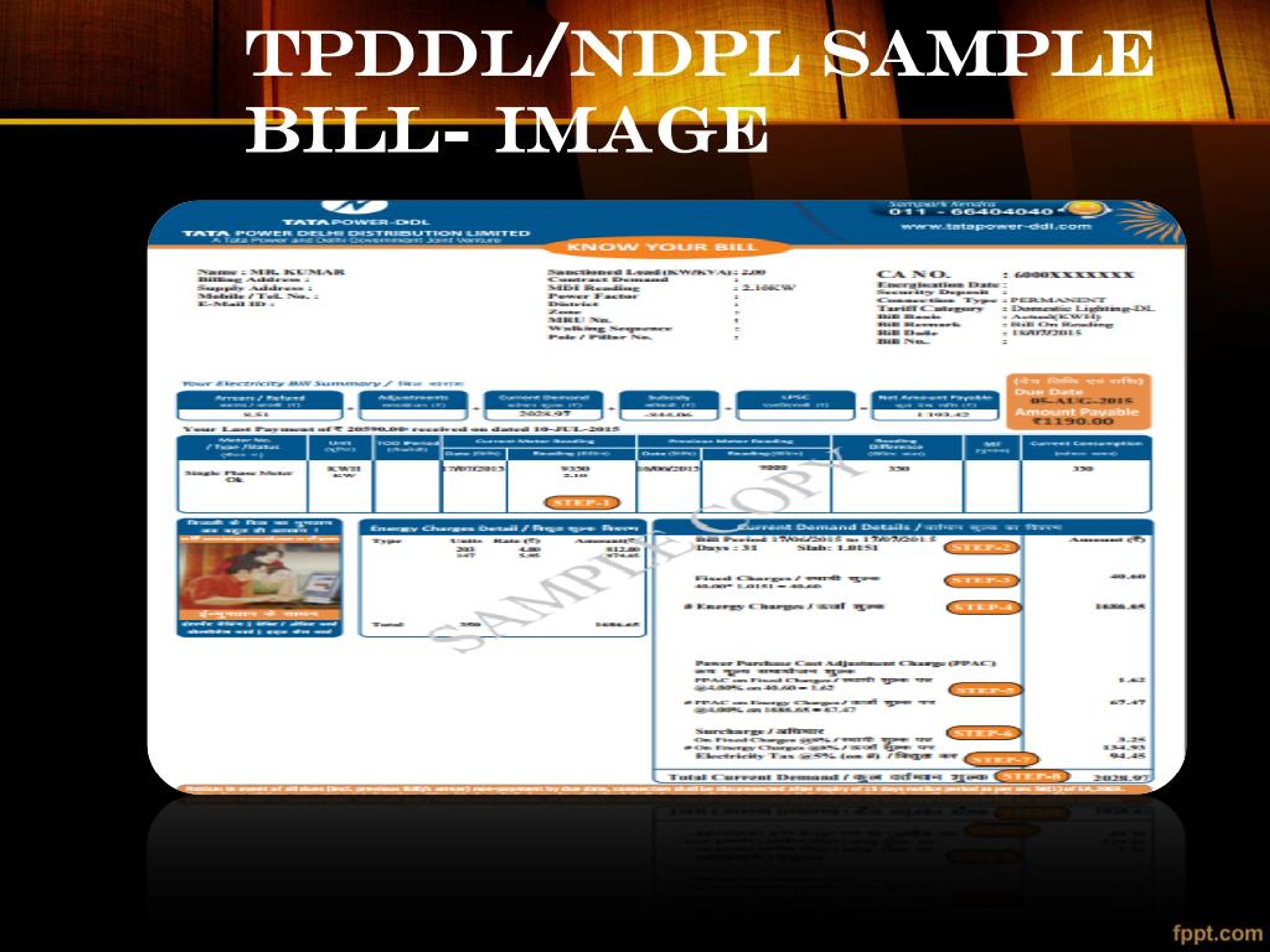
What are the NDPL bill payment charges per unit?
|
Units consumed |
Rate per unit(Rs.) |
|
0-200 |
3.00 |
|
201-400 |
4.50 |
|
401-800 |
6.50 |
|
801-1200 |
7.00 |
|
Above 1200 |
8.00 |
Is it necessary to register on Freecharge to make NDPL bill payment online?
Yes, it is necessary to register on Freecharge to make NDPL bill payment online. You can register using your mobile number or email address.
How to pay NDPL Bill Payment Through the On-line
FAQ
How can I get my Tata Power Mumbai bill online?
How to download electricity bill in Delhi?
What is NDPL bill payment cycle?
The TATA Power- NDPL bill payment cycle is usually monthly, with bills generated based on the consumption of electricity during the billing period. The due date for payment of the bill is typically 15 days from the bill generation date. Rate per unit (Rs.) How to Calculate NDPL bill payment based on used units?
How do I file a complaint with NDPL?
Choose the sub-category related to your complaint and provide a brief description of your issue. Click on the “Submit” button to register your complaint. If you prefer to contact the customer care number for NDPL Bill payment issues, you can call the NDPL customer care number at 011 6611 2222.
Who is NDPL?
NDPL is one of the leading electricity distribution companies in Delhi, serving over 1 million customers. The company has a modern and efficient distribution network, with over 50,000 transformers and 7,500 km of cables.
