Having a Valero credit card can provide useful benefits like earning rewards on fuel purchases and getting discounts at Valero gas stations. However, you need to make sure you pay your bill on time each month to avoid late fees and interest charges. In this guide, we’ll explain the different ways you can pay your Valero credit card bill either online, over the phone, by mail or in person.
Overview of Valero Credit Cards
Valero offers branded Mastercard credit cards that allow you to earn rewards when buying gas and merchandise at Valero and Diamond Shamrock stations across the United States.
There are a few different personal and business credit cards offered:
- Valero Personal Credit Card
- Valero Business Credit Card
- Diamond Shamrock Personal Credit Card
- Shamrock Business Credit Card
Benefits vary but can include 5 cents off per gallon at Valero stations rewards points and discounts on merchandise. There is no annual fee for these cards.
Now let’s look at how to pay the bill for your Valero credit card
Paying Your Valero Credit Card Bill Online
The easiest way to pay your bill is online through the Valero online account management website. Here are the steps:
-
Go to www.valerocreditcard.com
-
Click on “Sign In” and enter your username and password. If you haven’t registered, you can create an account.
-
On the account overview page, scroll down and click on “Make Payment”.
-
Choose whether to pay the minimum balance, full balance, or a custom amount.
-
Enter your payment information like bank account, credit card, or debit card details.
-
Review the payment details carefully before submitting.
Payments made before 5 PM CT will process the same business day. You’ll receive a confirmation email once the payment goes through successfully.
Payment Options Overview
When paying your Valero credit card bill online, you have a few options:
-
Minimum payment – Pay at least the minimum amount due as shown on your statement.
-
Full balance – Pay the entire statement balance to avoid interest charges.
-
Custom amount – Choose any amount above the minimum payment due.
-
Future dated payment – Pick a date in the future for the payment to process.
-
Recurring payment – Set up automatic monthly payments to avoid forgetting.
Paying at least the minimum amount will keep your account in good standing. Paying the statement balance in full is ideal to avoid interest fees.
Tips for Managing Your Valero Credit Card
Here are some tips to effectively manage your account:
-
Review statements closely each month and report any fraudulent charges.
-
Pay more than the minimum when possible to reduce principal faster.
-
Use account alerts and reminders to never miss a payment.
-
Don’t max out your credit limit to avoid high utilization.
-
Request a credit limit increase after 6+ months of on-time payments.
-
Redeem rewards points regularly for discounts and perks.
-
Sign up for autopay to have payments made automatically each month.
Following these tips will help keep your account in excellent standing and maximize the benefits.
Troubleshooting Payment Issues Online
If you have problems paying your bill online, here are some troubleshooting tips:
-
Verify your card number, security code, and billing zip code entered are all correct.
-
Contact your bank if your payment method is declined to understand why.
-
Enable cookies and disable popup blockers which can interfere with payments.
-
Try using a different web browser or device if you experience errors.
-
Confirm your account is not suspended or past due preventing payments.
-
Call Valero customer support if you still can’t resolve the issue.
Addressing any payment problems quickly is important to avoid late fees or other impacts to your account.
Paying Your Valero Credit Card Bill by Phone
You also have the option to pay your credit card bill over the phone. Simply call the number on the back of your Valero card and follow the payment prompts.
Have your account number, payment amount, and preferred payment method ready when you call. Phone payments can be made 24/7.
Paying by Mail
To pay by mail, write your account number on the check or money order and enclose the payment coupon from your statement. Send your payment at least 7-10 days before the due date to ensure it arrives on time.
Mail your payment to the address listed on your monthly statement. Make sure to include your account number and the payment coupon.
Paying in Person
You’re able to make a payment on your Valero credit card in person at any Valero or Diamond Shamrock gas station. Simply bring your payment to the cashier and provide your account number.
In-person payments will post to your account the same day as long as they are received before the daily cutoff time. This allows you to confirm immediately that your payment went through.
Setting Up Automatic Payments
One of the best ways to manage your account is to set up automatic recurring payments each month. This ensures your bill is paid on time without needing to remember.
You can enroll in autopay through the online account portal or by calling the number on the back of your card. Choose the date and payment amount for the automatic transfers from your bank account.
Avoiding Late Fees
To avoid getting hit with late fees, be sure to pay at least the minimum payment by the due date each month. Valero has a $29 fee for late payments if you don’t pay on time.
Setting payment reminders, autopay, and carefully reviewing statements can help avoid costly late fees. Payments are due on the same date each month.
Payment History and Credit Reporting
Your payment history on the Valero credit card is reported to the credit bureaus. On-time payments will help build your credit score over time.
Missed or late payments can negatively impact your credit. You can check your payment history at any time through your online account.
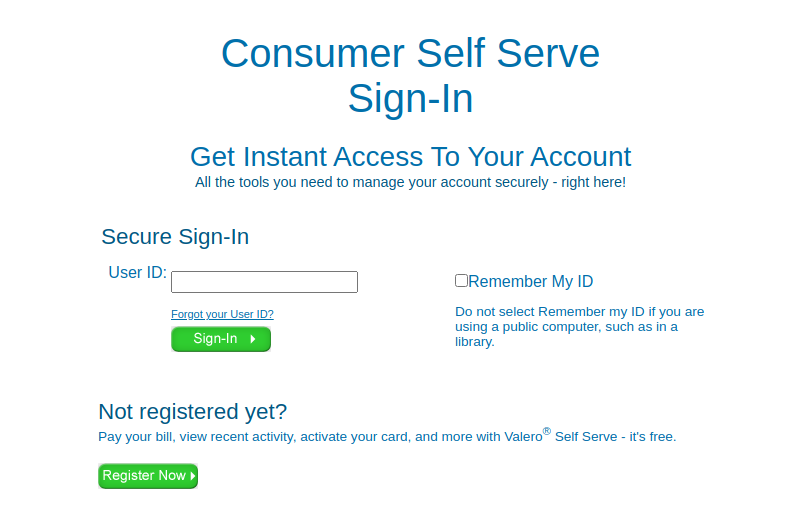
Benefits of Using a Valero Credit Card
Pay at the pump at more than 5,000 convenient Valero, Diamond Shamrock, Beacon or Shamrock locations coast-to-coast
Sensible credit limits help you manage your budget
Manage your account online with Valero Self Serve
Choose the monthly due date that works for you
Enjoy personalized customer service from our family to yours
Save every time you use your Valero® Credit Card in the ValeroPay+ app*
Get personalized customer service with a Valero Credit Card.
Pay your bill online and learn how to contact Valero Customer Support. Off
How To Pay Valero Credit Card (How Can I Pay My Valero Credit Card Bill?)
FAQ
How do I make a payment on my Valero credit card?
What bank does Valero use?
What can I purchase with my Valero credit card?
How do I make a Valero credit card payment?
You can make Valero Credit Card payment online, by phone, or by mail. To pay Valero Credit Card bill online, log in to your online account and find the payment button. Then, choose how much to pay, when to pay it, and where the payment is coming from. DSRM National Bank does allow cardholders to set up automatic payments, too.
How do I use Valero valuepay+?
To get started, simply download the ValeroPay+ app, add Valero ValuePay to your mobile wallet and link your bank account to begin saving on fuel. Learn about Valero’s consumer credit card. Get high quality fuel and discounts to boost your company’s bottom line with a Valero fleet account.
What payment options does Valero offer?
Valero offers a variety of payment products. The ValeroPay+ app makes saving at the pump easier than ever. Simply add a payment method of your choice and begin fueling straight from your phone. Don’t pay more than you need to at the pump. Download ValeroPay+ today. Valero ValuePay is our new checking account product exclusive to the ValeroPay+ app.
How do I set up autopay for my Valero credit card?
You can set up autopay for your Valero Credit Card through your online account. Once you’re enrolled, the issuer will withdraw the payment amount from your linked bank account on the scheduled date. Log in to your online account. Find the payment section on the account home page and then select the automatic payments feature.
Who can use the Valero credit card?
The Valero Card is issued to individuals. You may list authorized users on your account. The credit card will bear the name of the authorized user, if requested. You can pay your balance each month or choose to pay the minimum, allowing you to revolve your credit.
What are Valero customer service hours?
Please have your credit card account number available. If you want to speak to a Valero customer service representative, personalized care hours are 8 a.m. until 5:30 p.m. CT, Monday through Friday.
