Paying your electric bill should be simple and stress-free. That’s why AEP West Virginia offers a toll-free phone number that customers can use to pay their bills quickly and easily In this article, we’ll provide the AEP WV bill pay phone number and outline the process for paying your bill by phone
What is the AEP WV Bill Pay Phone Number?
The phone number for AEP West Virginia bill pay is 1-800-956-4237. This toll-free number connects you directly to AEP’s automated payment system. It is available 24/7 so you can pay your bill at your convenience – anytime day or night.
When you call 1-800-956-4237, you’ll be prompted to enter your 10-digit account number and the amount you wish to pay You can make a full or partial payment using the automated system Once the payment is processed, you will receive a confirmation number for your records.
When Should I Pay My Bill by Phone?
Paying your AEP bill by phone is quick, easy, and secure. Here are some instances when using the automated phone system makes sense:
- You want to make a last-minute payment to avoid a late fee.
- Your payment due date is rapidly approaching.
- You are away from home and don’t have online access.
- You don’t have time to mail in a payment.
- You prefer not to pay online.
The AEP bill pay number is open 24 hours a day, 7 days a week. As long as you call before your due date, your payment will be credited to your account on time. The phone system is useful for those with busy schedules who cannot always pay during normal business hours.
What Payment Methods Can I Use?
AEP West Virginia accepts the following payment methods when you pay by phone:
- Debit/Credit Cards – Visa, MasterCard, American Express, and Discover cards are accepted.
- Electronic Checks – You can provide your checking account number and routing number to pay directly from your bank account.
Keep in mind that convenience fees apply when using debit/credit cards and electronic checks to pay by phone. The exact fees vary based on your current rate plan. Have your latest electric bill handy so you know the amount owed along with any convenience fees.
AEP does not accept cash payments over the phone. You will need to present cash payments in person at an authorized payment location or use one of the approved payment methods above.
How Do I Pay My Bill Using the Automated System?
Paying by phone only takes a few quick minutes. Follow these steps:
- Call 1-800-956-4237.
- Select your language preference when prompted.
- Enter your 10-digit AEP West Virginia account number.
- Enter the exact payment amount you wish to pay.
- Select debit/credit card or electronic check when asked for payment method.
- Provide your card number or checking account details.
- Receive a confirmation number at the end.
Once these steps are complete, your payment will immediately process. If you do not receive a confirmation number, do not hang up until you speak with a representative to verify your payment went through.
AEP will email or mail you a payment receipt after the transaction is successfully completed. Log into your account on the AEP website or mobile app to view your up-to-date account balance and payment history.
Helpful Tips for Paying by Phone
Keep these tips in mind to ensure your payments by phone go smoothly:
- Have your account number handy to enter into the automated system quickly.
- Double-check the payment amount before entering to avoid errors.
- Make sure your debit/credit card or bank account has sufficient funds.
- Jot down your confirmation number or take a screenshot for reference.
- Contact AEP if your receipt doesn’t arrive within a few business days.
Calling the AEP West Virginia bill pay number makes it simple to pay in just minutes. Use the 1-800-956-4237 automated system to conveniently pay on your schedule and keep your electric service running smoothly.
Frequently Asked Questions about AEP Bill Pay by Phone
Is there a fee to pay my bill by phone?
Yes, AEP charges convenience fees for debit/credit card and electronic check payments made by phone. The exact fee amount depends on your current electric plan but is typically around $2-$3 per transaction.
When will my phone payment be applied to my account?
Payments made during normal business hours are typically applied to your account on the same day. Payments after hours or on weekends are applied the next business day.
What if I accidentally enter the wrong payment amount?
Contact AEP as soon as possible and do not hang up without a confirmation number if you realize a mistake was made. AEP can review the recording and work to correct any issues.
What options do I have if the automated system is not working?
You can try the automated system later to see if the issue is temporarily resolved. Otherwise, contact our call center during normal business hours for assistance paying by phone.
What should I do if I lose the confirmation number?
Your payment will still process as long as you completed all prompts. However, you can contact customer service to retrieve the confirmation number again for your records.
Paying your electric bill over the phone is fast and convenient when you use AEP West Virginia’s automated system. If you have any other questions about bill pay by phone, visit the AEP website or give their customer care team a call.
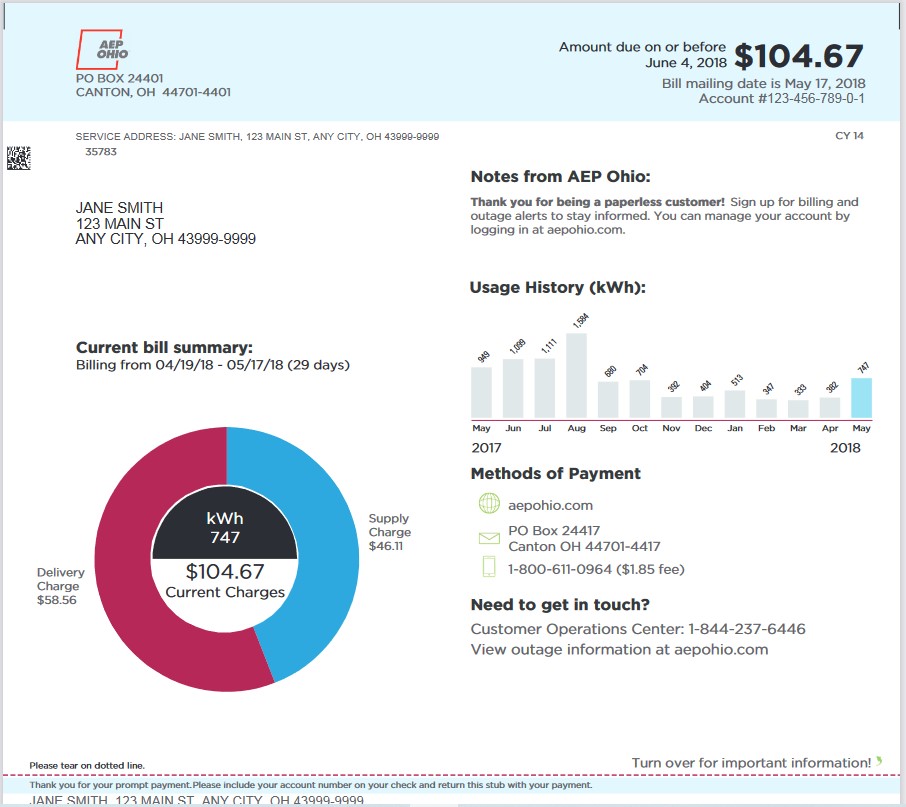
What to Do if Thereâs a Power Outage
In case you experience a power outage or see a downed line, vacate the area immediately and call 1-800-956-4237. If you experience an electricity supply interruption or any electricity supply problems due to a tree falling, call 1-800-956-4237 or use an online form.
You can also contact emergency services if you have medical concerns pertaining to the COVID-19 (coronavirus) pandemic or special home safety needs regarding an outage.
Appalachian Power Account Setup
To set up your online account, you need to register online on the Appalachian Power website.
Follow these steps to set up your account:
- Open the link in a safe browser and enter your Appalachian Power account number found on the top-right of your bill. You can also find out your account number by entering the phone number associated with the account.
- Along with the account number, enter one of the following â the last four digits of your Social Security number, your Business Tax ID, or the total amount due and billing period of your last 2 bills.
- Verify the information and submit it.
After your account has been set up, you can choose to sign up for the paperless eBill and maintain your account through the convenient mobile app.
