Managing utility bills each month can feel tedious. Due dates creep up, papers pile up, and visiting payment centers wastes time. Duquesne Light makes paying your electricity bill easy with multiple digital options to pay online in minutes.
This comprehensive guide will walk through the various methods to pay your Duquesne Light bill online for fast, convenient payments. Learn how to leverage the website, mobile app, payment services, banks, and more to pay your bill seamlessly by the due date.
Pay Directly on the Duquesne Light Website
The fastest way to pay your Duquesne Light electricity bill is through their website. Simply visit www.duquesnelight.com, click on “Pay Bill”, and sign into your account.
Review your current statement amount and select your preferred payment method like credit/debit card, checking account, or digital wallet. Enter details, complete any verification, and your payment will be processed instantly.
The website also allows you to setup autopay or reminders to avoid late payments. Paying online takes just minutes.
Pay Using the Duquesne Light Mobile App
Download the free Duquesne Light mobile app on your iOS or Android device. Sign into your account, navigate to “Pay Bill”, enter amount and payment information, and pay your bill on-the-go in a few quick taps.
The app also allows you to view statements, track usage, report outages, contact customer service, and manage your account remotely
Pay Through Your Bank
Log into your bank’s website or mobile app and register Duquesne Light as a biller, Schedule one-time or recurring payments to be automatically deducted from your bank account each month
Top banks like Chase, Wells Fargo, PNC, etc. enable fast digital bill payments directly from your account balance, keeping your utility bill paid.
Pay Using Digital Wallets
Link your Duquesne Light account on payment apps like PayPal, Apple Pay, Google Pay, Venmo, Cash App. When your new statement generates, simply log in and pay it off in seconds via the app.
Digital wallets offer rewards, cashbacks, and convenience to save money on bills!
Pay Through Payment Services
Services like Doxo, Prism, Paymentus, etc. let you pay your Duquesne Light bill without registration. Just enter your account details, amount, and card information to pay immediately.
Pay by Mail
To pay by check, simply make it payable to Duquesne Light and mail it to their payment processing address along with your payment stub before the due date.
Pay in Person
You can pay your Duquesne Light bill by cash, check, or money order at authorized pay agents like Walmart, 7-Eleven, and more. Locations can be found on the website.
Setup Autopay
For ultimate convenience, enable autopay on the website and your Duquesne Light bill will be paid automatically each month on the due date from your chosen payment method.
Get Payment Receipts
Duquesne Light provides instant email/SMS receipts for online payments. You can also view and print receipts from your account anytime for records. Going paperless helps the planet.
Receive Bill Alerts
Opt-in to receive bill notices, reminders, and due date alerts by email and text message. This helps avoid late fees due to forgotten bills.
Check Payment History
You can login to your Duquesne Light account and view previous statements, payment dates, amounts and status. This helps you verify payments were processed successfully.
Payment Assistance
Duquesne Light offers bill assistance programs for customers facing financial hardship including discounts, grants, payment plans and more. Contact customer service regarding eligibility.
Paying your electricity bill online through Duquesne Light takes just minutes. Avoid penalties and service disruptions by making digital payments on time, every time from their website, app, bank or mobile wallet.
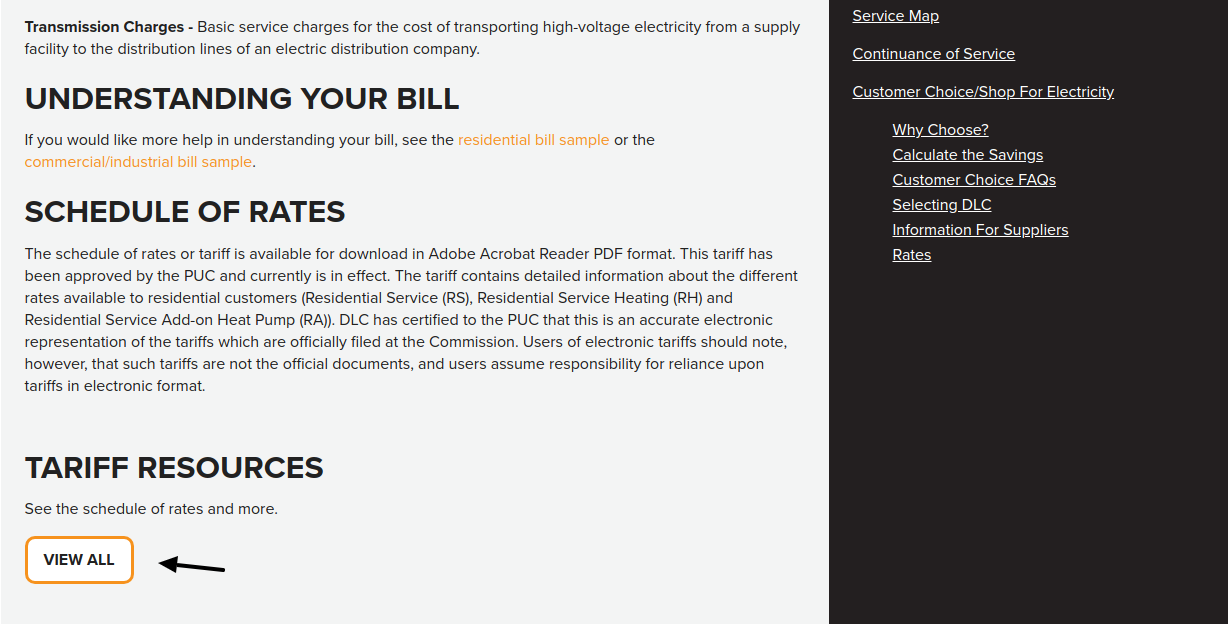
Your DLC CAP Bill Explained
FAQ
How do I pay my Duquesne Light Company bill without logging in?
How do I cancel my Duquesne Light account?
What is Duquesne Light budget billing?
How do I pay my electric bill at Duquesne Light?
We offer a variety of programs that can help you pay your bill. We Don’t Just Power Your Lights, We Power The Moments You Call Life. One More Reason We’re Larger Than Light. Duquesne Light offers a number of convenient options to pay your electric bill including automated payments, one-time payments, online payments and more.
Does Duquesne Light offer online payment arrangements?
“title”: “Duquesne Light Introduces Online Payment Arrangements for Qualified Residential Customers”, “modified_at”: “2020-08-27 08:05:44”,
Does Duquesne Light Company have a mobile app?
DLC Mobile4+ Duquesne Light Company Duquesne Light Company 4.6 • 10.2K Ratings Free Screenshots iPhone iPad Description With the DLC mobile app, you can securely access your account, make a payment, or view and report outages in your area – all from the convenience of your mobile device!
How do I send a check to Duquesne Light Company?
Use the self-addressed envelope provided with your bill or send your check payment and remittance stub at the bottom of your bill to: Duquesne Light Company: PO Box 371324 Pittsburgh, PA 15250-7324. Help maintain or restore electric service to those in need. Learn More We Power The Moments You Call Life. One More Reason We’re Larger Than Light.
Who is Duquesne Light Company?
About Duquesne Light Company For more than 100 years, Duquesne Light Company has provided safe and reliable electric service to communities in southwestern Pennsylvania. Today, our core values of safety, integrity, dependability, equity and community enable us to serve more than 600,000 customers in two counties, including the city of Pittsburgh.
Does Duquesne Light charge a late fee?
It’s amazing that when your power bill is past due that Duquesne light has no problem emailing, calling and sending you late fees – but when they decide to take your power off FOR 8 STRAIGHT HOURS there is NO COMMUNICATION OR COMPENSATION. Developer Response,
