T-Mobile is one of the biggest cell phone carriers in the US If you’re a T-Mobile customer, you likely get a monthly bill for your cell phone service Instead of mailing a check or entering your card details each time, you can use PayPal to pay your T-Mobile bill conveniently online.
In this guide I’ll explain step-by-step how to use PayPal to pay your T-Mobile cell phone bill.
Benefits of Paying T-Mobile with PayPal
Here are some excellent reasons to use PayPal for paying your monthly T-Mobile bill:
-
Fast and easy – With just a few clicks, your T-Mobile bill is paid through your PayPal account.
-
Secure payments – PayPal keeps your financial information private. You don’t have to enter credit card numbers into multiple sites.
-
Receive rewards – Earn cash back when paying bills with certain PayPal debit or credit cards.
-
Control when paid – Schedule one-time or recurring T-Mobile payments through PayPal.
-
Payment history – PayPal organizes all your T-Mobile bill payments for easy tracking.
-
Multiple funding sources – Link bank accounts, debit/credit cards, PayPal balance, PayPal Credit, etc.
-
Email confirmations – Get payment receipts from PayPal for your records.
How to Link T-Mobile Account to PayPal
-
Log into your PayPal account at www.paypal.com.
-
Click on the Settings icon (gear) and select Pay bills.
-
Search for T-Mobile, then select it.
-
Enter your T-Mobile wireless number or account number.
-
Click Add your bill to link your T-Mobile account.
Once your T-Mobile account is linked, you can start making bill payments through PayPal right away.
Paying Your T-Mobile Bill with PayPal
Follow these steps when your monthly T-Mobile bill is ready to pay:
-
Log into your PayPal account.
-
Click Pay bills on the top menu.
-
Select your linked T-Mobile account.
-
Review the balance due and due date.
-
Enter the payment amount and select a funding source.
-
Choose the date you want the payment sent.
-
Click Pay Now to complete the transaction.
The money will be immediately transferred from your chosen funding source to pay your T-Mobile bill.
Tips for Paying T-Mobile with PayPal
Keep these tips in mind when using PayPal to pay your T-Mobile cell phone bill:
-
Pay a few days before the due date to ensure on-time delivery.
-
Schedule recurring payments through PayPal to avoid missing payments.
-
To change funding sources, update your preferred payment method in PayPal before paying your bill.
-
Contact T-Mobile customer support if your PayPal payment is ever marked late.
-
Save payment confirmations from PayPal in case you need to verify payment details later.
-
Make sure your T-Mobile account number on file with PayPal remains current if changed.
PayPal Bill Pay Features
In addition to standard bill payments, PayPal offers a few other helpful features:
-
AutoPay – Set up recurring payments to be sent automatically each month.
-
Reminders – Opt into bill reminders by email, text, and mobile push notifications.
-
Multiple accounts – Link and manage bills from several providers in your PayPal account.
-
Payment history – View up to 18 months of past transactions with sortable payment details.
-
eBills – Reduce clutter by accessing electronic billing statements directly within PayPal.
PayPal Payment Methods for T-Mobile Bills
You can pay your T-Mobile bill through PayPal with these funding sources:
-
PayPal Balance – Money in your PayPal account from transfers, refunds, etc.
-
Bank Account – Link checking or savings accounts to PayPal.
-
Debit Card – Use eligible Visa, Mastercard, or Discover branded debit cards.
-
Credit Card – Pay with a PayPal branded credit card or other eligible cards.
-
PayPal Credit – Pay over time when you check out with PayPal Credit.
-
PayPal Cash/Cash Plus – Use your PayPal prepaid debit card balance.
-
PayPal Cash Card – Funds from your opt-in PayPal rewards debit card.
PayPal Bill Pay Security
PayPal utilizes top security measures like encryption and fraud monitoring to keep your payments safe, including:
-
Secure online portal requiring passwords and multifactor authentication.
-
No need to share real credit card numbers with multiple billers.
-
Backed by PayPal Buyer and Seller Protection policies.
-
AI and human moderators monitoring for suspicious activity 24/7.
-
Optional SMS and app notifications on account activity.
-
FDIC pass-through insurance on eligible bank-linked balances.
Troubleshooting T-Mobile Payments
If any issues come up when paying your T-Mobile bill through PayPal, here is how to troubleshoot:
-
Contact T-Mobile support if your bill shows unpaid after sending from PayPal. It can take 2-3 business days to reflect.
-
If you get a late fee after paying on time via PayPal, request a refund from T-Mobile and provide your PayPal receipt.
-
Make sure your T-Mobile account number, wireless number, and billing address in PayPal all match your T-Mobile account details.
-
If your payment fails, check that the funding source has sufficient funds and is not frozen or expired.
-
For declined payments, update your backup funding sources in PayPal to retry the transaction.
PayPal Customer Support
If you need help setting up PayPal bill pay for T-Mobile or have any other questions, contact PayPal customer support:
-
Call 1-888-221-1161
-
Twitter @AskPayPal
-
Facebook @PayPal
-
Email: Visit help.paypal.com to send a secure message
Convenience of PayPal for T-Mobile Bills
Paying your monthly T-Mobile wireless bill through PayPal is fast, easy, and secure. With just a couple quick clicks, you can login to PayPal and pay your T-Mobile statement in seconds from multiple funding sources. I recommend linking your T-Mobile account to streamline bill payment. PayPal keeps all your T-Mobile payment details organized in one place for seamless tracking and management. Sign up for a free PayPal account and linked your T-Mobile billing today!
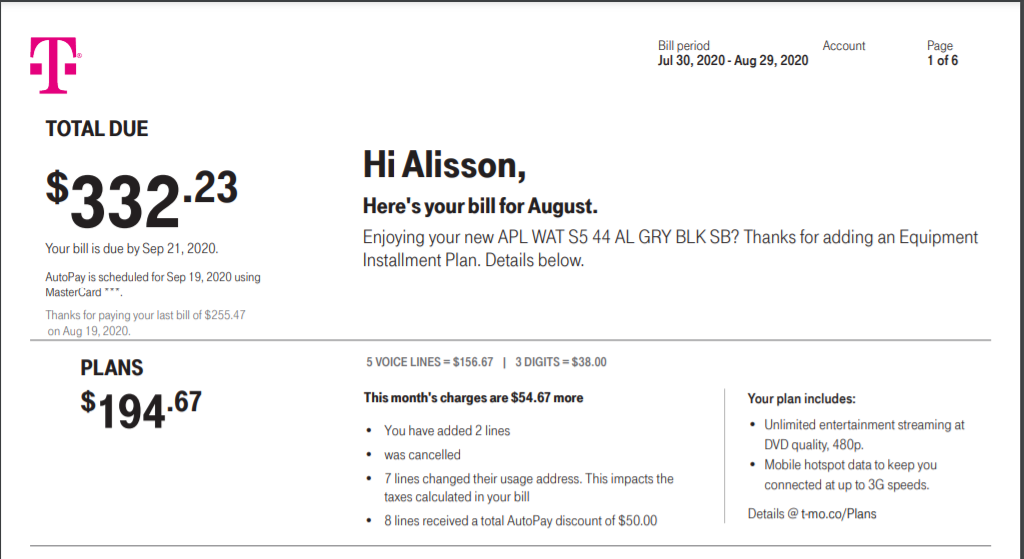
Your monthly bills minus the hassle
Manage, track, and pay for your fave services. All in one secure app.
When bills are due, you’ve got backup
Add cash to your PayPal balance1 anytime. If there isn’t enough to cover a bill payment, we’ll use your linked bank or card. Now that’s peace of mind.
How To Pay T Mobile Bill With Paypal
FAQ
Can I use PayPal to pay my T-Mobile bill?
Can I use PayPal for Mobile payments?
Can I pay my T-Mobile bill with PayPal?
You can pay your T-Mobile bill with PayPal through a Visa, Mastercard, Discover, or an American Express credit card, but PayPal accepts all credit cards. What Forms of Payment Does T-Mobile Accept? T-Mobile accepts only American Express, Discover, Visa and MasterCard, as well as any debit cards from Accel, Star, NYCE and Pulse.
How do I pay my T-Mobile bill?
Use any of these convenient methods to pay your T-Mobile bill. You can also download past bills from your T-Mobile account. Paying as a guest without logging in, or make a guest payment for someone else. Make a one-time device payment device payment on your Equipment Installment Plan. For multiple lines, use the gray arrow to view details.
How do I pay my T-Mobile prepaid & connect by T-Mobile account?
You can make payments and refill your T-Mobile Prepaid and Connect by T-Mobile account online or in person. T-Mobile gives you the flexibility to pay your bill with multiple payment options. Paying as a guest without logging in or make a guest payment for someone else.
What if I have a payment issue with T-Mobile Money?
If payment issues arise, T-Mobile does not have access to view or modify your scheduled bank payments. Use your debit card to make a one-time payment or for AutoPay. If you’re not already receiving the benefits of T-Mobile Money, sign up online at www.T-MobileMoney.com
How do I add a bill to my PayPal account?
Go to your Dashboard. Click More near the top right of the screen. Click Pay your bills. Search for your biller. If you’ve previously added a biller, click Add a New Bill first. Select your biller and enter your bill account details. Click Add Your Bill. On the PayPal app: Tap Send/ Request. Tap Bills. Tap Pay your first bill. Tips:
Can I pay my phone bill with my phone?
Yes, the future is here: you can pay your phone bill with your phone. There’s no need to write a check or even dial a customer service number. Just download the T-Mobile app and follow these simple steps. Steps for paying your bill through the T-Mobile app: Sign in (or create a new account if you don’t have one).
