Paying your medical bills can be a headache, but it doesn’t have to be! Inova makes paying your bill quick and easy through their online patient portal, MyChart.
As someone who has used Inova’s services and paid my bills through MyChart, I wanted to share a step-by-step guide on how to pay your Inova bill online This will walk you through signing up for MyChart, understanding your billing statement, and submitting a payment.
Sign Up for a MyChart Account
The first step is to sign up for a MyChart account if you don’t already have one. This is Inova’s patient portal that gives you access to your health information, appointments, and billing.
You can sign up by going to Inova’s MyChart website and clicking on “Sign Up Now”. It only takes a few minutes to enter your personal details and create a username and password.
Once your account is created, you can download the MyChart mobile app to access it on the go. I like having the app on my phone so I get notifications whenever a new bill is available.
Understand Your Billing Statement
After logging into your MyChart account, you can view your billing statements under the Billing tab. Here you’ll see a summary of what you owe, your account balance, and billing history.
Inova provides a detailed breakdown of each charge on your statement. This includes the date of service, description of the procedure or test, and the amount owed. Reviewing the charges helps you understand exactly what you’re being billed for.
If you have health insurance, the statement will show any amounts covered by insurance and what you are responsible for paying. You can also view explanations of benefits from your insurer.
Submit a Payment
To pay your Inova bill through MyChart, click on the “Pay Now” link for the billing statement you want to pay. This will take you to the payment page.
You can make a one-time payment by entering your credit/debit card details and the amount you want to pay. MyChart also gives the option to set up recurring payments or an automated payment plan.
I like to use the automated payment plan so I don’t have to worry about remembering to pay each month. You can select how much to pay each month and the payment date.
Once you enter your payment info and submit, you’ll receive a confirmation email from Inova. The amount paid will be reflected in your account balance within 1-2 business days.
And that’s it! Paying your Inova bill through MyChart only takes a few minutes. It’s so much faster than mailing in paper checks or calling in payments over the phone.
Other MyChart Features
In addition to paying your bills, MyChart has tons of other useful features:
- Schedule appointments
- Message your care providers
- View lab results
- Request medication refills
- Access medical records
You can also enable family access to give caregivers or dependents access to your MyChart account.
Get Support from Inova’s Billing Team
Some common situations where you may need to contact them:
- Questions about your billing statement
- Setting up a payment plan
- Applying for financial assistance
- Getting help from a translator
Inova’s billing customer service number is 571-472-5750. I’ve called them before and they are so friendly and helpful if you have questions or concerns.
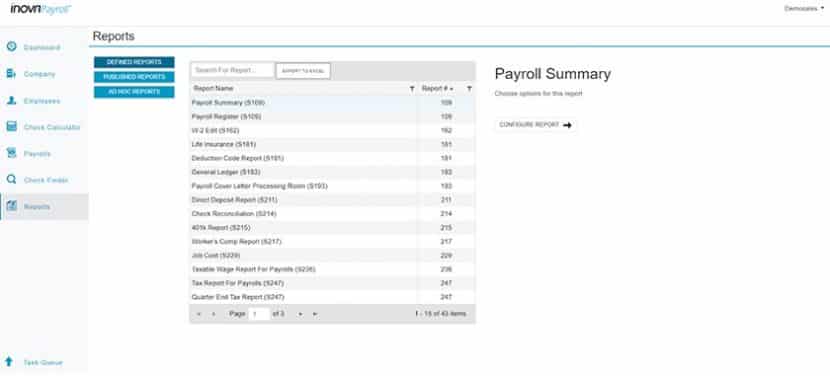
Paying Your Inova Bill
Call Inova customer service at 571-472-5750 for assistance. For payment plan support, call 571-472-5802.
Potomac Radiation Oncology Center: please call 571-423-5727 with questions.
Bill Pay Form Setup: Process Preview Tab
FAQ
What is the phone number for Inova Fairfax billing?
Does Inova send bills to collections?
Does Inova offer paperless billing?
Inova offers paperless billing through MyChart Bill Pay — allowing you to easily view and manage your bills online. Paperless billing offers many benefits, including: I have a billing statement from Inova or I already have an Inova MyChart account. I don’t have a MyChart account, but need to pay my bill.
What if I Have Questions about my Inova Bill?
Questions about your Inova bill? Call Inova customer service at 571-472-5750 for assistance. For payment plan support, call 571-472-5802. Potomac Radiation Oncology Center: please call 571-423-5727 with questions.
How do I make a payment on my Inova loan?
There are many convenient ways to make a payment on your INOVA loan including credit cards and mortgages – choose the best option for you! Use INOVA digital banking to transfer money from an INOVA account to make or schedule your loan payment. FREE!
How do I contact Inova?
Call Inova customer service at 571-472-5750 for assistance. For payment plan support, call 571-472-5802. Potomac Radiation Oncology Center: please call 571-423-5727 with questions. Learn more about financial assistance from Inova
How do I access Inova’s MyChart patient portal?
To manage your bills and healthcare needs, you can download the Inova app to access Inova’s MyChart patient portal. With MyChart, you can: You can get the Inova mobile app in the App Store or Google play: Pay your bill using Inova MyChart.
Can I view previous billing statements from Inova?
Yes, you can view previous billing statements from Inova. After verifying your identity, you can view previous billing statements under “View balance details” and click the Communications tab. What if I want to opt-out of paperless billing and receive paper statements? You can opt out of paperless billing if you prefer to receive paper statements.
