Metro by T-Mobile is a popular prepaid wireless carrier that offers affordable no-contract cell phone plans. With Metro, customers pay upfront each month for talk, text and data. As a prepaid carrier, Metro does not send monthly bills. Customers must actively add funds to cover their service.
Many Metro customers want to know if they can use PayPal to add funds and pay for their cell phone service each month. PayPal is a convenient digital wallet that stores balance, links bank accounts and cards, and can pay bills. Can PayPal be used to pay a Metro by T-Mobile phone bill?
Overview of Paying Metro with PayPal
Unfortunately, Metro by T-Mobile does not directly accept PayPal as a payment method for monthly service. When logged into a Metro account online or in the app, the only options presented are credit/debit card or refill card.
However there are a couple workarounds that allow Metro customers to pay their phone bill with their PayPal balance or linked funding sources indirectly. The main options include
- Paying with a PayPal debit card
- Transferring funds to a bank account, then paying Metro
- Withdrawing cash to pay at a Metro store
While not as seamless as paying directly from PayPal, these methods allow customers to tap into their PayPal balance or funding sources to cover their monthly Metro bill.
Pay with a PayPal Debit Card
One of the easiest ways to use PayPal funds for a Metro phone bill is by getting a PayPal debit card. PayPal offers both personal and business debit cards that give customers access to their PayPal balance.
A PayPal debit card can be used just like any other Visa or Mastercard debit card for purchases online, in apps, or in person. The difference is that when the card is swiped, the funds come out of the available PayPal balance first before tapping linked bank accounts or cards if needed.
To pay a Metro bill with a PayPal debit card:
- Login to the Metro online account or mobile app
- When prompted for payment, select “New card”
- Enter the PayPal debit card number, expiration date, and CVV security code
- The card will charge the monthly service amount from the PayPal balance
This allows Metro customers to keep money in PayPal and use it seamlessly for their cell phone service each month. Just be sure to have enough funds in the PayPal balance to cover the monthly bill.
The only potential hassle is waiting for the physical PayPal debit card to arrive by mail after ordering it. But once received, it offers a simple way to leverage PayPal funds for Metro service.
Transfer from PayPal to Bank Account
Another option is to transfer money from PayPal to a linked bank account, then use that bank account to pay the Metro bill. Here are the steps:
- Login to PayPal account online or in the app
- Select “Transfer funds” and complete a transfer to bank account
- Wait 1-3 business days for the transfer to process
- When funds are available in the bank account, pay Metro bill as normal
This approach requires planning ahead to transfer the funds and wait for them to move between accounts. But once in the bank, paying Metro is straightforward.
Just be aware of PayPal transfer limits and fees. Standard transfers typically arrive within 1 business day with no fee. Instant transfers cost $0.25 per transaction.
Withdraw Cash for In-Store Payments
For Metro customers that prefer paying in-person at a Metro store, withdrawing cash is an option too. Here’s how it works:
- Login to PayPal and select “Withdraw Funds”
- Choose to receive cash at a participating retailer
- Take the provided barcode to the retailer and show ID
- Receive the cash withdrawal to then use at a Metro store
Withdrawing cash from PayPal does come with fees, so only small amounts typically make sense. But it does provide a way to tap into PayPal funds to pay at a Metro store.
The downsides are finding a participating retailer, fees for cashing out, and making a trip to the Metro store. So debit card or bank transfer tend to be simpler options if paying online.
Use PayPal Bill Pay for Automatic Payments
One more option for tech savvy users is to setup PayPal’s bill pay service. This allows scheduling automatic monthly payments to participating billers. Here’s how to set it up for Metro:
- Add Metro as biller within PayPal app or website
- Provide account details like phone number
- Schedule monthly recurring payment
- PayPal pulls funds from balance or linked source
The money then goes from PayPal to Metro each month automatically. But Metro is not yet integrated as a participating biller with PayPal. Users would have to add Metro as a “generic” biller which may not work consistently.
Many users report this automatic method is unreliable. So it likely needs more integration work to function smoothly. But it does present a way to automate payments from PayPal to Metro monthly using bill pay.
Which Option is Best?
For most Metro by T-Mobile customers, the simplest options to leverage PayPal funds are:
-
PayPal Debit Card – Initiate transfer 1-2 days before bill due date, then pay as normal with the debit card.
-
Bank Account Transfer – Move money from PayPal to bank account 3-5 days before bill is due, then pay as normal.
Paying in-store with cash or trying automated bill pay tend to be less consistent or have more fees. So debit card or bank transfer offer a good mix of reliability and convenience.
The one consistent thing is that Metro does not directly accept PayPal. But workarounds give customers choices to tap into their PayPal money for monthly service. Just plan ahead to move funds where needed in time to pay bills.
Tips for Paying Metro Bills with PayPal
When using a PayPal debit card, bank transfer, cash withdrawal, or bill pay to cover Metro service, keep these tips in mind:
-
Know the monthly bill amount and add extra buffer to account for overages or taxes.
-
Give 1-2 extra business days to allow transfers or withdrawals to fully process before due date.
-
Double check PayPal debit card number, CVV code, and expiration date when entering to avoid declined payments.
-
Notify Metro of any new card or linked bank account to avoid service interruption if prior method fails.
-
For cash withdrawals, find a participating retailer like Walmart that allows picking up in-store with just the PayPal barcode.
-
Call Metro to confirm account details like phone number when setting up as a biller within PayPal’s bill pay.
-
Review pending transactions in PayPal to ensure money movement went through before due date.
-
Have backup payment method on hand in case there are hiccups moving money from PayPal to Metro.
With proper planning and account review, PayPal users can successfully tap into funds to pay their Metro cell phone bill on time each month.
PayPal Bill Pay Options for Other Carriers
While Metro by T-Mobile currently does not directly integrate with PayPal’s bill pay, other wireless carriers do. AT&T, Verizon, T-Mobile, Cricket, Spectrum Mobile, Xfinity Mobile, and most other major carriers accept PayPal for bill pay.
So if using bill pay to automate phone bill payments each month is a priority, switching cell phone service may be required.
Here are some of the top wireless carriers that support PayPal bill pay:
- AT&T
- Verizon Wireless
- T-Mobile
- Sprint
- Cricket Wireless
- C-Spire
- Consumer Cellular
- Google Fi
- Liberty Wireless
- Spectrum Mobile
- Xfinity Mobile
For customers of these carriers, setting up bill payments through PayPal is straightforward. Just add the wireless provider within PayPal, link account details like your mobile number or account number, and schedule automatic monthly payments.
Is PayPal Accepted for Metro Refills?
In addition to monthly service bills, Metro by T-Mobile customers can add extra funds anytime through refills. These act like prepaid top-ups to cover extra data, calling minutes, or texts beyond the monthly plan amounts.
Unfortunately, PayPal is also not accepted for Metro refills and top-ups. The only option when logged into a Metro account is to pay for refill codes with a credit, debit, or prepaid card.
So PayPal cannot directly be used through Metro for one-time refills. Customers would again need to transfer money to a bank account or use a PayPal debit card to purchase any refill codes.
Key Takeaways
Here are some key points for Metro by T-Mobile customers looking to use PayPal funds to cover their monthly cell phone bill:
-
PayPal is not directly accepted by Metro for monthly bills or refills.
-
A PayPal debit card lets you keep funds in PayPal but still pay Metro bills.
-
Transfer money to bank accounts a few days before the due date, then pay as normal.
-
Withdrawing cash through PayPal can work for in-store payments but has fees.
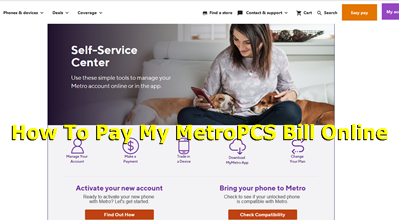
Your monthly bills minus the hassle
Manage, track, and pay for your fave services. All in one secure app.
Fewer apps means more free time
Bouncing between billers’ sites? Save time. Pay bills in the PayPal app.
How To Pay Bills with Paypal – Full Guide 2024
FAQ
Can I use PayPal to pay MetroPCS?
Can I use PayPal to pay utility bills?
What other ways can I pay my Metro PCS bill?
Can I pay my phone bill through PayPal?
How do I make a metro payment?
Just log in at metrobyt-mobile.com and click on “Make a Payment” to get started. You’ll need to enter your payment amount and payment method. Metro accepts major credit cards, debit cards, and PayPal. Be sure to check the box to enroll in AutoPay if you want your bill to be paid automatically each month from your selected payment method.
How do I pay my metro by T-Mobile cell phone bill?
Paying your cell phone bill on time each month is important to keep your service activated Metro by T-Mobile offers a few easy ways to pay your bill so you never miss a payment. You can pay online, through the Metro by T-Mobile app, by calling a bill pay number, or in person at authorized dealers
What is Metro by T-Mobile autopay?
AutoPay is a worry-free way to make payments. Metro by T-Mobile will automatically use the saved payment method of your choice to make a withdrawal from your account three days prior to your payment cycle date. How do I set up AutoPay? I just enrolled in AutoPay. When will my first automatic payment take effect?
How does Metro autopay work?
Around the bill cycle date each month, Metro will automatically charge your selected debit or credit card on file. You’ll get an email confirmation with details. Just note that enabling AutoPay doesn’t mean bills are paid early. The charge occurs on the actual due date, not before.
How do I pay for Metro PCS?
Go to your Metro PCS payment page and use one of the options presented. Those are the only options which work. Feb-11-2017 04:11 PM Do not use a PP business debit ! Metro PCS are a crappy carrier the some mark it as pending and completed in your PP acount and your stuck paying in person with cash or another card to keep service active
How do I pay a bill with PayPal?
Some biller websites allow you to pay with PayPal directly from their site by choosing PayPal during checkout. If you are enrolled in PayPal Direct Deposit, you can set up PayPal Direct Debit to make bill payments on other sites using your PayPal balance routing and account numbers.
