Paying your monthly electricity bill to Lubbock Power and Light (LP&L) is easy and convenient with today’s modern payment options. Whether online, by phone, in person or by mail, LP&L offers flexible ways to pay your bill on time each month.
In this comprehensive guide, we’ll walk through everything Lubbock residents and businesses need to know to understand, manage and pay LP&L electric bills with ease.
Overview of Lubbock Power and Light
Lubbock Power and Light is the municipal electric utility serving the city of Lubbock, Texas and the surrounding areas. LP&L generates and distributes reliable electricity to over 90000 customers.
As a city-owned electric provider, LP&L is committed to delivering affordable and sustainable power to the Lubbock community. Revenues generated by LP&L go back into improving infrastructure and services for customers.
Receiving Your LP&L Electricity Bill
LP&L bills for electric service on a monthly basis. Below are key details on receiving and reviewing your Lubbock electricity bill:
- Bills are issued around the 15th of each month
- Payment is due by the 10th of the following month
- Bills are sent by mail to your billing address
- Bills can also be accessed online through Account Manager
Carefully review the following sections on your LP&L electric bill:
- Account number
- Service address
- Billing date
- Previous and current meter readings
- Electricity usage in kWh
- Charges for usage, fees, taxes
- Account balance due
Understanding Your LP&L Electricity Usage and Charges
Let’s take a closer look at the usage and charges that typically appear on your monthly LP&L electricity bill:
Electricity Usage
- Measured in kilowatt-hours (kWh)
- Based on meter readings taken each month
- Factors affecting use: home size, appliances, electronics, HVAC system, weather
Basic Charges
- Customer charge – Fixed monthly fee
- Energy charge – Cost per kWh for electricity used
- Demand charge – Based on highest kW usage in month
Fees
- Late payment fee – Added if not paid by due date
- Reconnection fee – For restoring service after disconnection
- Service establishment fee – For activating new accounts
Taxes
- Franchise fee
- Texas state sales tax
Understanding the rates and fees makes it easier to manage electricity costs each month.
Ways to Pay Your Lubbock Electricity Bill
Lubbock Power and Light offers several payment options to fit any schedule or preference:
Pay Online
The fastest and most convenient way to pay is through Account Manager at www.lpandl.com. You can pay by credit/debit card or electronic check.
Pay by Phone
Call 806-775-2509 and select the pay-by-phone option. Have your LP&L account number and card ready.
Pay by Mail
Detach payment stub from bill and mail with check or money order payable to Lubbock Power and Light.
Pay in Person
Bring payment to the LP&L office at 1301 Broadway, Lubbock, TX 79401.
Pay at Kiosk
Use the self-service payment kiosk located in the parking lot of LP&L’s office. Accepts cash, checks, and cards.
Bank Auto-Pay
Set up recurring monthly payments through your bank’s online bill pay service.
Tips for Paying Your Lubbock Electricity Bill
Follow these tips for stress-free bill payment:
- Pay early to avoid late fees
- Go paperless with e-bills
- Sign up for payment text alerts
- Have your account number handy
- Save payment confirmation numbers
- Notify LP&L if moving or closing account
Staying on top of electricity payments makes life easier!
Avoiding Disconnection of Electric Service
To avoid having your power disconnected, remember to:
- Pay your bill in full by the 10th of each month
- Contact LP&L before the due date if you’ll have difficulty paying
- Set up a payment plan if eligible
- Apply for bill payment assistance programs if qualified
If your service is disconnected, full payment of the past due amount plus a reconnection fee will be required before power is restored. Avoid service interruptions by keeping your LP&L account current.
Payment Assistance Programs
Lubbock Power and Light partners with several organizations to offer bill payment assistance programs for those in need:
- Project Helping Hand – Provides utility bill credits
- Salvation Army – Offers limited bill assistance
- Catholic Charities – Emergency utility assistance
- Strike Out Power bills – Helps cover summer electricity costs
Inquire with LP&L to learn more about qualification guidelines and how to apply for utility bill assistance. Proof of income may be required.
Budget Billing for Consistent Payments
LP&L’s Budget Billing program levels out electricity costs so you pay a consistent bill amount each month. This makes budgeting easier and avoids the seasonal spikes in electric bills.
With Budget Billing, your payment is recalculated periodically based on actual average usage. At the end of the year, your account is settled up with credits or charges as needed.
Call LP&L customer service to enroll in Budget Billing and even out your monthly electricity costs.
Smart Meters and Outage Detection
Lubbock Power and Light has invested in upgrading infrastructure with smart meters and other technologies to benefit customers:
Smart Meters
- Enable automated remote meter readings
- Provide detailed energy usage data
- Support flexible billing and payment options
Outage Detection
- LP&L system automatically detects outages
- Accelerates power restoration response
- Reduces number and duration of outages
These intelligent grid upgrades help LP&L deliver more reliable service and give customers greater insight into their electricity use.
Contacting Lubbock Power and Light
Lubbock Power and Light customer service is available by phone and in person to assist with all bill payment and service needs:
LP&L Office
1301 Broadway
Lubbock, TX 79401
Monday-Friday, 8am-5pm
By Phone
Call 806-775-2509
Website
Contact LP&L with any questions about your electric service, billing, payments, or account management.
The Bottom Line
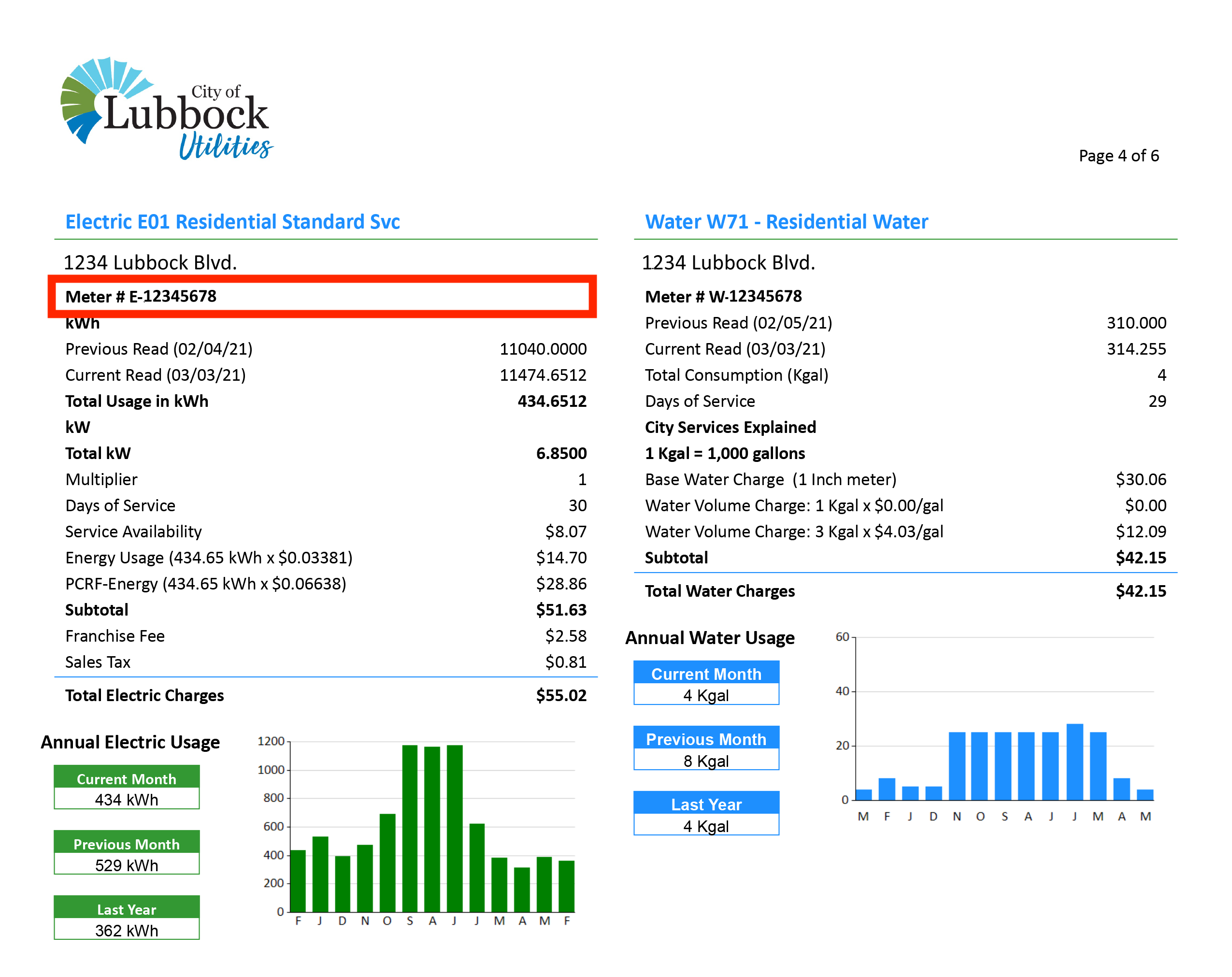
Lubbock Power & Light lowers delivery rates for customers, set to take effect in Nov.
How do I use EZ-Pay with city of Lubbock utilities?
You don’t have to register your account with City of Lubbock Utilities to use EZ-PAY. Simply click the button below, follow the prompts, and you’re all set! Now accepting Apple and Google Pay! Click here to set up your one-time payment today. You can also make one-time payments with Snap N Pay.
Where can I pay a bill at City of Lubbock utilities?
The automated kiosks are available in the Customer Service Center at 1301 Broadway, Monday – Friday 8 a.m. – 5 p.m. and accept cash, credit, debit and check payments. Visit CityofLubbockUtilities.com now to learn more and view out the videos.
How do I set up a recurring monthly payment for Lubbock utilities?
Now accepting Apple and Google Pay! To set up a recurring monthly payment for your City of Lubbock Utilities account, log in to your account and click Auto Pay or call 806-775-2509. Call 806-775-3409 with your bank information or debit or credit card and follow the prompts.
How do I make a payment in Lubbock?
Call 806-775-3409 with your bank information or debit or credit card and follow the prompts. Visit one of the many authorized payment centers around Lubbock to pay by cash, debit card or money order. Payments will be processed within two business days. Drop box payments received after 4 p.m. will be processed next business day.
Does Lubbock utilities have self-service kiosks?
In addition to the updated account management, City of Lubbock Utilities has new self-service kiosks so customers can make payments in 60 seconds. The automated kiosks are available in the Customer Service Center at 1301 Broadway, Monday – Friday 8 a.m. – 5 p.m. and accept cash, credit, debit and check payments.
What are Lubbock Power & Light hours?
Our Location Lubbock Power & Light 1314 Avenue K Lubbock, TX 79401 Business Hours: Monday – Friday 8:00 a.m. to 5:00 p.m. Customer Service 8 a.m. to 5 p.m. Monday – Friday 5 p.m. to 9 p.m. After-Hours Dispatch Phone: (806) 775-2509 Text or email: [email protected] Need Help? My Account Report an Outage
