The Costco Anywhere Visa® Card by Citi is a popular credit card choice for avid Costco members. It offers generous rewards on Costco purchases, gas dining, and more. Paying your bill online is quick and easy. Here’s a step-by-step guide to paying your Costco credit card bill through Citi’s online portal.
Why Pay Online?
Paying your Costco credit card bill online through Citi has many advantages
-
It’s fast – Make a payment instantly any time of day or night
-
It’s secure – Citi’s online portal is encrypted for safety.
-
It’s paperless – Go green by reducing paper bills and checks.
-
It’s automatic – Set up recurring payments to avoid late fees.
-
It’s simple – Complete the process in just a few clicks.
-
It’s rewarding – Earn rewards by using your Costco card.
With so many benefits, it’s easy to see why most cardholders opt for the speed and convenience of online payments over mailing in checks.
How to Access Citi’s Online Portal
First you’ll need to access Citi’s online account portal for credit cards. You can log in at:
Be sure you are on the U.S. site. From there, select the “Sign On” button and choose the option for credit cards.
If you already have an online Citi account set up, simply enter your user ID and password. If it’s your first time, select “Enroll Now” to create your online profile. You will need to provide personal and account information.
Costco Credit Card Account Login
Once you are logged into your Citi account, you will see your Costco Anywhere Visa Card listed along with any other Citi credit cards you have.
Click on your Costco Visa account name to access the detailed home page. Here you can view your balance, available credit, account activity, statements, and more all in one place.
To make a payment, look for the “Make Payment” link and click it. This will open the online payment form.
Submitting an Online Payment
These tips will help your online Costco credit card payment go smoothly:
-
Have your bank account info ready – You can pay directly from a checking or savings account.
-
Note the payment due date – Printed on statements or viewable online.
-
Know your current balance – Pay in full, the minimum, or a custom amount.
-
Double check payment details – Accurately enter your account and routing number if paying from a bank account.
-
Allow processing time – Payments made by 8pm ET are credited that day.
-
Get a confirmation – You’ll receive a payment confirmation email from Citi.
-
Keep the reference number – This allows you to track the payment status.
Online payments via electronic transfer from your bank account will take 2-3 business days to fully process. If paying by debit card, funds will be withdrawn immediately.
Schedule Recurring Payments
For ultimate convenience, you can enroll in autopay through Citi’s online portal to have your Costco credit card bill paid automatically each month.
When you log in and access your Costco Visa account, look for a “Set Up Autopay” link. This will open an autopay enrollment form. You can choose to autopay the:
- Full statement balance
- Minimum payment
- Specific set dollar amount
Recurring payments will be withdrawn from your authorized bank account each billing cycle. You can update the payment method or cancel autopay at any time through your online account.
Benefits of Paying Online
Here are some of the top benefits of paying your Costco credit card bill through Citi’s online portal:
- Pay anytime 24/7
- Receive instant payment confirmation
- Avoid late fees
- Earn rewards on purchases faster
- Go paperless and reduce clutter
- Securely store payment information
- Analyze spending with digital statements
- Quickly update personal details
Paying online helps you manage your Costco Visa card conveniently on your own schedule. Visit Citi’s website or mobile app and get set up today!
Additional Ways to Pay Your Costco Credit Card
If you don’t want to pay online, Citi does offer other payment methods for your Costco Visa:
-
AutoPay – Deduct payments from your bank account automatically each month. Enroll by phone.
-
Phone – Call the number on the back of your Costco Visa card to make a payment.
-
Mail – Send a check or money order to the payment address printed on your monthly statement. Allow 5-7 days for delivery to avoid late fees.
-
In person – Some banks and credit unions will accept credit card payments as a courtesy to members. Check with your local branch.
-
Mobile Wallet – Use your Costco Visa with Apple Pay, Google Pay, or Samsung Pay to easily pay your bill through a linked bank account.
No matter which option you choose, be sure to pay at least the minimum payment amount listed by the due date on your Costco credit card statement each month to avoid late fees or interest charges. Pay conveniently online 24/7!
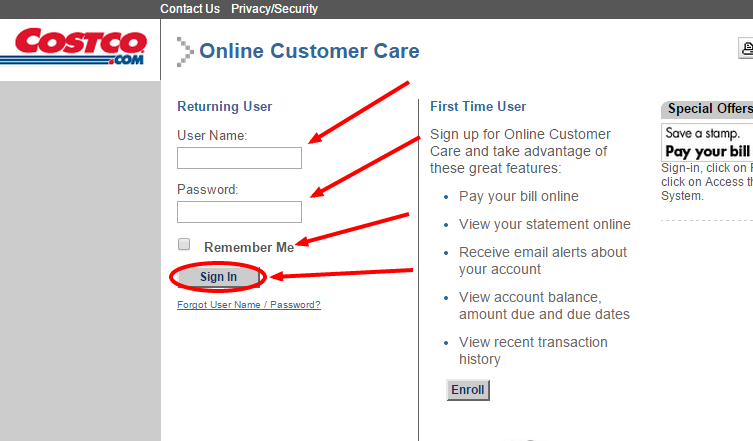
How to Pay CIBC Costco Mastercard Bill !
FAQ
How do I pay my Costco bill online?
Can I pay my Costco card over the phone?
How do I login to my Costco Citi credit card online?
How can I pay for my Costco membership?
Where are Costco Visa® card by Citi payments made?
Costco Anywhere Visa® Card by Citi payments are made directly to Citi. Here’s the contact information you’ll need. Costco Anywhere Visa® Card by Citi: Is this answer helpful? © 1998 — 2024 Costco Wholesale Corporation. All rights reserved. Welcome to the Costco Customer Service page.
How do I pay my Costco credit card bill online?
To pay Costco Credit Card bill online, log in to your online account and click on “Make a Payment.” Then, choose how much to pay, when to pay it, and where the payment is coming from. Citibank does allow cardholders to set up automatic payments, too. Online: Log in to your online account and click on “Make a Payment.”
Is Costco a Visa credit card?
The Costco Anywhere Card is a Visa credit card. Earn cash back rewards with this Costco Citi card on every purchase anywhere Visa is accepted. Cash back will be provided as an annual credit card reward certificate. The Certificate will be available once your February billing statement closes.
Can I get a Costco Business card if I’m not a member?
If you’re not already a Costco member, you can apply for a Business Card by Citi. Yes, your Costco Anywhere Visa® Card by Citi can act as your Costco membership ID while you are a cardmember. Also, the Penalty APR will vary with the market based on the Prime Rate if you pay late or your payment is returned.
Does Costco offer cash back?
Use the Costco Anywhere Visa card as your Costco membership ID. Redeeming Costco Cash Rewards: Cash back will be provided as an annual credit card reward certificate in February billing statements, redeemable for cash or merchandise at U.S. Costco warehouses. *Certain terms, limitations, and exclusions apply.
Does Costco have a Citi card?
Card by Citi is exclusively for Costco members. If you do not already have a Costco membership, you can purchase one at , prior to applying for the Costco Anywhere credit card. The Costco Anywhere Card is a Visa credit card. Earn cash back rewards with this Costco Citi card on every purchase anywhere Visa is accepted.
