Paying your water bill online is the most convenient way for Antioch residents to stay on top of their payments. The City of Antioch offers several easy online payment options to take care of your water bill quickly without ever leaving home.
Benefits of Paying Your Water Bill Online
Paying online with the City of Antioch has a number of great advantages
-
It’s fast – Make a payment in just minutes any time of day or night.
-
Secure – Your financial information is protected by advanced encryption.
-
Paperless – Go green by reducing paper bills and checks.
-
Auto-pay – Set up recurring payments to pay automatically each month.
-
Payment proof – Get instant email confirmation when your payment is made.
-
No fees – The City does not charge any convenience fees for online payments
So paying online is the fastest, most convenient way for Antioch customers to pay their water bill.
Ways to Pay Your Water Bill Online
The City of Antioch offers two easy options for paying your water bill online:
1. Official City of Antioch Website
- Go to www.antiochca.gov
- Click on “Water Services” under the Finance Department section
- Select “Antioch Payment Portal”
- Click “Pay Water Bill” and follow prompts
This is the most direct way to pay through the City’s official website. You can make one-time payments or set up recurring automatic payments.
2. Municipal Online Payments Website
- Go to antiochca.municipalonlinepayments.com
- Click on “Water Utility Billing”
- Select “Make Payment” and follow prompts
This is the City’s authorized third-party payment website. It offers the same convenient payment options.
Both sites accept Visa, Mastercard, and Discover with no additional fees.
What Information You Need to Pay Online
To pay your water bill online, make sure you have:
- Account number
- Address on the account
- Name of account holder
- Payment amount
- Credit/debit card or bank account details
You can find your account number and billing address right on your latest bill or statement. Have this handy when you log in to make an online payment.
Pay a One-Time Bill Online
To make a one-time water bill payment online:
-
Select “Make Payment”
-
Enter your account number and billing zip code
-
Enter payment amount
-
Enter credit/debit card information
-
Review details and select “Continue”
-
Verify payment details and select “Submit Payment”
The payment will be immediately processed. You’ll receive a confirmation email with details of the transaction. It’s that quick and easy!
Enroll in AutoPay for Paperless Billing
For the most convenience, sign up for paperless billing and automated payments through the City’s AutoPay program. This allows your water bill to be paid automatically each month from your bank account or credit card.
To enroll in AutoPay:
-
Log into your account at antiochca.municipalonlinepayments.com
-
Under “My Profile”, select AutoPay Enrollment
-
Enter bank account or card details
-
Review terms and check “I Agree”
-
Submit request
Once enrolled, your bill will be paid on its due date each month directly from your account. You’ll receive email notifications instead of paper bills.
Get 24/7 Account Support
In addition to online payments, you can get help with your account any time at antiochca.municipalonlinepayments.com. Features include:
- Account balance and history
- Billing and usage details
- Service turn on/off
- Leak adjustment requests
- Paperless billing
- Contact customer service
Log in anytime to view your account, request services, or get quick assistance. Online account management makes taking care of your water services easy and convenient.
Pay Your Antioch Water Bill Online Today
Paying your water bill online with the City of Antioch is fast, easy, and secure. Avoid lines and paperwork by paying online in minutes with these two options:
-
City of Antioch website – www.antiochca.gov
-
Municipal Online Payments – antiochca.municipalonlinepayments.com
Sign up for AutoPay to eliminate monthly bills. And access account help 24/7. Paying and managing your Antioch water account online has never been simpler.
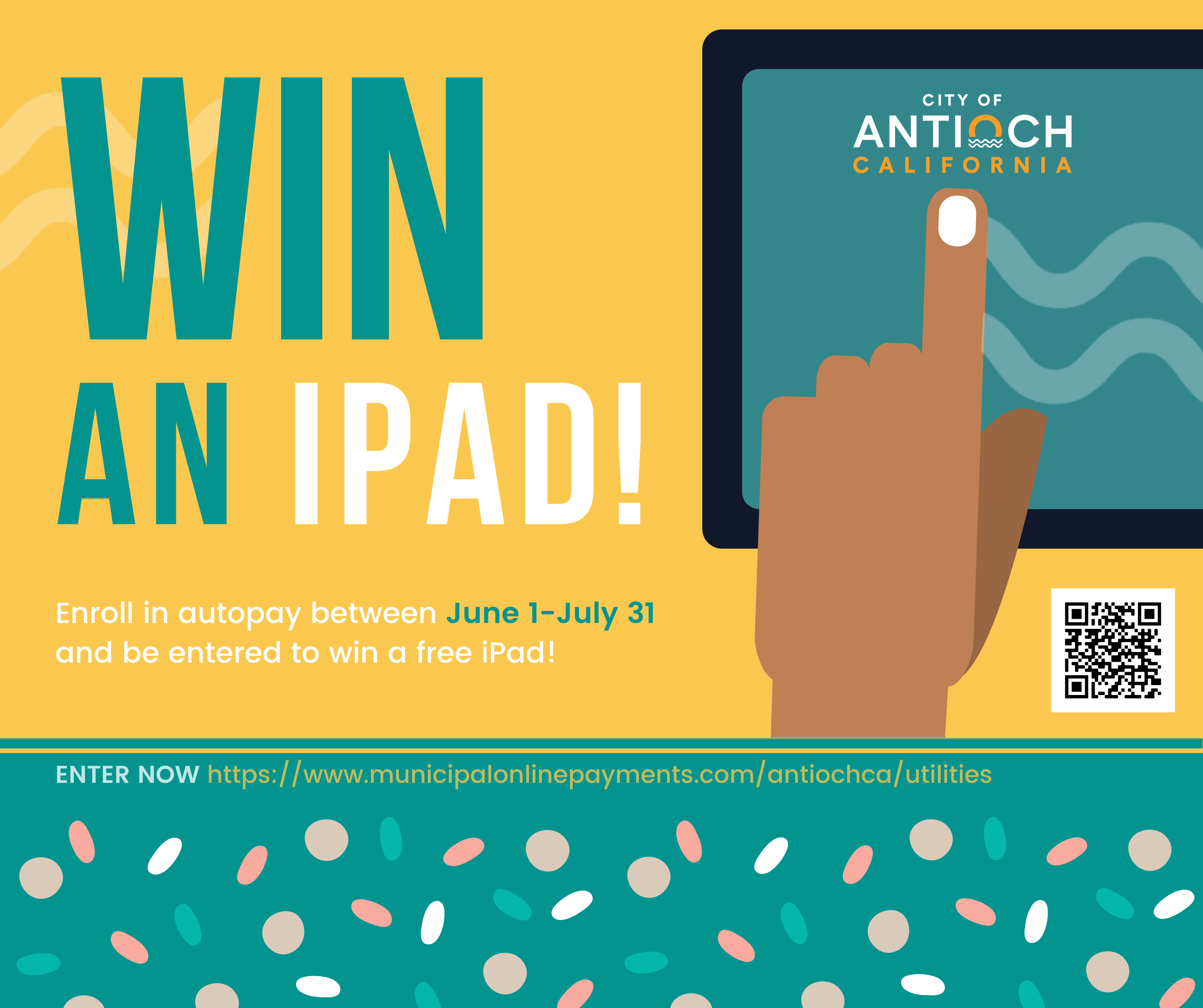
Contact Contact Address icon
Metro Water Services Customer Service Building 1700 3rd Ave N Nashville, TN 37208 Phone icon
Water Services Outage Map
Check to see if there is a current outage in your area.
Pay Water and Sewer bills online
How can I pay my water bill in Antioch CA?
Residents in the City of Antioch, CA can pay their water & sewer bills online using this service. To use this service, you will need to register an account with the provider. Payments must be received by the City of Antioch on or before the due date to avoid a late penalty.
How do I contact Antioch water service?
If you have any questions about billing, payment arrangements or to change your billing address, contact Customer Service at [email protected] or call (925) 779-7060. You are responsible for all charges until you notify the City of Antioch to stop water service and water service is terminated.
What does Antioch City Water Department do?
Provides water services to Antioch, California, sourced from surface water in the Sacramento-San Joaquin Delta, ensuring safe drinking water through frequent testing and regular improvements. The Antioch City Water Department, located in Antioch, California, provides water services to the city’s residents.
How do I create a city of Antioch water account?
If you already have an account, you just need to login to the City of Antioch Water site. City of Antioch Water accepts credit cards, debit, and direct deposit. Click here to login. Want to create a new account? You can create a new account on the City of Antioch Water website.
Can Antioch city pump water from San Joaquin River?
The City is also able to pump directly from the San Joaquin River or purchase treated water from CCWD. Under the authority of the Safe Drinking Water Act, the EPA requires Antioch City Water Department to assess local water quality each year and distribute a Consumer Confidence Water Quality Report.
How do I pay my water bill automatically?
Have you monthly water bill automatically paid from your checking account. Make a one-time payment or have your monthly bill automatically paid from your credit card. If you have any questions about billing, payment arrangements or to change your billing address, contact Customer Service at [email protected] or call (925) 779-7060.
