Having the latest Dell laptop, desktop computer, or other devices doesn’t come free. You’ll need to pay your Dell bill on time each month to avoid late fees and potential credit impacts. Paying your bill by phone is a quick and convenient option offered by Dell.
Overview of Dell Financial Services
When you finance a Dell purchase your account is handled by Dell Financial Services (DFS). Dell Financial Services provides various consumer credit and lending options to support the sales of Dell products. This includes
- Dell Preferred Account – A revolving credit line for flexibility.
- Dell Business Credit – Financing for small business needs.
- Dell Advantage – Payment plans for consumers.
- Leasing and financing for large enterprises.
So Dell Financial Services works closely with Dell to provide financing solutions across all customer segments. Your specific credit terms, account management, and bill payments will be handled by the Dell Financial Services team.
How to Pay Your Dell Bill Over the Phone
Paying your Dell bill by phone is a simple process if you have your account information handy. Here is a step-by-step overview:
1. Have Your Dell Account Number Ready
First locate your 19-digit Dell Financial Services account number. This is printed on your monthly billing statement. You will need this to access your account.
2. Call the Bill Payment Phone Number
Next, call the toll-free Dell phone payment number at 1-866-395-9796. This is the automated payment line for Dell Financial Services.
3. Follow the Account Verification Prompts
The automated system will first ask you to enter your 19-digit account number to identify your account. Carefully enter this number using your phone keypad.
4. Choose Your Payment Amount
After verifying your account, you will be given options for making a minimum payment or paying a different amount. Select the dollar amount you want to pay.
5. Input Your Payment Method
Next, you will be prompted to input your payment method, such as a debit card, credit card, or bank account. Provide the requested details for whichever option you want to use.
6. Receive a Confirmation Number
Once your payment is processed, the system will provide a confirmation number. Be sure to write this down in case you need to verify the payment later.
And that’s it! In just a few simple steps, you can call in and pay your Dell bill over the phone 24/7.
Tips for Hassle-Free Bill Payments
Beyond the ease of paying by phone, here are some additional tips for smooth Dell bill payments:
-
Update your billing address if you move to avoid missed statements.
-
Mark your due date on your calendar as an ongoing reminder.
-
Enroll in autopay to have payments made automatically each month.
-
Opt for paperless billing to get statement alerts via email.
-
Provide alternative contact information like your mobile number.
-
Check your account online to review payment history.
Staying organized and on top of your account management makes meeting your payment obligations effortless.
Payment Options Offered by Dell Financial Services
In addition to phone payments, Dell Financial Services provides various ways to pay your bill conveniently:
-
Online payments – Login to your account on DellFinancialServices.com to pay online 24/7.
-
Automatic payments – Set up recurring payments from a bank account each month.
-
Mobile app – Use the DFS Mobile app to pay bills on the go.
-
Mail – Send checks or money orders to the payment address on your statement.
-
In-store – Make payments at physical Dell stores that have cashier services.
-
Over the phone – Call 1-866-395-9796 and use the automated system.
With multiple options, you can choose the Dell bill payment method that works best for your needs and schedule.
Answering Common Dell Bill Payment Questions
When managing a new account, you probably have some questions about paying your Dell bill. Here are answers to some frequently asked questions:
When is my Dell bill due each month?
Your payment due date is printed on your monthly statement. Due dates are typically around the same time each month but may vary slightly.
What is the cutoff time for same-day payment processing?
As long as you make your Dell bill payment by 9 pm CT, it will be credited to your account the same day. Payments after 9 pm CT will process the next business day.
Is there a fee for paying over the phone?
No, Dell does not charge a fee for automated phone payments as long as you use the bill pay line at 1-866-395-9796.
What do I need to make a phone payment?
Have your 19-digit DFS account number and your payment method, like a bank account number, ready when you call.
Can I set up recurring payments?
Yes, Dell allows you to easily establish automatic monthly payments over the phone so you never miss a payment.
Paying your Dell bill promptly each month by phone is fast and easy. Just have your account number handy when you call 1-866-395-9796 and follow the steps to complete your hassle-free payment.
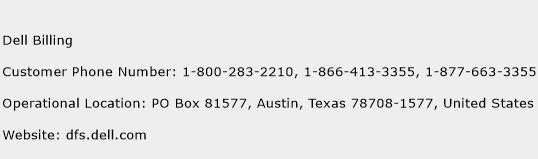
Pay as you Go payment solutions
FAQ
How do I pay my Dell account by phone?
What is the phone number for Dell pay Comenity?
What is the phone number for Dell Finance?
What happened to Dell Preferred account?
How do I contact Dell pay credit?
Please provide your name and email, and also have your account or contract number ready, to start your chat session. Dell Preferred Accounts transitioned to Dell Pay Credit provided by Comenity Bank. To manage your account or pay your bill, please click here to be serviced by Dell Pay Account Center. For immediate assistance, Call (866) 395-9796.
How do I Manage my Dell pay account or pay my bill?
To manage your account or pay your bill, please click here to be serviced by Dell Pay Account Center. For immediate assistance, Call (866) 395-9796. Comenity Customer Care team available Monday-Saturday, 8 a.m. to 9 p.m Chat is temporarily closed. Please visit us again later today
How do I contact Dell Financial Services?
To contact Dell Financial Services, to create a profile, view your account balance, download statements or make a payment, browse to Dell Financial Services. NOTE: Your 19-digit account number is necessary to view your account balance, download statements or make a payment. No Cause information is available. No Resolution information is available.
When can I start using my new Dell pay account number?
Please begin using your new Dell Pay account number starting Oct. 9, 2023. Your new Dell Pay account number is needed to register for online account management through Account Center. What if I have a recurring subscription payment set up using my Dell Preferred Account? Your new Dell Pay account will have a new account number.
How do I verify my Dell account number?
To verify your identity, have your 19-digit account number on hand, or chose “I don’t know my account number” and follow the prompts. *Dell Preferred Account (DPA) and Dell Business Credit (DBC) are off ered by WebBank and serviced by Dell Financial Services.
How do I pay Dell Financial Services (DFS)?
Dell Financial Services (DFS) off ers several payment options, outlined below. Don’t have a MyDFS Online Account yet? Sign up here. Visit DFS.Dell.com to log in to your MyDFS Online Account and then click “Pay”. It’s that easy. Same day payments can be scheduled online until 11:59PM CT.
