Paying bills and managing vendor payments can be tedious for small businesses and accountants. Fortunately, solutions like Quickbooks Online Bill Pay aim to simplify accounts payable automation. In this comprehensive review, we’ll explore how Quickbooks Bill Pay works, its standout features, pricing, and more to help you determine if it’s the right fit for your business.
Overview of Quickbooks Bill Pay
Quickbooks Bill Pay is an integrated bill payment feature within Quickbooks Online accounting software. It allows users to easily pay bills to vendors via check or ACH bank transfer without requiring vendor enrollment
Key benefits include
- Seamless integration with Quickbooks Online
- Bill capture from within Quickbooks
- Payment scheduling
- Digital check printing and mailing
- ACH bank transfers
- Remittance details sent with payments
- Unlimited payments available in higher plans
- Multi-user approval workflows (Elite plan)
Overall, Quickbooks Bill Pay aims to streamline accounts payable and replace traditional paper checks with easy digital payments. It’s designed for Quickbooks Online users looking to simplify bill payment processes.
How Quickbooks Bill Pay Works
Quickbooks Bill Pay tightly integrates with your Quickbooks Online account, allowing you to manage the entire bill payment process from within Quickbooks. Here’s an overview of how it works:
-
Bill capture: Bills entered or downloaded into Quickbooks Online are automatically captured by Bill Pay.
-
Payment scheduling: Based on due dates and your preferences, payments are scheduled through Bill Pay.
-
Payment processing: On the scheduled date, Bill Pay pulls funds from your linked bank account and processes the payment via printed check or ACH transfer.
-
Remittance details: Bill Pay can email remittance details to vendors showing invoices paid.
-
Quickbooks sync: All Bill Pay transactions automatically sync with Quickbooks in real-time, updating vendor balances, general ledger, and cash flow.
Overall, Bill Pay aims to digitize and automate accounts payable processes while keeping everything synced with Quickbooks Online.
Standout Features of Quickbooks Bill Pay
Quickbooks Bill Pay has several useful features that can benefit Quickbooks Online users:
-
Intuitive interface: Bill Pay is embedded within Quickbooks Online for smooth access and workflows.
-
ACH and check payments: Supports ACH bank transfers and printed + mailed checks.
-
Payment scheduling: Schedule one-time or recurring payments based on due dates.
-
Digital check printing: Print checks from any printer and Bill Pay will mail them.
-
Email notifications: Automatically email vendors with payment and remittance details.
-
Accounting syncs: All transactions flow to the correct Quickbooks accounts in real-time.
-
Unlimited ACH transfers: Higher plans include unlimited ACH payments.
-
Multi-user approval workflows: The Elite plan supports approvals from multiple users prior to payment.
These features aim to provide easy and automated accounts payable processes without leaving Quickbooks Online.
Quickbooks Bill Pay Pricing
Quickbooks Bill Pay pricing consists of monthly add-on fees above your core Quickbooks Online subscription. It’s available in three plans:
| Plan | Monthly Fee | Key Details |
|---|---|---|
| Basic | Free | 5 free ACH payments per month |
| Premium | $15/month | 40 free ACH payments per month |
| Elite | $25/month | Unlimited ACH payments, multi-user approvals |
printed checks cost $1.50 per check across all plans. Expedited “overnight” ACH payments are $10 each.
The pricing aims to be affordable for small businesses needing basic bill payment features. However, you’ll incur additional costs as payment volume increases, especially if primarily relying on ACH transfers. Larger businesses may find better value in standalone accounts payable services with volume-based pricing.
Ease of Use
Quickbooks Bill Pay is designed to be simple and intuitive for most Quickbooks Online users. Since it’s natively embedded within Quickbooks Online, the interface and workflows will feel familiar. Tasks like entering bills, scheduling payments, and printing checks can be done without leaving Quickbooks.
The main learning curve is understanding how enabling Bill Pay impacts existing accounts payable processes. Quickbooks provides simple getting started guides and videos to help users configure Bill Pay and adjust their workflows. But it will take some adjustment for businesses used to manual processes.
Overall, expect an easy learning curve for Quickbooks Online users. However, Bill Pay requires some process changes that may take time to optimize.
Customer Support
Quickbooks provides the following Bill Pay support resources:
-
Setup guides: How-to articles for configuring Bill Pay.
-
Email support: Available by submitting a support ticket.
-
Phone support: Via Quickbooks customer service at 844-730-0002.
-
Support forums: Ability to ask the Quickbooks user community questions.
Phone support is only available for Bill Pay during Quickbooks support hours. Overall, support options are decent but not as strong as specialized accounts payable solutions.
Pros and Cons
Pros
- Fully embedded within Quickbooks Online
- Simple interface and workflows
- Robust payment scheduling
- Digital check printing and mailing
- Smooth Quickbooks accounting sync
- Affordable starter pricing
Cons
- Extra monthly fee above Quickbooks Online
- Limited payment methods (no credit cards)
- Lacks advanced AP automation features
- Support options could be broader
- Pricing not ideal for high payment volumes
Who is Quickbooks Bill Pay Best For?
Quickbooks Bill Pay is designed with the following users in mind:
-
Quickbooks Online Users: Designed exclusively for Quickbooks Online, so best suited for existing users.
-
Smaller Businesses: Starter pricing plans cater to businesses with <100 monthly payments.
-
Service Businesses: Smooth contractor payments make it ideal for service businesses.
-
Basic AP needs: Better for users with basic accounts payable needs. Lacks advanced features of standalone AP tools.
-
Digital transition: Helps businesses transition from paper checks to digital payments.
Businesses outside the target demographics above may be better served by a standalone accounts payable solution. But for Quickbooks Online users with basic payment needs, Quickbooks Bill Pay can be a simple integrated option for managing bills and vendor payments.
Top Quickbooks Bill Pay Alternatives
Quickbooks Bill Pay isn’t the only option for accounts payable automation. Here are some of the top alternatives to consider:
-
Melio – Standalone AP solution with advanced payment features and Quickbooks integration. Offers volume pricing.
-
Bill.com – Popular AP tool with approval workflows. Integrates with Quickbooks.
-
PaySimple – Specialized for recurring billing management and invoicing.
-
Billtrust – Full-featured AP platform built for larger businesses.
-
Tipalti – Powerful for mid-size to large businesses, especially those paying global suppliers.
The right choice comes down to your business needs, payment volumes, workflows, and budget. For most scenarios, Melio and Bill.com offer the best blend of features, support, and integrations.
The Bottom Line
Quickbooks Bill Pay aims to streamline accounts payable for Quickbooks Online users through intuitive built-in bill payment capabilities. For eligible small businesses, it can be an affordable option to ditch paper checks.
However, growing businesses should carefully assess their needs – standalone AP tools often provide richer features, customization, and volume pricing. But for lighter AP needs, Quickbooks Bill Pay can be a simple digital solution for managing vendor payments and bills.
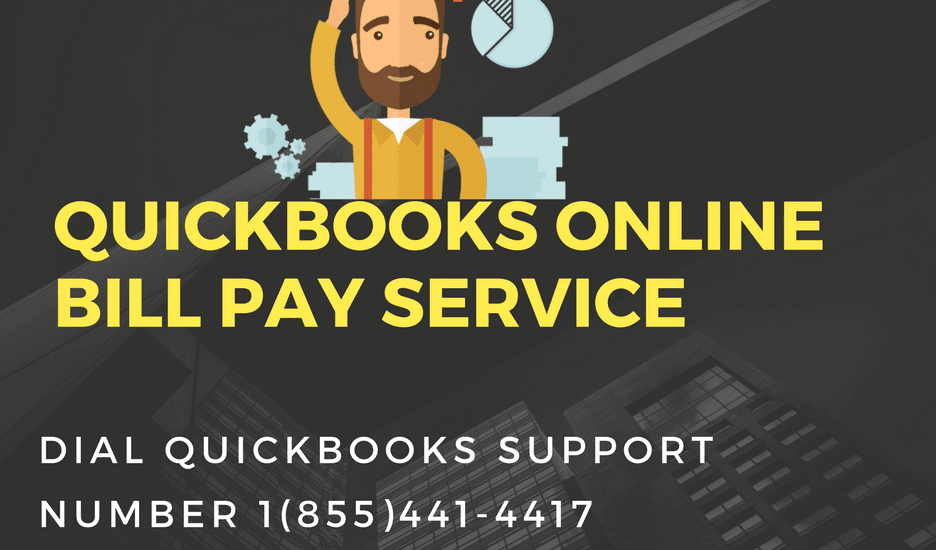
Has anyone successfully gotten help for QuickBooks BillPay? Not BillPay by Melio or Bill.com. QuickBooks BillPay.
Welcome to the Community, @oscsbooks.
Let me help you and provide some information about QuickBooks Bill Pay in QuickBooks Online (QBO).
If you are a new user of QuickBooks Bill Pay, please note that your ACH payments may take longer to process during your first month. It may take up to 5 days for your vendors to receive payments during the first 1 to 4 weeks while we set everything up. Well send you an email once everything is set up to let you know your payments will process at the normal speed. However, since its been longer than the expected timeframe, I recommend that you get in touch with our support team to review the missing payment.
Heres how:
- Click the (?) Help icon.
- Select Search. Then, tap the Contact Us option below.
- Enter a brief description of your concern, and Continue.
- Select either Chat with us or Get a Callback
These are the support hours: Plus, Essentials, Simple Start M-F 6 AM to 6 PM PT, and Saturday 6 AM to 3 PM PT Advanced, any time, any day.
For more info about QB Bill Pay, check out this article: Learn about QuickBooks Bill Pay.
In addition, If you want to learn how to check which bill pay add-on you have, you can read this article: Check which Bill Pay you are using in QuickBooks Online.
Feel free to come back here if you have further concerns about QB Bill Pay. Ill be willing to assist you.
- Mark as New
- Bookmark
- Subscribe
- Permalink
- Report Inappropriate Content
Melio vs Quickbooks Bill Pay (What You MUST Know)
FAQ
What happened to QuickBooks Online Bill Pay?
Is online Bill Pay worth it?
How much does Bill Pay cost in QuickBooks Online?
|
|
Basic
|
Elite
|
|
Monthly Cost
|
$0
|
$90
|
|
ACH Payments ($/Transaction)
|
5 free per month
|
Unlimited
|
|
Expedited ACH Payments ($/Transaction)
|
$10
|
$10
|
|
Check Payments ($/Transaction)
|
$1.50
|
$1.50
|
Is QuickBooks payments a good company?
QuickBooks Payments doesn’t have many review pages online as a distinct entity, but it does have review pages up at G2 and GetApp, where it earns average scores of 3.6/5 and 4.3/5, respectively. Taking these review averages and the overall complaint volume into account, QuickBooks Payments deserves the solid marks we’re giving it in this category.
What is QuickBooks bill pay?
I find it similar to other online bill pay services like BILL and Melio, but QuickBooks Bill Pay is built exclusively for QuickBooks Online users. Its free plan is included with any QuickBooks Online subscription and provides up to five monthly ACH payments.
What is QuickBooks payments & how does it work?
Most people have heard of QuickBooks in the context of bookkeeping software that allows you to keep track of invoices and accounting for small and medium businesses. QuickBooks Payments lets you accept payments for your business and is a particularly convenient way to keep all payments and accounting in one place for QuickBooks customers.
Is QuickBooks bill pay easy to use?
QuickBooks Bill Pay is easy to use because it’s built inside the familiar QuickBooks Online interface. I was able to access and sign up for it directly from my QuickBooks Online account through the Schedule payment button on the bill payment screen.
How much does QuickBooks payment cost?
$39 for QuickBooks charging stand. $49 for QuickBooks card reader. $79 for QuickBooks card reader with charging stand. Credit card, debit card, invoice, ACH, e-check and digital wallet payments. Clients who use QuickBooks Payments must have a QuickBooks Online account. None. How does QuickBooks Payments work?
What payment methods does QuickBooks payments accept?
QuickBooks Payments accepts payments from Visa, Mastercard, American Express and Discover, as well as bank transfers and Apple Pay. Although QuickBooks Payments does not charge a monthly fee, you’ll need a QuickBooks Online account to use it.
