Paying your water bill on time to the city of Sterling Heights, Michigan is important. This guide will walk through everything you need to know about setting up an account, understanding your charges, enrollment in paperless billing, checking your usage, payment options, and more.
Creating an Online Account
The easiest way to manage your Sterling Heights water account is to create an online profile. Here are the steps:
-
Visit sterlingheightswatersmart.com and click “New User”
-
Enter your 10-digit account number and other details to register
-
Choose a secure password
Once your WaterSmart account is created, you can view past bills, make payments, set up autopay, and more.
Understanding Your Water Charges
Your monthly Sterling Heights water bill charges for:
-
Water usage based on gallons consumed
-
Sewer usage based on your water consumption
-
Infrastructure fund charge
-
Account service fee
Rates are tiered, so per gallon charges increase the more you use. View the published rate schedules for details.
Enroll in Paperless Billing
Save time and money by enrolling in paperless billing. To go paperless:
-
Log into your WaterSmart account
-
Click on “My Profile”
-
Select paperless billing
-
Enter the activation code from your latest paper bill
You’ll get a $5 credit on your bill each month for enrolling in paperless billing.
Monitor Your Water Usage
In your online account, you can view charts showing your daily and monthly water usage. This allows you to:
-
Identify high usage periods or spikes
-
Compare usage month-to-month or year-over-year
-
Detect possible leaks indicated by continuous flow overnight or when away
-
See how your usage compares to efficient benchmarks
Monitoring closely helps you catch leaks early, identify waste, and make informed changes to lower your bill.
Payment Options
Sterling Heights offers flexible payment options:
-
Online – Pay by e-check or credit card in your WaterSmart account.
-
Phone – Call the payment line at 586-446-2774 to pay by card with an automated system.
-
Mail – Send a check or money order to PO Box 8009, Sterling Heights, MI 48311-8009.
-
Drop box – Deposit your payment envelope at City Hall or the DPW building.
-
In person – Visit City Hall to pay by cash, check or card.
-
AutoPay – Set up recurring payments from your bank account through WaterSmart.
Pay by the due date to avoid late fees.
Financial Assistance Programs
If you’re struggling to pay your water bill, Sterling Heights offers two assistance programs:
-
The Water Residential Assistance Program (WRAP) provides credits to qualified low-income households.
-
The Homeowner Assistance Program helps households facing financial hardship get back on track with past-due balances.
Apply through the city treasurer’s office if you need help.
Avoiding Shutoffs
To avoid water service discontinuation for non-payment, be sure to:
-
Pay your bill in full and on time each month.
-
Contact the utility billing office immediately if unable to pay on time to make arrangements.
-
Enroll in an assistance program if eligible.
-
Provide updated contact information if you move.
Keeping your account current is crucial to maintaining uninterrupted service.
Handling Billing Disputes
If you find an error on your water bill, contact the utility billing office right away by calling 586-446-2320 or emailing [email protected]. Provide details of the discrepancies you see and any relevant documentation. Keep notes of all communication as you work to resolve it.
Other Tips for Smooth Billing
Follow these tips for easy water bill management in Sterling Heights:
-
Provide access to your meter if requested for reading.
-
Check that your usage aligns with actual occupancy and consumption.
-
Install water efficiency fixtures like low-flow toilets to lower usage.
-
Be vigilant about leaks and repair them promptly.
-
Learn to read your own meter to check for discrepancies.
-
Keep copies of all bills and payment confirmations.
Paying your water bill on time takes just a few minutes per month when you have an online account. Monitoring your usage closely helps avoid surprise spikes too. Reach out for assistance if you need help lowering your bill and managing payments. With this guide, paying and budgeting for your Sterling Heights water service is stress-free.
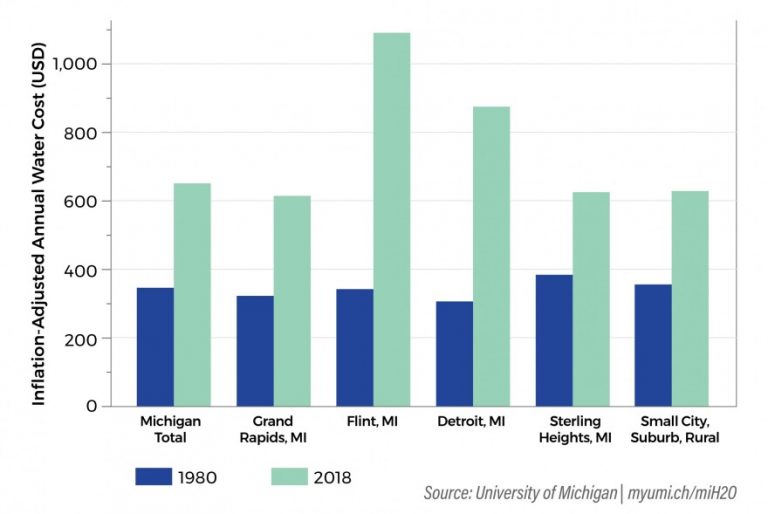
Snapshot: Water Billing and Treasure Hunter’s Market
How do I pay my city of Sterling Heights (MI) Bill?
You can pay your City of Sterling Heights (MI) Bill online with doxo. Use a credit card, debit card, or direct from your bank account to make the payment.
How do I make a payment to Sterling Heights?
Please note our online payment processor is called PNP and that your statement will reflect a DEBIT from PNP for the amount paid to City of Sterling Heights. Submit a payment for property taxes Submit a payment for your water and sewer bills. Submit a payment for building permits.
How do I contact Sterling Heights water billing?
Contact the city for more information on these programs. If you encounter any problems with your water account or online payments, notify the Sterling Heights water billing department promptly at 586-446-2320 or [email protected] so they can address the issues.
Does Sterling Heights need to pay water bills?
The Sterling Heights City Council has adopted a resolution to withhold water/sewer payments to the Great Lakes Water Authority in an effort to force the state to resolve the issue of Highland Park refusing to pay its water bills for a decade.
How can I pay my utility bill in Sterling, CO?
To pay your utility bill in Sterling, CO, you can mail the return portion of the bill with payment to P.O. Box 4000, Sterling, CO, 80751. You can also pay in person at City Hall in the Finance office, or online with Point and Pay. Additionally, there is an utility bill automatic payment service for direct withdrawl from your bank account.
Does Sterling Heights have water?
The City of Sterling Heights Water, under the City Public Works Department, provides water for about 127,000 residents living in the Sterling Heights area.
