Central Hudson Gas & Electric Corporation provides electricity, natural gas, and related services to over 300,000 customers across eight counties in New York’s Mid-Hudson River Valley. Paying your utility bills on time each month is important to avoid late fees and potential service interruption. Fortunately, Central Hudson offers several convenient phone payment options to fit your needs.
Ways to Pay Your Central Hudson Bill by Phone
Central Hudson gives customers three main ways to pay by phone
-
Call the automated pay-by-phone number: Dial (888) 909-4634 to make a payment using your credit, debit card, or electronic check.
-
Enroll in text pay Text “REG” to 236-483 to sign up You can then pay your full balance by texting a keyword.
-
Speak to a customer service agent: Call (845) 452-2700 during business hours for personal assistance.
When paying by phone, you’ll need your 10-digit Central Hudson account number and the amount due. Keep reading for more details on each of these simple phone payment methods.
Pay-By-Phone Automated Number
The easiest way to pay your Central Hudson bill by phone is to call (888) 909-4634. This automated pay-by-phone line is available 24/7 for your convenience.
To use the automated number:
-
Call (888) 909-4634.
-
Enter your 10-digit account number.
-
Select your payment amount.
-
Choose your payment method: credit/debit card or electronic check.
-
Provide your payment details and billing address.
-
Receive a confirmation number for your records.
The automated number offers a fast, secure way to pay your bill any time of day or night. Your payment will typically process within an hour.
Enroll in Text Pay
For quick mobile payments, enroll in Central Hudson’s text pay program. You’ll first need to register your mobile number with your account.
To register:
-
Text “REG” to 236-483 from your mobile phone.
-
Respond to the confirmation text with your 10-digit account number.
Once registered, you can text a keyword anytime to pay your outstanding balance. Your cell phone account will be billed via your mobile carrier. You’ll receive payment confirmations and receipts by text.
Text pay allows fast payments on the go without needing your wallet or account details handy. It’s great for busy customers or last minute payments.
Speak to a Customer Service Agent
If you prefer personal assistance, call (845) 452-2700 during Central Hudson’s business hours to speak with a customer service representative.
When you call, provide your:
- Account number
- Name on the account
- Address
- Amount owed
- Payment details
The agent can take a credit/debit card payment over the phone and answer any questions you may have about your bill or account. Though slower than automated payments, this option provides human interaction.
Manage Payments Online with My Account
While paying by phone is easy, for the most payment options and account management, join My Account on CentralHudson.com. With My Account you can:
- View billing history and usage
- Pay bills online 24/7
- Set up automatic payments
- Go paperless with eBills
Sign up for My Account to take control of your utility payments. But for quick phone payments, keep Central Hudson’s pay-by-phone number handy.
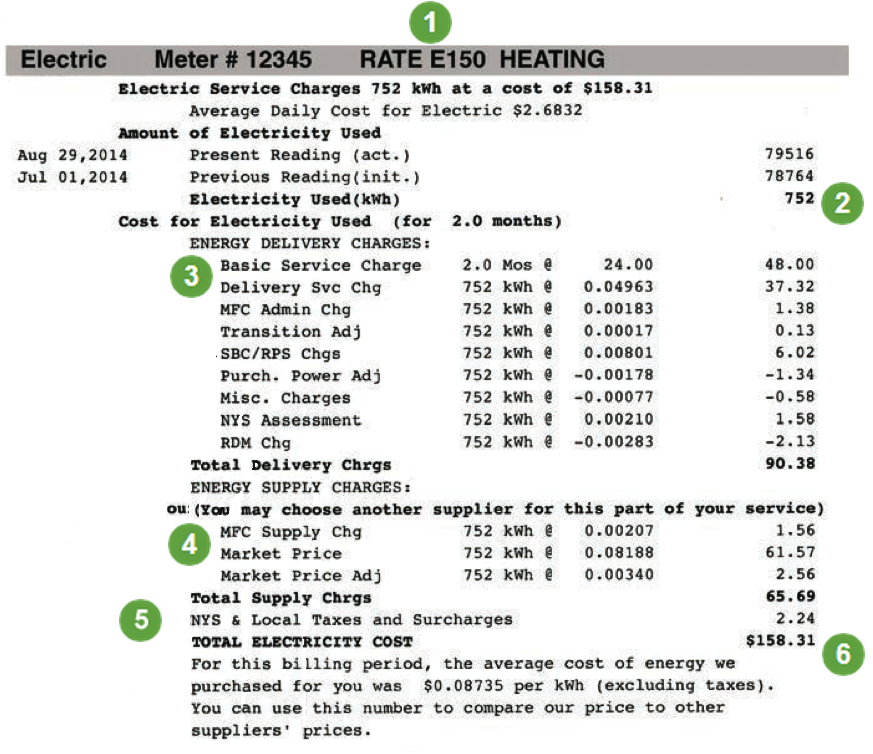
How to Pay Your Bill
There are six ways to pay your Central Hudson bill. You can change your payment method at any time.
- Online: You can pay your Central Hudson energy bill online using your bank account or credit/debit card. You can make it easier to do if you opt for e-Bills.
- Direct Pay: Enrolling in Direct Pay means that your monthly bill is automatically deducted from your bank account each month. You can learn more here.
- In-Person: You can pay your bill in person at authorized payment centers, such as Price Chopper Supermarkets, Walmart, and Kmart locations. You can find a payment location near you here. Keep in mind that some of the payment centers may be temporarily unavailable due to the coronavirus pandemic (COVID-19).
- Pay by Mail: You can mail a check or money order to pay your bill.
- Pay by Phone: You can pay your bill on the phone using your checking account or credit/debit card.
- Pay by Text or Mobile App: You can pay your bill through text or mobile app using a checking account number.
You can learn more about billing and payment options here.
Central Hudson Account Setup
To set up your Central Hudson account, you need to register on Central Hudsonâs website.
Follow these steps to set up your new account.
- Click on the Sign-In button on the top of the homepage and click the âRegisterâ button.
- Enter your email, password, and nickname to continue.
- Fill out your personal information and enter your Central Hudson account number and ZIP code.
- Submit everything and continue, and you will receive an activation link on your email.
- After clicking the activation email link, your account will be ready.
You can log in using your email address on the Sign-In page.
CHATS: I need help paying my bill
FAQ
How many customers does Central Hudson have?
What is the billing issue with Central Hudson?
Can Central Hudson turn off service in the winter?
Does Central Hudson do payment plans?
Where can I pay my Central Hudson Bill?
Listed below are current payment agents within Central Hudson’s service territory but you may also make payments at additional Western Union bill payment locations, even if outside of Central Hudson’s service territory. A list of the many convenience stores, supermarkets and other businesses where you can pay your Central Hudson bill in person.
Does Central Hudson have a budget billing service?
Central Hudson has a budget billing service where consumers pay the same amount for 11 months, based on your historical usage. The 12th month is adjusted for differences in usage throughout the year. You can request this service on Central Hudson’s website.
What payment methods does Central Hudson accept?
Central Hudson accepts Visa, Discover, and Mastercard. Cash is widely accepted at bill payment locations, but many do not accept checks. You can pay your electricity or gas bill in a Central Hudson office, or at a number of designated locations. Unless otherwise noted, all locations accept bill payment by credit card.
What are Central Hudson customer service hours?
With around 300,000 electricity customers, and about 78,000 natural gas customers, Central Hudson serves 2,600 square miles across eight counties, including Kingston and Dutchess. Central Hudson’s customer service hours are as follows: Monday through Friday from 8:00 a.m. to 6:00 p.m., Saturdays from 9:00 a.m. to 1:00 p.m.
Does Central Hudson accept cash?
Cash is widely accepted at bill payment locations, but many do not accept checks. You can pay your electricity or gas bill in a Central Hudson office, or at a number of designated locations. Unless otherwise noted, all locations accept bill payment by credit card. All New York Price Chopper locations accept Central Hudson bill payment.
How do I pay my Central Hudson Energy Bill?
Online: You can pay your Central Hudson energy bill online using your bank account or credit/debit card. You can make it easier to do if you opt for e-Bills. Direct Pay: Enrolling in Direct Pay means that your monthly bill is automatically deducted from your bank account each month. You can learn more here.
