Paying your monthly utility bills can feel like a chore You likely have many obligations competing for your time and money But paying your La Plata Electric Association (LPEA) bill doesn’t have to be a hassle, LPEA offers various convenient payment options to fit your lifestyle,
Read on to learn tips for streamlining your LPEA electric bill payment. With a few simple strategies, you can pay your bill quickly and easily each month.
Set Up Automatic Payments
The most effortless way to pay your LPEA bill is to enroll in auto pay. This authorizes LPEA to automatically withdraw your payment each month from your preferred bank account.
To start, simply log in to your LPEA SmartHub account online or via the mobile app. Under “My Profile” click on “Auto Pay” to enter your banking details.
Once set up, you can relax knowing your electric bill will be paid on time without any extra work on your part. Auto pay gives you one less bill to remember.
Go Paperless
Tired of clutter from paper bills and reminders? Cut the clutter by going paperless. With paperless billing, LPEA will email you each time a new bill is ready to view and pay online.
To enroll, log in to SmartHub and look for the “Go Paperless” option under “My Profile.” Click it to digitize your account. Going paperless saves trees and gives you instant access to your bill.
Pay Online Through SmartHub
For those who like to review bills before paying, the SmartHub online portal and mobile app make it easy. You can view your current LPEA bill, see your usage trends over time, and make a payment.
Online payments through SmartHub can be made using your checking account, credit card, or debit card. You can pay as a one-time transaction or set up recurring payments.
SmartHub offers a secure way to pay 24/7. You don’t need to worry about office hours. Just log in anytime to pay in minutes.
Pay by Phone
If you prefer to speak to a live representative, LPEA offers pay by phone options. Call (970) 247-5786 during business hours to discuss your account and make a payment.
Phone payments can be made using a checking account, credit card, or debit card. The customer service team will walk you through the automated payment system.
Paying by phone takes just a few minutes once you reach a representative. It allows you to get answers to any bill questions.
Pay by Mail
For those who still like mailing paper checks, LPEA offers a simple way to pay your bill by mail. Each month, your bill will include a payment stub and mailing address.
Simply detach the payment stub, write in the payment amount, and mail with your check or money order. Use the envelope provided with your bill or send to:
La Plata Electric Association
PO Box 2750
Durango, CO 81302
Mailed payments must be received by the due date to avoid late fees. Allow 3-5 business days for your check to reach LPEA’s processing center.
Pay in Person
You can also pay your LPEA electric bill in person at one of two local offices:
-
Durango office: 45 Stewart St., Durango, CO 81303
-
Pagosa Springs office: 603 S 8th St., Pagosa Springs, CO 81147
Both locations are open Monday through Thursday from 7:30 a.m. to 5:30 p.m. (Durango) and 7:00 a.m. to 5:30 p.m. (Pagosa Springs).
In-person payments can be made by cash, check, money order, or credit/debit card. You’ll receive a receipt showing your payment was applied.
Sign Up for Account Reminders
It’s easy to forget when your LPEA electric bill is due each month. To help avoid late fees, sign up for free account reminders.
LPEA offers email or text alerts before your bill is due, when your bill is past due, and when your scheduled payment will be drafted. Adding reminders takes just seconds within SmartHub.
Account alerts give you peace of mind. You’ll stay on top of your bill with handy notifications through your preferred channel.
Review Payment History
Wondering when you paid your last LPEA bill or how much it was? Your SmartHub account stores your payment history for reference.
On the desktop site, click “Billing & Payments” then select “Payment History.” The mobile app has a “Payments” section. Review your past electric payments in a snap.
Having payment details at your fingertips makes it easier to budget and track spending. You can verify when and how much you paid for your LPEA electric service.
Set Payment Calendar Reminders
For those who need an extra nudge to pay bills on time, try setting calendar reminders. Most calendars like Google, iCal, and Outlook allow you to set recurring events.
You can make a repeating “Pay LPEA bill” reminder for the same date each month. Calendar alerts help you develop a routine for paying bills. Get in the habit of addressing your LPEA bill as soon as the reminder pops up.
Auto-Fill Payment Information
Typing credit card information for every online payment can be annoying. Save time by entering your details once for auto-fill.
For SmartHub payments, check “Remember me” when entering your card number. Going forward, your payment information will auto-populate each time you pay.
Auto-fill reduces tedious typing. You can breeze through LPEA bill payments knowing your details are securely stored.
Avoid Late Payment Fees
Nothing adds insult to injury like late fees. LPEA charges $5 + 1% late payment fees for bills not paid by the due date. Ouch!
Avoid fees by closely monitoring due dates and paying on time. Set payment reminders a few days prior to the deadline so your payment arrives on schedule. Late fees add up fast.
Pay the Same Date Each Month
One easy way to remember paying your LPEA bill is to pay on the same date every month. Like setting it on the 1st or 15th.
Paying on a consistent date helps build the payment habit. Schedule payments to coincide with paydays or other monthly events. A regular date can help you associate bill paying with an existing activity.
Discuss Payment Plan Options
If you’re struggling to pay your LPEA electric bill on time, contact customer service to discuss payment plans. Select an extended due date or make arrangements to pay the amount due over several months.
LPEA aims to provide solutions for customers facing financial hardship. Open communication about your circumstances can help identify more affordable options before an account becomes past due. Don’t wait to ask for help.
Take Advantage of Energy Saving Programs
High electric bills causing payment problems? LPEA offers several energy efficiency programs to help lower your power usage and monthly costs.
For example, rebates on LED light bulbs and Energy Star appliances can reduce home electricity demand. LPEA also provides free energy audits and weatherization upgrades for qualified low-income members.
Cutting energy waste makes bills more manageable. Contact LPEA to learn about savings opportunities that match your needs.
Compare Rate Plans
Different LPEA rate plans are designed to serve specific energy needs. Review your options to see if switching to a different plan could save money.
For instance, time-of-use rates charge lower prices during off-peak hours. This benefits members who can shift usage to mornings and evenings. Contact LPEA to discuss rates suited for your home and lifestyle.
Lower electricity costs through an optimized rate plan will ease bill payment. Make sure you’re on the best plan for your situation.
Paying the electric bill doesn’t need to be painful. LPEA offers flexible payment options to fit any schedule or learning style. From automatic payments to mailed checks, you can choose the method that works best for you.
Setting reminders and going paperless simplifies the payment process. Reviewing your account history provides insight into your household electricity costs over time. Seek assistance if your bills become unaffordable.
Streamlining bill payment reduces stress and avoids late fees. Use these tips to master your personal process. Developing good LPEA bill habits saves time, money, and hassle over the long run.
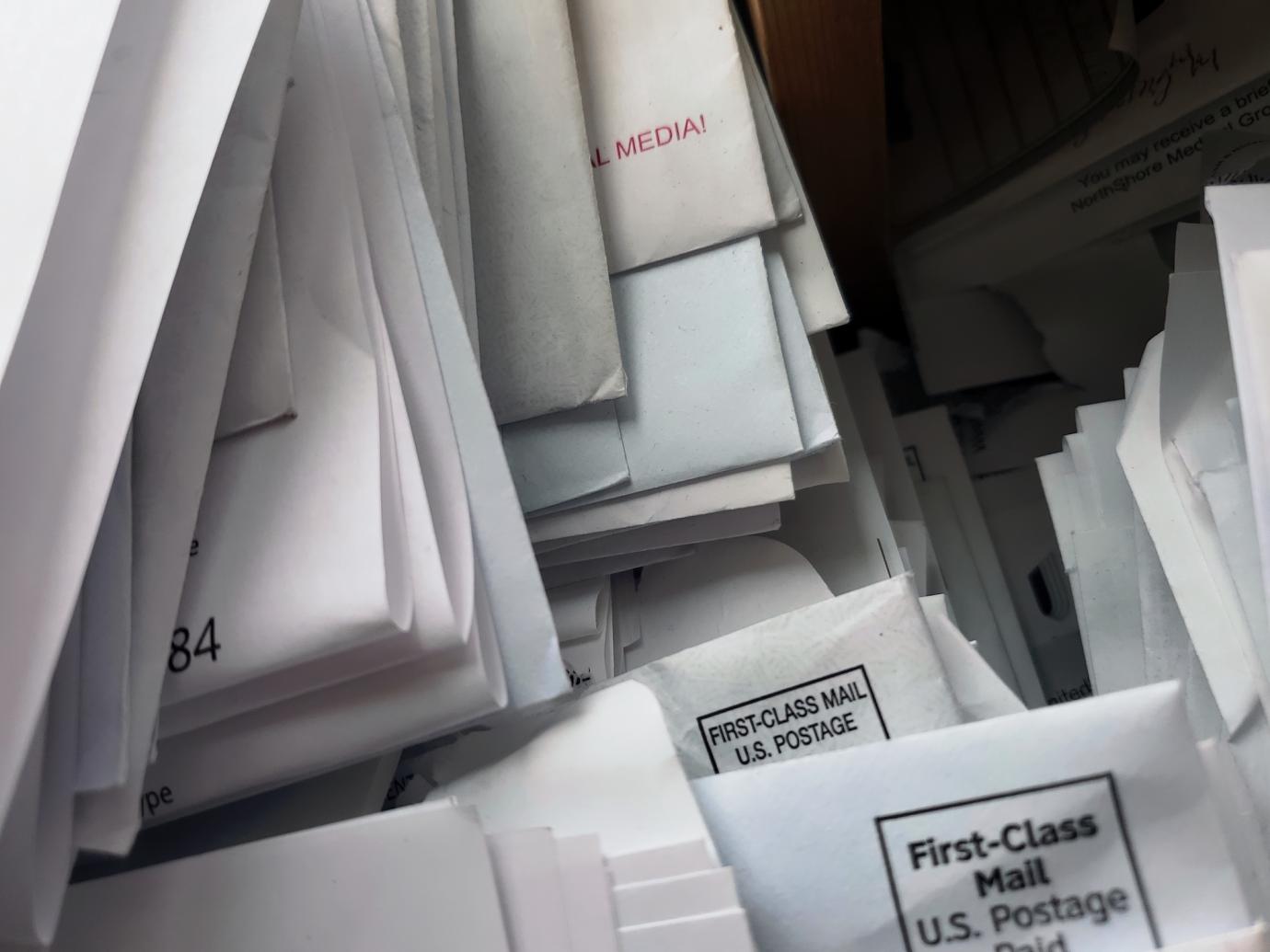
La Plata Electric Association COE
FAQ
What does LPEA stand for?
How do I pay my electric bill in El Paso TX?
Can I pay my la Plata utility bills using a credit card?
La Plata has updated its financial system, and is now pleased to offer utility customers the option of paying their bills using a credit card (VISA, MasterCard or Discover) or by authorizing the Town to automatically draft their payment from an account they designate each quarter.
How do I pay my la Plata Electricity Cooperative Association Bill?
You can pay your La Plata Electricity Cooperative Association bill with Visa, MasterCard, Discover credit cards or debit cards, Apple Pay, or your bank account using doxo.
How do I pay my LPEA Bill?
LPEA members have multiple payment options to help make paying your LPEA bill easy and convenient. Click on the button below to pay your bill without logging on to the SmartHub portal. You will need your account number which can be found on the paper bill you get in the mail. LPEA’s SmartHub App is a one-stop-shop for your account with LPEA.
