As a Jackson Energy customer, you have multiple options to easily pay your electric bill each month. And one of the most convenient ways is right at your fingertips – by phone.
Jackson Energy offers an automated telephone payment system that allows members to securely pay their bill 24/7 by calling a toll-free number. In just minutes, you can check your balance and make a payment without ever leaving your home.
In this article, I’ll explain everything you need to know to pay your Jackson Energy electric bill quickly and easily over the phone. We’ll cover how it works, the payment methods accepted, account security, saving payment info for next time and more. By the end, you’ll be a pro at paying your bill by phone!
Why Pay by Phone?
Here are some of the biggest benefits of Jackson Energy’s telephone payment system
-
It’s fast – Payments can be made in just minutes anytime day or night.
-
Secure – Your account and payment info are safeguarded.
-
Convenient – Pay from home without going to the office.
-
Flexible payment options – Use credit/debit cards, checking or savings.
-
Check balances – Access real-time account balances before paying.
-
Save payment info – Store details securely for quick future payments
-
Get confirmation – Receive immediate payment confirmation.
-
Accessible – Use a landline or mobile device to pay.
Paying by phone really couldn’t be much easier for Jackson Energy members. Keep reading to learn how it works.
Jackson Energy’s Phone Payment Number
To pay your electric bill via Jackson Energy’s telephone payment system, simply call 1-855-938-3482.
This toll-free number can be dialed 24 hours a day, 7 days a week from any touch-tone phone.
You can easily save this number in your contacts for quick access each month when it’s time to pay your bill.
How to Pay Your Jackson Energy Bill by Phone
Ready to give the telephone payment system a try? Just follow these simple steps:
Step 1: Call the Phone Payment Number
Grab your phone and dial 1-855-938-3482 – Jackson Energy’s dedicated toll-free bill pay line.
A voice recording will prompt you through the payment process.
Step 2: Enter Your Jackson Energy Account Number
When asked, use your phone to enter your 10-digit Jackson Energy account number.
This is printed on the top right of your monthly electric bill. Enter the number carefully using your phone’s keypad.
Step 3: Select a Payment Method
Next, you will select your preferred payment method:
- Press 1 for credit/debit card
- Press 2 for bank draft (checking account)
- Press 3 for bank draft (savings account)
Have your payment details handy for the next step.
Step 4: Enter Payment Information
For credit/debit card payments, enter your card number, expiration date and CVV code.
For bank drafts, you’ll enter your bank’s routing number and account number.
Follow the prompts to input the required info. Your payment details will be securely transmitted.
Step 5: Get Payment Confirmation
After entering your payment data, you will hear a confirmation for the amount paid on your Jackson Energy account and the confirmation number.
Write these details down for your records. Your payment is now complete!
The whole process only takes a few minutes. The automated system guides you through each step.
Payment Methods Accepted
Jackson Energy offers flexibility in how you can pay by phone:
-
Credit/debit cards – Visa, Mastercard and Discover cards are accepted.
-
Checking account payments – Also called ACH or bank drafts directly from your checking account.
-
Savings account payments – Bank drafts can also be made from savings accounts.
Have your payment info ready before your call based on your preferred payment method.
Security Features
Jackson Energy phone payments utilize top-level security:
-
Account PINs – For bank drafts, you first create a PIN to verify identity.
-
Tokenization – Card data is instantly tokenized and encrypted.
-
SSL encryption – Secure Sockets Layer protocol protects all transmissions.
-
No payment info stored – Your details aren’t saved after the call ends.
You can rest assured all your account and payment data remains fully protected.
Save Payment Information
Tired of re-entering your payment information each month? You can securely save your details for future phone payments:
-
Card payments – Opt to store your credit/debit card on file for one-touch payments.
-
Bank drafts – Your checking/savings account details are stored after creating a PIN.
Saved payment info enables fast one-touch bill pay in future months. Your details are still fully protected.
Get Email Receipts
To get emailed confirmation with payment details after paying by phone, make sure your account email is up-to-date in SmartHub or contact member services.
Email receipts provide a convenient record of your phone payment for your records.
Check Account Balances First
Before making a payment, you can check your real-time account balance on Jackson Energy’s automated phone system:
-
At the main menu, press 2 to “check account balance”.
-
Enter your 10-digit account number followed by the # sign.
-
Your current balance due will be stated.
Checking your balance first lets you pay the precise amount owed that month.
Set Up Recurring Bank Drafts
For hands-free bill pay, enroll in recurring monthly bank drafts from your checking or savings account.
Recurring drafts are set up by calling the Jackson Energy office at 1-800-262-7480. Your bill amount will be paid on the due date each month automatically.
Phone Payment Support
If you need any assistance with Jackson Energy’s telephone payment system, member services reps are available during business hours at 1-800-262-7480.
Support is available for payment issues, accessing your balance, questions about saving payment information and more.
Convenient Electric Bill Pay by Phone
Jackson Energy offers a fast, simple and secure automated phone payment system for members.
In minutes from your phone, you can check your balance, select a payment method, enter details, get a confirmation number and be done!
Paying your electric bill doesn’t get much easier than that. Call 1-855-938-3482 or save the number in your phone today to start experiencing the convenience of Jackson Energy phone payments for yourself.
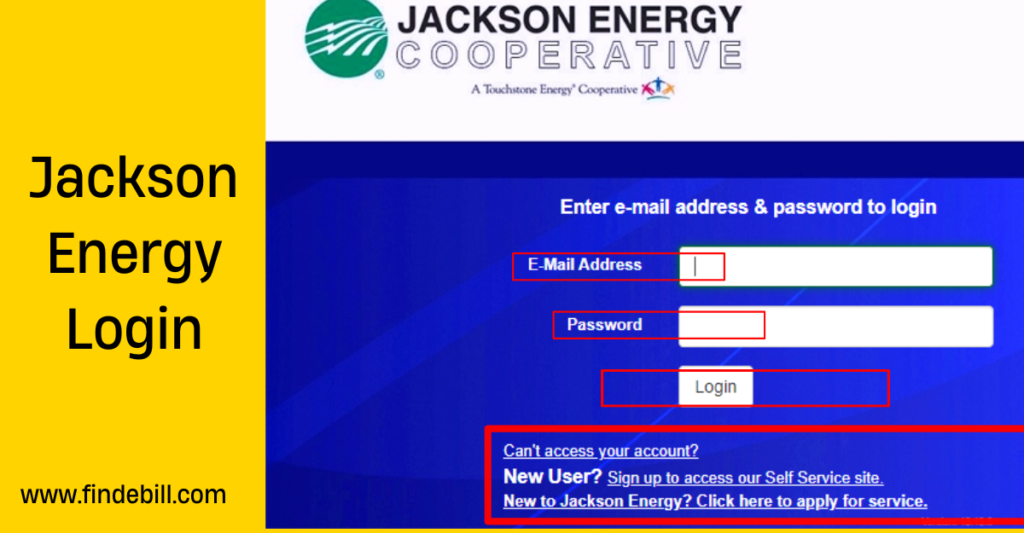
JEA Customer Center – Midtown
- Hours: Walk-In M-F 8am-5pm Drive-Thru 7:30am-6pm
- Phone: (731) 422-7500
- Address: 351 Dr. Martin Luther King Jr. Dr. Jackson, TN 38301

Ask a QuestionNameService AddressCityStateZipEmailPhoneWhat is your question about?Additional Information:Document Upload: (Optional) (acceptable file types pdf, jpg, jpeg, png)

2022 Jackson Energy Bill Breakdown Video – March 30, 2022
FAQ
Where can I pay my Jackson EMC bill?
Does Jackson Energy have an app?
Where is Jackson Energy Authority headquarters?
How do I pay my Jackson Energy Bill?
This link provides an easy way to pay your bill, but does not provide the usage and other information for your account. Jackson Energy accepts bill payment with Visa, Mastercard and Discover credit cards. Jackson Energy offices have installed swipe machines that provide a secure payment method for paying by credit or debit cards.
What payment methods does Jackson Energy accept?
Jackson Energy accepts bill payment with Visa, Mastercard and Discover credit cards. Jackson Energy offices have installed swipe machines that provide a secure payment method for paying by credit or debit cards. The machines are identical to the ones used in Walmart, Kroger and other major retailers.
Will a payment update my Jackson Energy Authority account balance?
Payments will immediately update your Jackson Energy Authority account balance. However, please allow up to 24 hours for your payment to post to your financial institution. A confirmation email/text message will be sent upon payment completion.
How do I pay my Jackson EMC Bill?
Jackson EMC offers several ways to pay your bill. Our online and automated phone payment options are the most convenient, quickest and secure. By signing up for paperless billing, you’ll receive your monthly bill in your email inbox – instead of your mailbox.
How do I pay my Jackson Energy Bill at a kiosk?
A new feature on Jackson Energy bills makes paying at a local kiosk easier. Your electric bill now features a QR code for kiosk payments. If you’re paying at a kiosk, simply scan the code and it automatically accesses your account. For directions to any of our kiosks please visit: Kiosk Locations
How does the Jackson Energy bank draft program work?
By signing up for the Jackson Energy Bank Draft Program, the amount of your electric bill will be automatically deducted from your bank account or credit/debit card each month. Sign Up Now! You can pay your bill 24 hours a day, seven days a week by using our toll-free payment portal. Call 1-855-938-3482 to make your payment.
