The city of Jacksonville, Texas provides water, sewer, sanitation, and other municipal services to residents and businesses in the community. Paying your monthly utility bill is a regular necessity that funds these vital services we depend on. Jacksonville offers several convenient ways to view and pay your bill. Let’s look at the most popular options to handle this recurring task with ease.
Online Bill Pay
The easiest way for most customers to pay their Jacksonville utility bill is online through the city’s website. You can access online payments at www.jacksonvilletx.org/PayYourUtilityBill.
The online payment system allows you to securely pay by credit/debit card or electronic check. You will need your 10-digit utility account number and last payment amount. Payments post instantly so your account stays current.
You can also set up automatic monthly payments to have your bill paid automatically on the due date by authorizing a bank draft. Online payments save time and give you flexibility
By Phone
For those who prefer to pay bills over the phone, Jacksonville offers a toll-free automated payment line at (866) 301-7408. Call the number and follow the prompts using your account number and card details to make a payment.
The automated phone system is available 24/7 so you can pay on your schedule. Speaking with a customer service agent is also an option during regular business hours if you need help processing your payment.
In Person
You can pay utility bills in person at Jacksonville City Hall located at 215 E. Rusk Street. The office is open Monday-Friday from 9:00 AM to 4:00 PM excluding holidays.
In-person payments can be made by cash check money order, or credit/debit card. Be sure to bring your account number and ID. Drive-through and drop box options are also available for added convenience.
Drop Box
For quick after-hours payment, use the drop box located outside City Hall at 215 E. Rusk Street. Place your utility bill stub and payment (check or money order only) in an envelope and deposit it in the locked drop box anytime.
An additional drop box is also located at 1220 S. Bolton Street. Payments left in the drop boxes will be processed the following business day.
By Mail
Utility payments can also be mailed to the address below, but keep in mind it will take 5-7 days to process so pay well ahead of deadlines:
City of Jacksonville
PO Box 1390
Jacksonville, TX 75766
Be sure to include your payment stub from your utility bill to expedite processing. Only checks or money orders can be accepted by mail, no cash.
Budget Billing
Jacksonville offers an optional budget billing plan that lets you pay a level monthly amount based on your average usage. This makes bills more predictable and easier to plan for. Contact customer service to enroll.
Budget billing prevents drastic bill fluctuations from season to season. Your account is later reconciled annually when you receive higher or lower balance bills twice per year.
Bank Autodraft
For hands-free utility bill payments, enroll in bank account autodraft. This automatically withdraws funds from your checking account each month to pay your bill.
Download an authorization form from the city website and submit it with a voided check. Bank drafts occur on the due date monthly so you never have to worry about late fees.
Account Management
From the online portal you can also view past statements, monitor usage, update account information, and enroll in paperless billing. Conveniently manage all aspects of your utility account online.
Paperless billing and auto-payments qualify you for small discounts on your bill each cycle. Manage notifications and reminders as well to avoid any lapses.
Avoid Late Fees
Jacksonville assesses a 10% late fee on utility bills not paid by the due date. This builds up quickly, so diligently pay your bill on time every month. Set reminders and use auto-pay to prevent late penalties.
If you are struggling to pay on time due to financial hardship, contact customer service before the due date to discuss potential payment plan options and avoid disconnection.
Check for Leaks
If your usage seems abnormally high, check your plumbing for leaks which can drive up water bills. Turn off all fixtures and watch your meter for any movement which indicates a silent leak somewhere.
Catching leaks early keeps your consumption lower. Jacksonville also offers leak adjustment credits on bills in some cases when large unexplained spikes occur.
Compare Rates
Jacksonville publishes all utility rates openly on their website. Compare your costs for water, sewer, trash pickup and other services against other cities to ensure fair pricing.
Rates are set by City Council and may increase periodically when costs rise to maintain infrastructure and operations. Stay informed as a knowledgeable utility customer.
Understand Billing Cycles
Jacksonville utility bills are sent monthly and cover usage from the prior month. So the bill you get in January reflects December consumption. This lag effect can cause confusion.
Know that changes in your usage will show up 1-2 months later on billing statements. Pay attention to cycles to link charges with your household activity.
Pay Multiple Accounts
Many Jacksonville homeowners pay for rental properties or businesses through the online utility portal. You can view and pay multiple accounts conveniently in one place.
Switch between different accounts using the drop-down menu when logged into online bill pay. Manage all city services easily from one dashboard.
Home or Business Usage
Jacksonville utility services like water, sewer, and garbage collection are the same for homes and businesses. Commercial accounts may have additional city fees.
Rates are standard across residential and commercial accounts per unit. Businesses typically have higher volumes of usage which leads to larger bills.
Save Time and Money
Paying your utility bill online through Jacksonville’s system is fast, easy, secure and saves money through paperless discounts. Avoid the hassle of stamps, checks, and mail delays by paying electronically.
Setup notifications and autopay to simplify bill management. Access your account anytime and anywhere for convenient utility bill handling each month. Pay bills your way with Jacksonville’s flexible options.
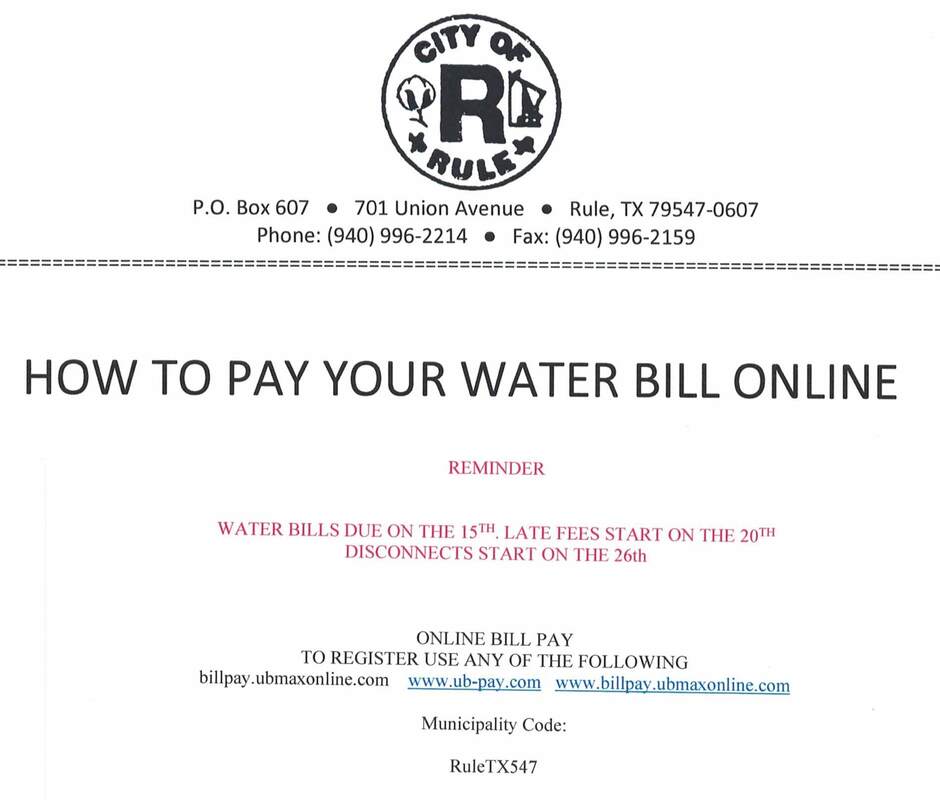
Water Bill Payment Receiving Policy
Craft-Turney WSC is not / will not be held responsible for any type or form of payment that an individual submits thru the website, pay by phone, or drop box payments. Craft-Turney WSC is not responsible for loose bills or coins placed in drop boxes. Cash payments will only be credited to your account if they are received in a manner that clearly associates the payment with your account. A sealed envelope containing your payment, name, and account number or address is the best way to ensure cash payments will be credited to your account.
If paying by check or money order through the mail, please send all payments with your payment coupon. To avoid late fees, please mail your payment at least five to seven business days before the due date specified on your bill.
The worry-free way to pay your water bill. With this service, the amount of your monthly bill is automatically deducted from your bank account and credited to your utility account. There is no set-up fee or charge associated with this method of payment. To set up Automated Bank Draft, simply download and fill out the ACH Recurring Debit Form (if available) located in the Forms & Reports Section and drop it off or mail it to our office, along with a voided check.
You may pay your bill in person at our office address. We accept cash, check, or money orders. To avoid longer wait times, please note that Mondays, Fridays and the first day after a holiday are normally very busy. We also have two drop boxes: one is a walk up drop box directly on the building to the right of the front door while the other is a drive up drop box located behind the rose bushes.
Online Bill Payment
If paying Online just click the Pay Your Bill Now button above or at the bottom of the page. Have your account number handy, and follow the prompts. We accept Visa, MasterCard, AMEX and Discover along with eChecks. The credit card merchant convenience fee is $2.75 per transaction, and the merchant convenience fee for ACH or Electronic Check is $1.80 per transaction.
You may also pay by phone: 903-541-9253 (including the convenience fee).
How to Pay Your Water Bill Online – One Time Payments
FAQ
How do I pay my water bill in Texas?
Where can I pay my water bill in Tucson?
|
Planning and Development Services Center
|
Patrick K. Hardesty Midtown Multi-Service Center
|
Eastside City Hall
|
|
Downtown
|
Midtown
|
Eastside
|
|
201 N Stone Ave
|
1100 S Alvernon Way
|
7820 E Broadway Blvd
|
|
8:30am to 4:30pm
|
8:30am to 4:30pm
|
8:30am to 4:30pm
|
|
cashier only
|
dropbox & cashier
|
dropbox only
|
What payment options does Jackson County Water Company offer?
Jackson County Water Company offers a wide variety of convenient payment options for our customers. Simply choose the option that best suits your needs. Payment Online We are excited to offer our customers the option to pay their bill online. You may pay your bill 24/7. You may use a Debit Card or Credit Card.
How do I pay my Jackson County Water & Sewerage Authority Bill?
To pay your Jackson County Water & Sewerage Authority Bill, you can pay online, by phone, automatic bank draft, or by mailing your payment directly to our office. JCWSA currently accepts Visa, MasterCard and Discover for online payments.
Where is the utility billing department located?
The Utility Billing Department is located at 215 E. Rusk St., right next to City Hall. We are open Monday through Friday, 9:00 AM to 4:00 PM.
