Ultra Mobile offers affordable no-contract cell phone plans that utilize T-Mobile’s nationwide 4G LTE network. With competitive rates for talk, text, and data, Ultra Mobile is a top prepaid wireless carrier. But when your plan balance runs low or billing cycle renews each month, you’ll need to pay your Ultra Mobile bill Here are the easiest ways to make a payment
Online Account Portal
The most convenient way to pay your Ultra Mobile bill is through the online account portal at my.ultramobile.com. You can set up an account to manage your Ultra Mobile plan details, review usage, and make payments.
To pay online, simply log in to your account and go to the payments section. You can enter credit/debit card details or link a bank account to pay your bill. The site is secure and payments post instantly.
You’ll never miss a payment when you set up recurring auto-pay through the online system. Payments are made automatically each billing cycle.
Prepaid Refill Cards
Another option is to purchase Ultra Mobile refill cards at any T-Mobile store or other retailer that sells prepaid refills Refill cards come in set denominations ($10, $20, $30, etc) that get applied to your plan balance when you enter the refill PIN.
Refill cards offer simple payments in cash without needing a credit card or bank account linked to your Ultra Mobile number. Just Scratch off the card to reveal the PIN code and enter it online or via the phone prompt to add more minutes and data
Third-Party Payment Services
For added convenience, you can also pay your Ultra Mobile bill through third-party bill payment services like PrepaidBill.com. These sites let you make one-time payments by credit/debit card and will instantly refill your Ultra Mobile plan.
To pay your bill on a site like PrepaidBill, you just need your Ultra Mobile phone number and wireless account PIN. The process takes just seconds to complete and helps you avoid lapses in service.
By Phone
If you prefer to speak with a live agent, Ultra Mobile customer service can also process payments over the phone at (888) 777-0446. Call the support line and follow the prompts to make a card payment to your account.
Phone payments work if you’ve lost access to your online account login or just want personal assistance with getting your plan refilled. There is typically no fee for paying by phone.
Auto Pay
Sign up for seamless automatic payments through Ultra Mobile’s online account portal. When auto pay is enabled, your credit card or bank account will be drafted each billing period without any action needed on your part.
Auto pay ensures you never experience disruptions in wireless service due to late or forgotten payments. It’s the most convenient and reliable way to pay your Ultra Mobile bill over time.
Retail Store Payments
While less convenient, you can also pay your Ultra Mobile bill in person at select retail stores. T-Mobile shops can accept cash, card, or refill card payments towards your Ultra Mobile prepaid balance.
Some independent wireless dealers may also process payments for Ultra Mobile plans as an authorized payment agent. Ask your local stores if they offer bill pay services.
Money Transfer Apps
Using peer-to-peer payment apps like Venmo, PayPal, Cash App, or Zelle, you can send funds to a friend or family member to cover your Ultra Mobile bill. They would then make the payment for you through one of the methods above.
P2P apps allow you to instantly transfer money digitally. If you lack the means to pay your cell bill directly, this facilitates payments through a third party.
Never Lapse on Payments
With plenty of convenient payment options, there’s no reason your Ultra Mobile service should ever lapse due to non-payment. Before your plan expires each month, take a moment to process your payment through one of the easy channels above.
Avoid service interruptions and unlock the full value of your Ultra Mobile wireless plan by staying on top of your billing cycle and account balance. Payments can be made in just minutes online, on your phone, or in person when needed.
Set Up Account Alerts
To prevent any risk of interrupted service, be sure to set up account alerts and notifications when you log into your Ultra Mobile account online. You can receive email or text warnings when your balance is low or a payment is coming due.
Account notifications act as your personal payment reminders so you never miss a bill payment unknowingly. Get ahead of potential issues and keep your phone connected.
Know Your Account Balance
Check your Ultra Mobile account balance regularly either through the online portal or by dialing *777# on your phone. This lets you monitor your remaining minutes, texts, and data allowance in real-time.
When the balance runs low, schedule or make an immediate payment. Watching your usage and account funds helps avoid any sudden loss of wireless service during a billing cycle.
Pay on Your Schedule
Prepaid wireless plans like Ultra Mobile offer great flexibility when it comes to payment timing. You can pay-as-you-go based on your usage or prepay for an entire month in advance – whatever matches your budget best.
Put funds into your Ultra Mobile account on your own schedule. Pay a little at a time or prepay for extended service. The choice is yours on when and how much to deposit into your prepaid account wallet.
Consider Auto-Refill
While auto pay covers your monthly plan renewal fees, you can also enable auto-refill to automatically add funds to your Ultra Mobile account as needed.
When your balance gets low, auto-refill will trigger a payment from your registered credit card to add more minutes and data. Say goodbye to inconvenient mid-month refills.
Bundle Services for Savings
Check if you qualify for a multi-line or family plan from Ultra Mobile to share pooled minutes and data at reduced rates per line. Bundled plans offer a cost-effective way for groups to save money.
You can also bundle Ultra Mobile with home services like internet or cable TV for additional monthly discounts. Leverage plan bundles to maximize your wireless savings potential.
Avoid Service Lapse
Keep your Ultra Mobile service active and uninterrupted by proactively monitoring your account balance and paying bills on time every month. Set up appropriate alerts and automatic payments for peace of mind.
Consistent and reliable wireless connectivity is essential for most consumers today. Avoid the headaches of a disconnected phone by staying current on your Ultra Mobile payments. Pay promptly and pay with ease through one of the many available options.
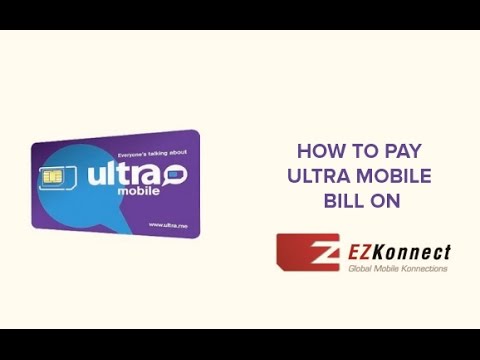
Frequently Asked Questions
-
How do I recharge Ultra Mobile online?
Heres how to top up your Ultra Mobile balance:
- Decide how much you want to top up, then click ‘Buy Now’.
- Enter a US phone number and select your preferred payment method (PayPal, Apple Pay, Mastercard, Visa, etc.).
- Complete the transaction.
Once your payment is confirmed, your Ultra Mobile recharge will be instantly delivered to your phone. Enjoy seamless connectivity by topping up today at Recharge.com.
-
What is Ultra Mobile?
Ultra Mobile is a popular mobile service provider known for its affordable plans and reliable coverage. They offer a range of options to suit different needs, from basic plans to those with international calling and data roaming features.
-
How do I check my Ultra Mobile balance?
You can check your Ultra Mobile balance by texting BAL to 6700 or by logging into your account at my.ultra.me.
-
How do I send Ultra Mobile recharge to the US from abroad?
If youre outside the US and need to recharge an Ultra Mobile prepaid plan in the US, its easy with Recharge.com. Just follow these steps:
- Choose the amount you want to recharge.
- Enter the US phone number you want to add the balance to.
- Complete the payment—the number entered will receive a recharge code within seconds.
-
Does Ultra Mobile support eSIM?
Yes, Ultra Mobile does support eSIM, and you can activate an Ultra Mobile plan with an eSIM online or at a local Authorized Ultra Mobile Retailer.
-
How do I contact Ultra Mobile customer service?
There are a few ways to access Ultra Mobile customer support:
- Option 1: Call 888-777-0446.
- Option 2: Access Ultra Mobile FAQ.
- Option 3: Call 611 from your Ultra Mobile phone.
Buy an Ultra Mobile recharge online
Buy an Ultra Mobile recharge online and never run out of minutes, texts or data again. Whether you need to stay connected while on-the-go or at home, Recharge.com offers a fast and simple way to top up your Ultra Mobile online. Choose from a variety of top-ups for prepaid Ultra Mobile plans, no matter where you are in the US.
To top up your prepaid Ultra Mobile balance, follow these easy steps:
- Choose the amount you want and click ‘Buy now’.
- Enter your US phone number and choose a payment method (options include PayPal, Apple Pay, Mastercard, Visa, and more).
- Complete your payment.
Once your payment is processed, your Ultra Mobile recharge will be sent straight to your phone, keeping you connected.
Top up your Ultra Mobile balance the easy way today here at Recharge.com.
How To Pay Ultra Mobile Bill On EZKonnect.com
FAQ
How can I pay my Ultra Mobile bill?
Who is the provider for Ultra Mobile?
How do I top up my Ultra Mobile phone?
How do I pay my Ultra Mobile bill?
With options ranging from online portals to in-store payments, and from credit cards to digital wallets, Ultra Mobile provides a myriad of ways to pay your bill and top up your account. For instance, I use iPhone, so I do all my payments and account management through Apple Pay. If you have an Android phone, you can use Google Pay.
Does Ultra Mobile accept credit cards?
For card users, Ultra Mobile accepts American Express, Mastercard, as well as other credit and debit cards. This is particularly useful if you’re someone who likes to accumulate points or rewards on your credit card. It’s also convenient for those who prefer direct payments without the need for third-party services like PayPal.
How secure is prepaid Bill?
PrepaidBill.com uses 512 bit encryption to make sure your data stays secure, and we never bother our customers with ads or collect information for marketing purposes. So what are you waiting for — use Prepaid Bill for your next Ultra Mobile prepaid cell phone refill today! How Long Would It Take to Swap My SIM to a Plus SIM Card?
